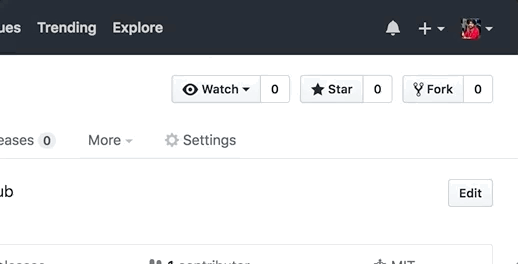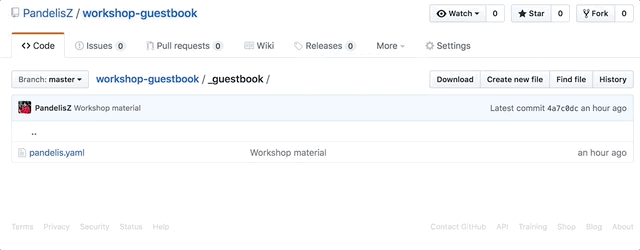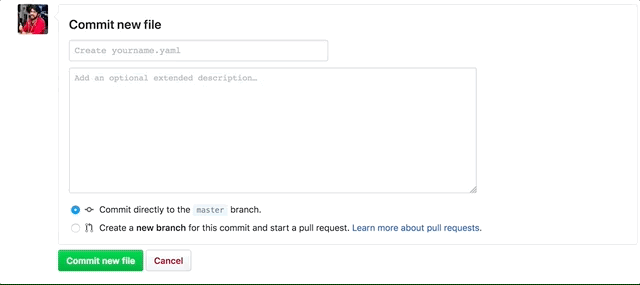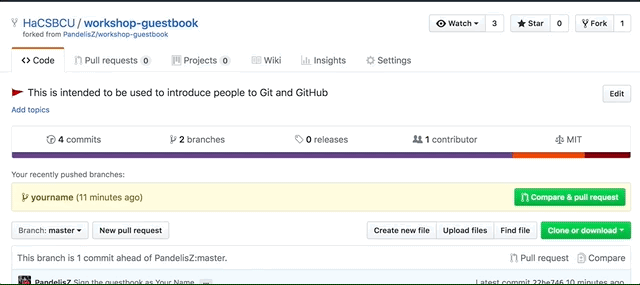Hey welcome to next edu guestbook! By signing this guestbook we will explore many of the core concepts of GitHub. By the end of this workshop you will have forked a repo, created a commit, made a pull request and signed your name on the guestbook.
GitHub let you adapt any public repository using forks. Forks copy the entire repository to your profile so that you have ownership and control. This let you add features to a project without needing to request direct access to a repository.
Let's fork this repository to get started:
The repository will now exist as a separate repository under your GitHub profile. From your fork go to the /_guestbook folder and click on Create new file.
Name this file yourname.yaml. Then paste the bellow template into your file and replace it with your details. You can delete any fields you don't want to fill except name and image
---
name: Pandelis
image: https://avatar.tobi.sh/tobiaslins.svg?text=PZ
emoji: 🐼
message: Hey! I hope you're enjoying the workshop.
twitter: PandelisZ
facebook: PandelisZ
instagram: PandelisZ
github: PandelisZ
web: https://www.google.com/
---
If you want to use GitHub profile image, you should use below URL.
https://github.com/{YourUserName}.png
If you don't wish to use a photo of yourself leve the placeholder image and add your initials as
?text=PZfor example.
You can find your favorite emoji at emojipedia.org and paste it into the emoji field
At the bottom of the new file page you'll be able to submit this change as a commit. Scroll to the bottom of the page and enter the commit details. Commit messages should be short and descriptive so that others can tell what you're changing or adding.
Now that you have made your desired changes to the repo you can submit them upstream (the original repository : neulbo27/next-edu-guestbook). The way we do this within the GitHub flow is by creating a pull request on the upstream repository. In this case the upstream repository is the original repository you forked. This is shown on your repo as forked from: at the top of the repository page.
To submit a pull request navigate to the upstream repository(neulbo27/next-edu-guestbook) and go to the Pull requests tab and click New pull request. If GitHub does not automatically detect your fork you can click on compare across forks. Then create the pull request.
You've successfully created a pull request! Your changes will now have to be reviewed. If you're filled out your details correctly your pull request will be approved and you will show up on the guestbook.