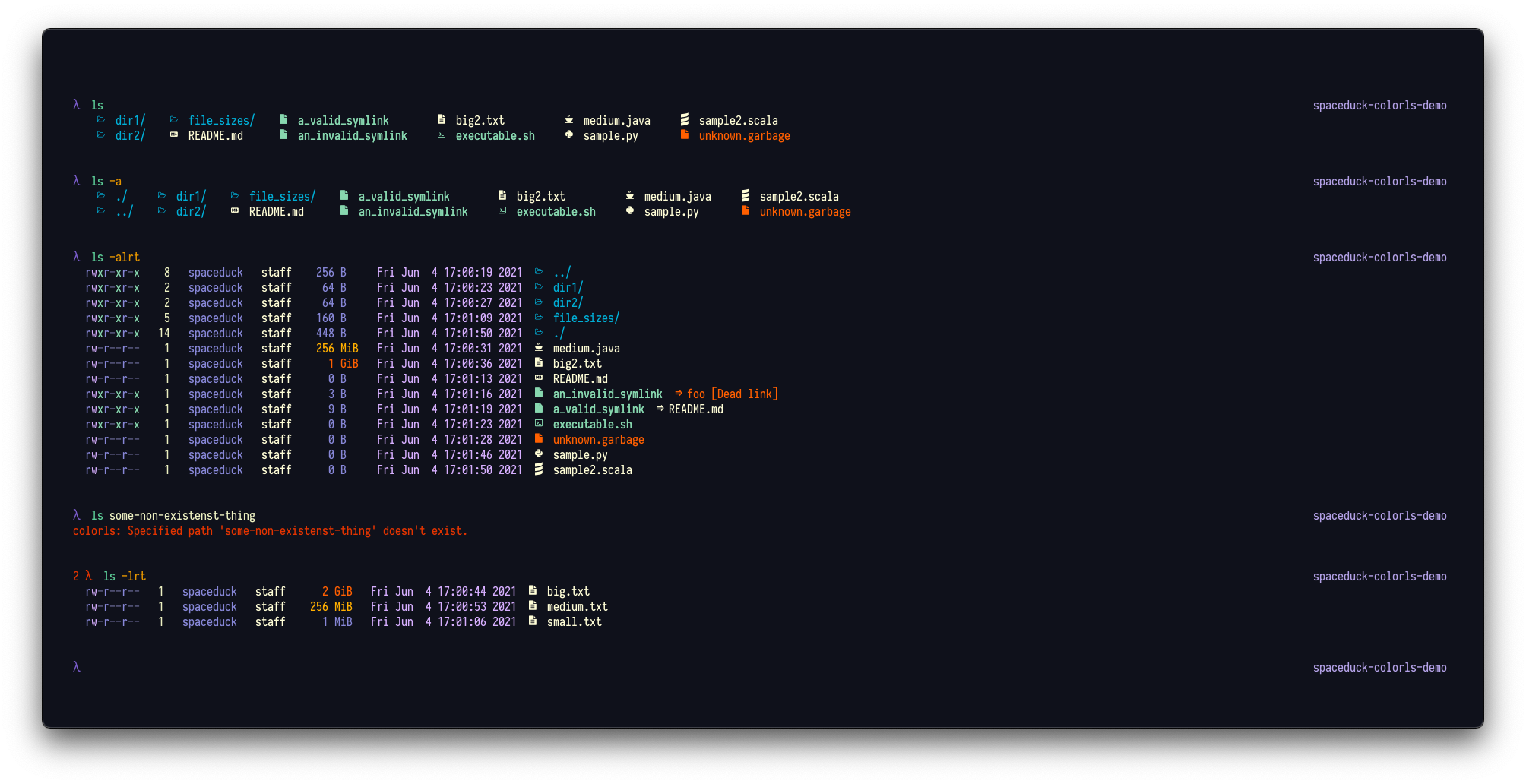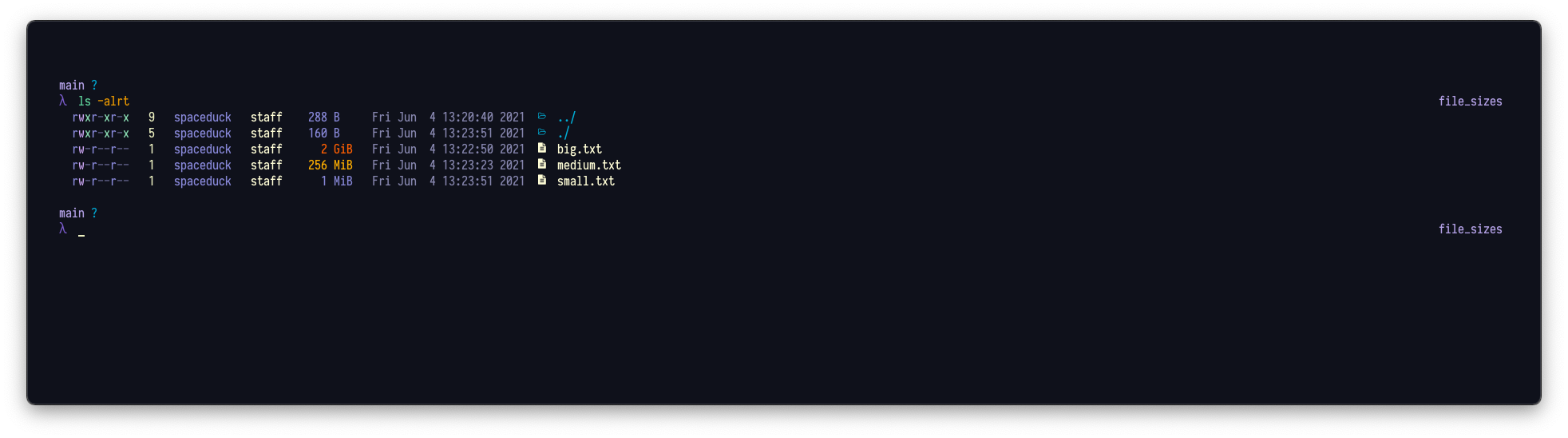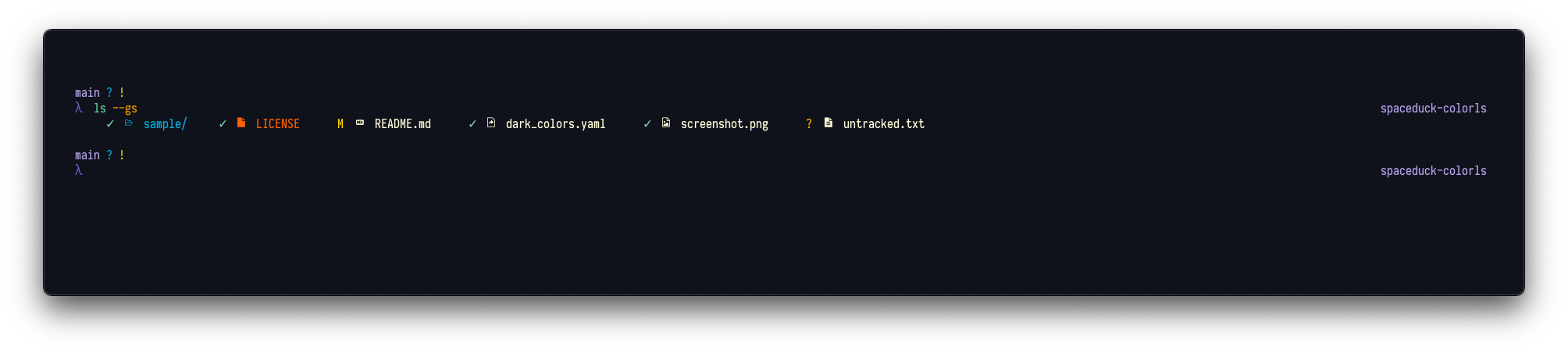Spaceduck for colorls
(note:
lshas been aliased tocolorls --sd --darkabove)
Install
First, get the source code via one of the download methods, then proceed to activating.
Getting Theme
Download using Git
If you are a git user, you can install the theme and keep up to date by cloning the repo:
git clone git@github.com:bigpick/spaceduck-colorls.gitDownload manually
Download using the GitHub .zip download option and unzip them.
Activating theme
-
First you need to have installed colorls. Ensure you are running the latest release of colorls, as support for hex string values were added as of the 1.4.2 release
-
(Optionally) Make a backup of your current dark colorscheme:
cp ~/.config/colorls/dark_colors.yaml ~/.config/colorls/dark_colors.yaml.backup
-
Copy the
dark_colors.yamlfile to the dark color scheme location for colorls:cp dark_colors.yaml ~/.config/colorls/dark_colors.yaml -
Use the
--darkoption when utilizingcolorls:colorls --dark # Additionally: alias ls="colorls --dark" # or, perhaps more sanely: alias cls="colorls --dark"
Samples
Some examples of a select set of colorls options (see the colorls repo for full optional flags).
File Sizes
Notice the sizing coloration based on small/medium/large size in the 5th column.
Tree
Git Status (addition, modified, deleted, unchanged, untracked)
Shown: unchanged (green), modified (yellow), untracked (orange); Not-shown: addition (cyan), deletion (red)
Team
This theme is maintained by the following person(s) in addition to being helped by a bunch of awesome contributors.
| bigpick |