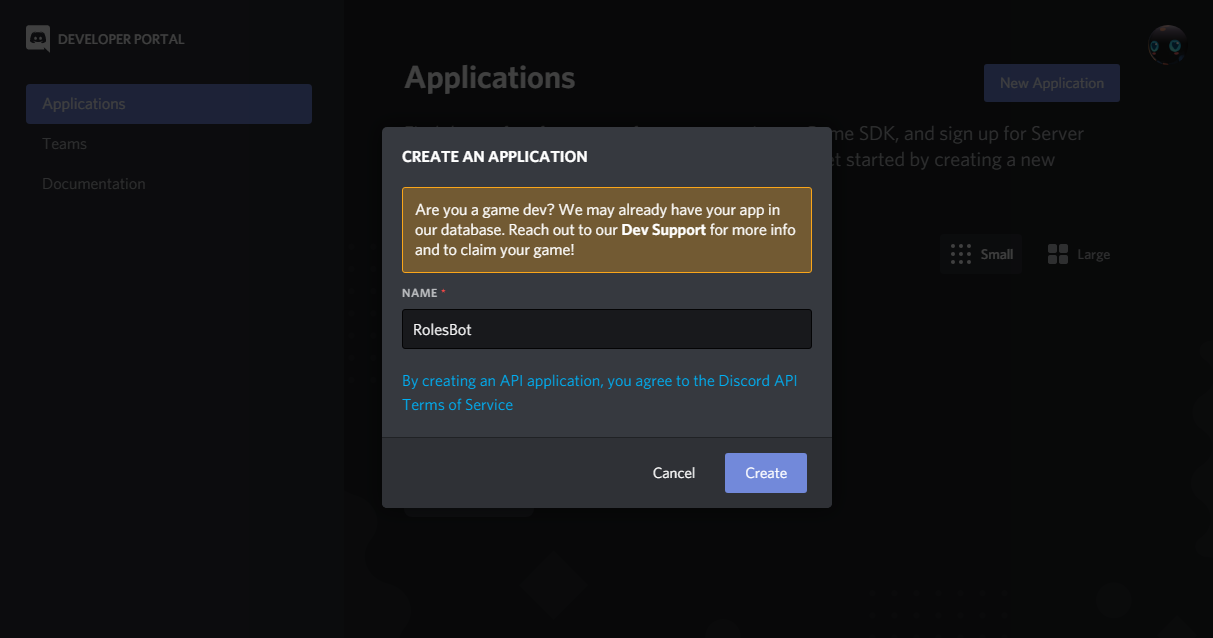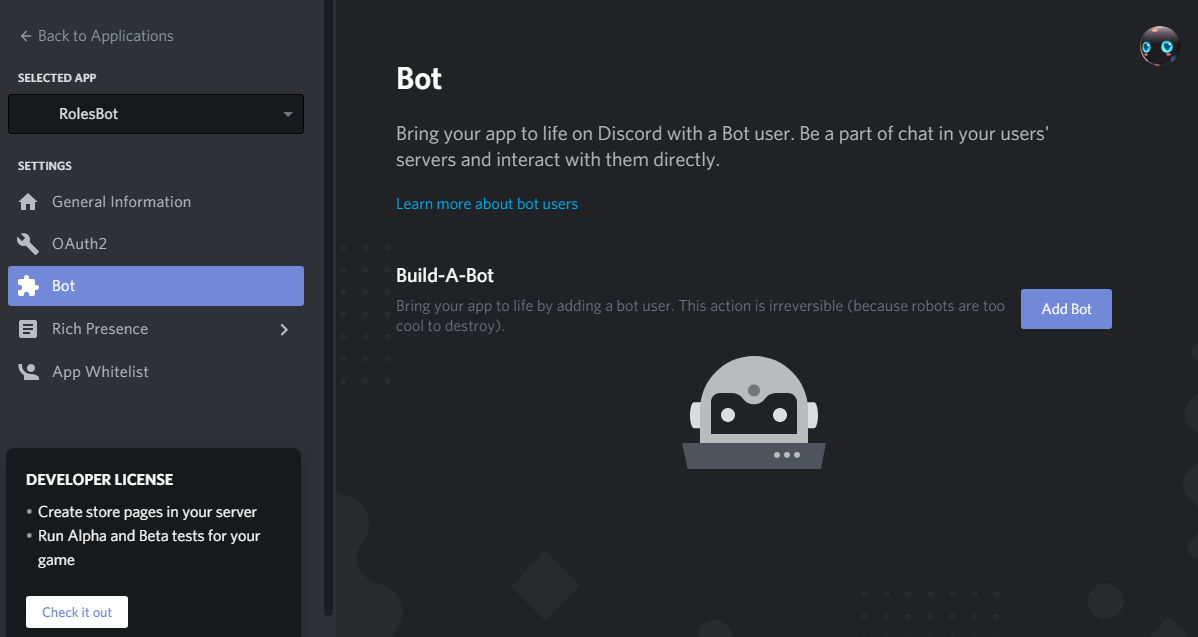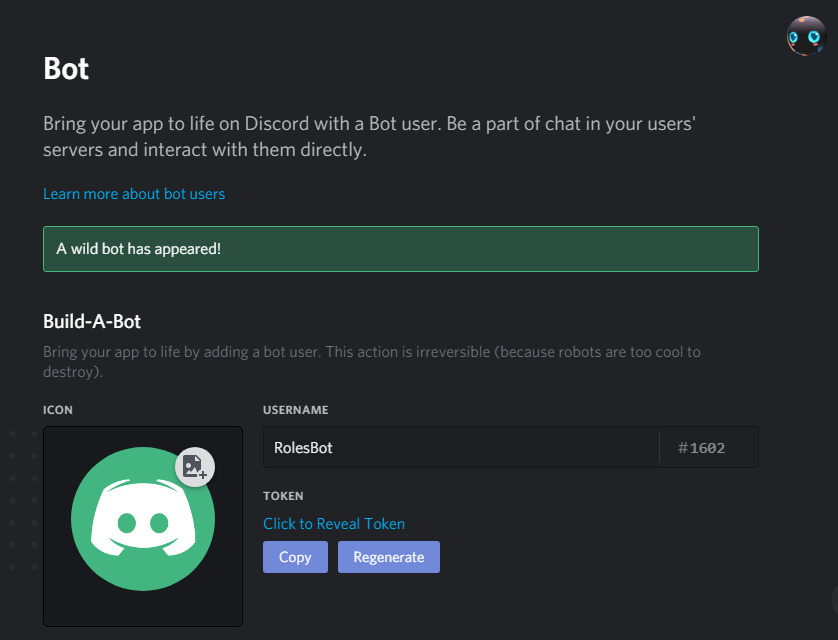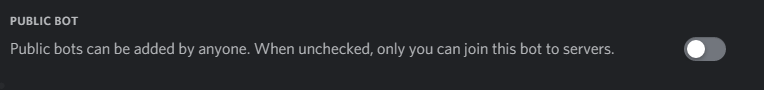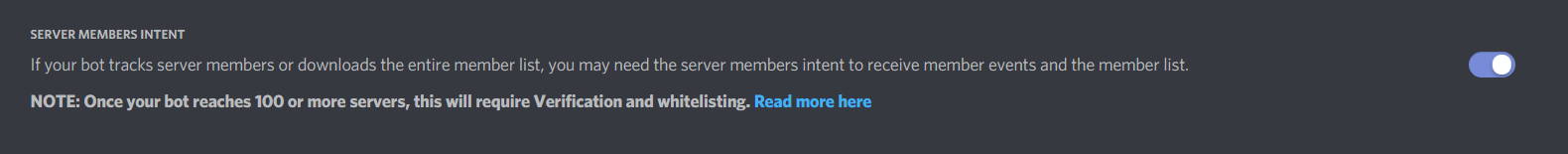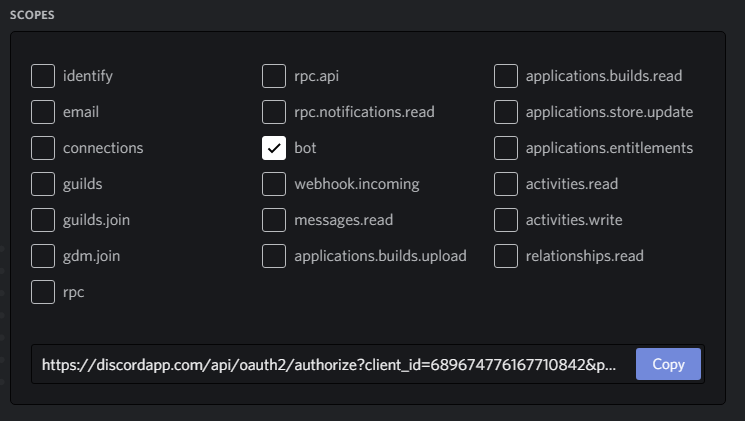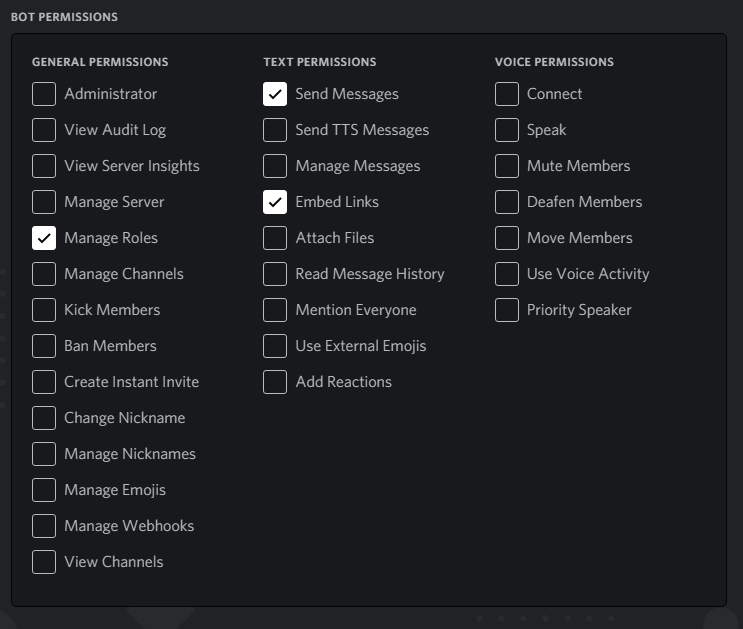A very simple bot for mass giving discord members a role based on a list of discord user tags.
-
Install NodeJS and ensure NPM is available to the commandline
-
Create a copy of the file bot.json and rename it to bot.prod.json
-
Create a new discord application here.
- Navigate to the bots tab and select Add Bot
- Under the bot tab, Click copy token and paste the token into the token field of the bot.prod.json file
-
Under the bot tab, Set the bot's icon
-
Under the bot tab, Unchecked Public Bot
- Under the bot tab, check the Server Members Intent
- To invite bot navigate to the OAuth2 tab, check the bot scope, and then check the permissions:
-
Send Messages
-
Manage Roles
-
Embed Links
-
-
Then copy the invite link into your browser and invite the bot the server
-
Ensure that you have created the file
bot.prod.jsonand added the token from the bot application page -
Create a file called
user_tags.txtand add user tag, with each user on its own line, egUserName1#0001 UserName2#0002 UserName3#0003 -
Clone or download this repo and then run
npm install -
Build with
npm run build -
Run
npm start -
The bot should now be running
-
Set the role you want to assign to users with the
/setrole RoleNamecommand -
The bot will now listen for users joinning the server and automatically assign the role based on the
user_tagsfile -
You can set the bot to automatically scan existing server members with the
/giverolescommand or with the/setinterval nwhere n is number of hours -
Run the command
/setintervel 0 * * * *to set the bot to automically assign the role hourly, run/setintervalto cancel the scheduled job.