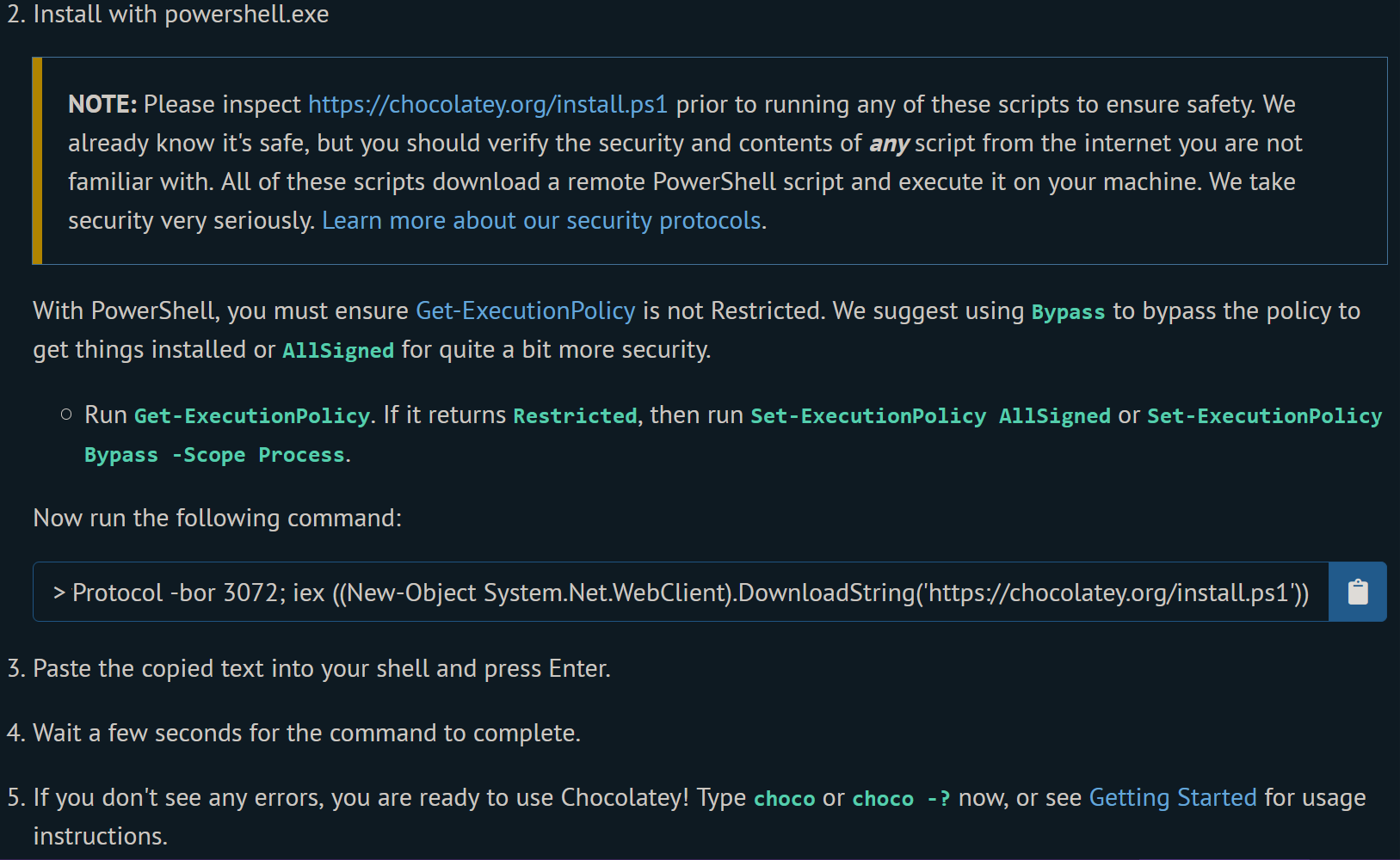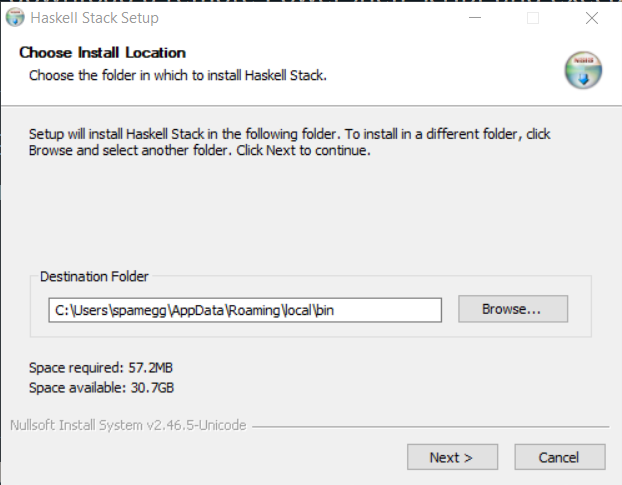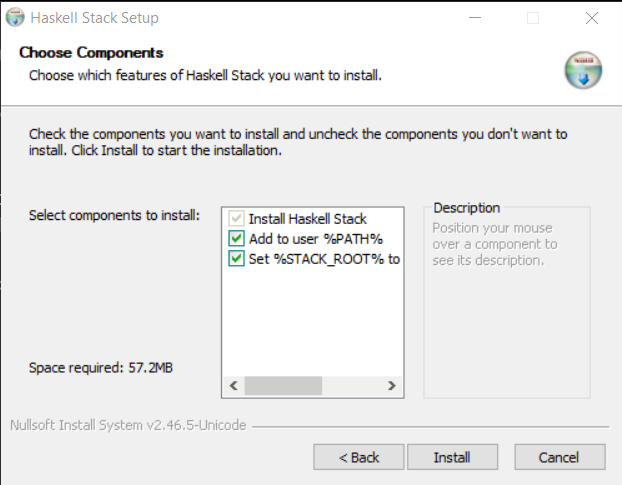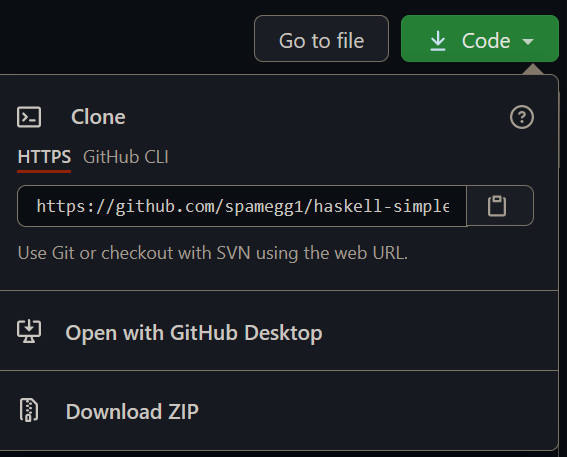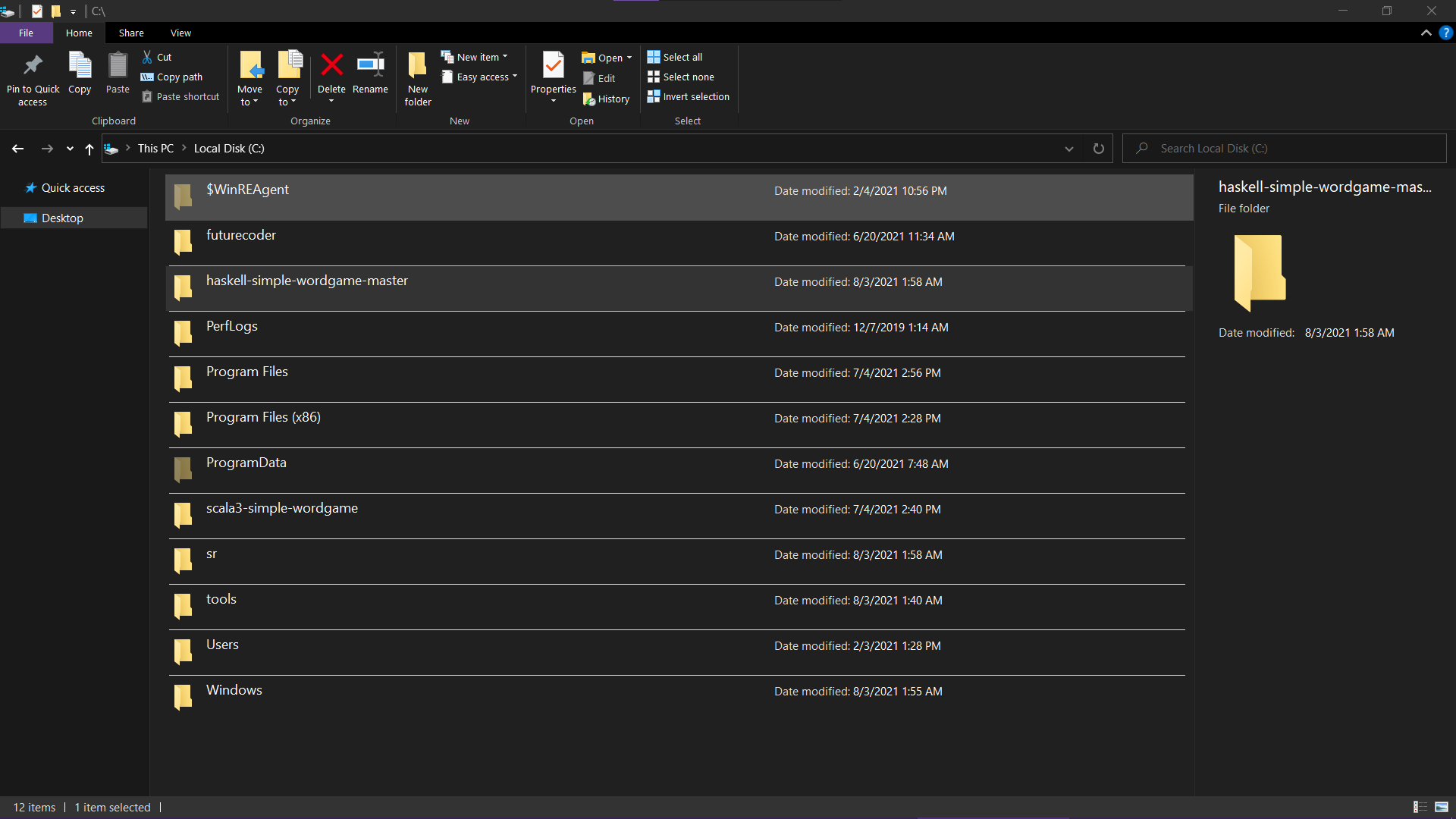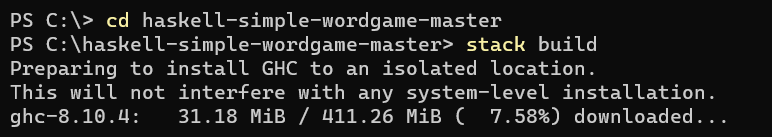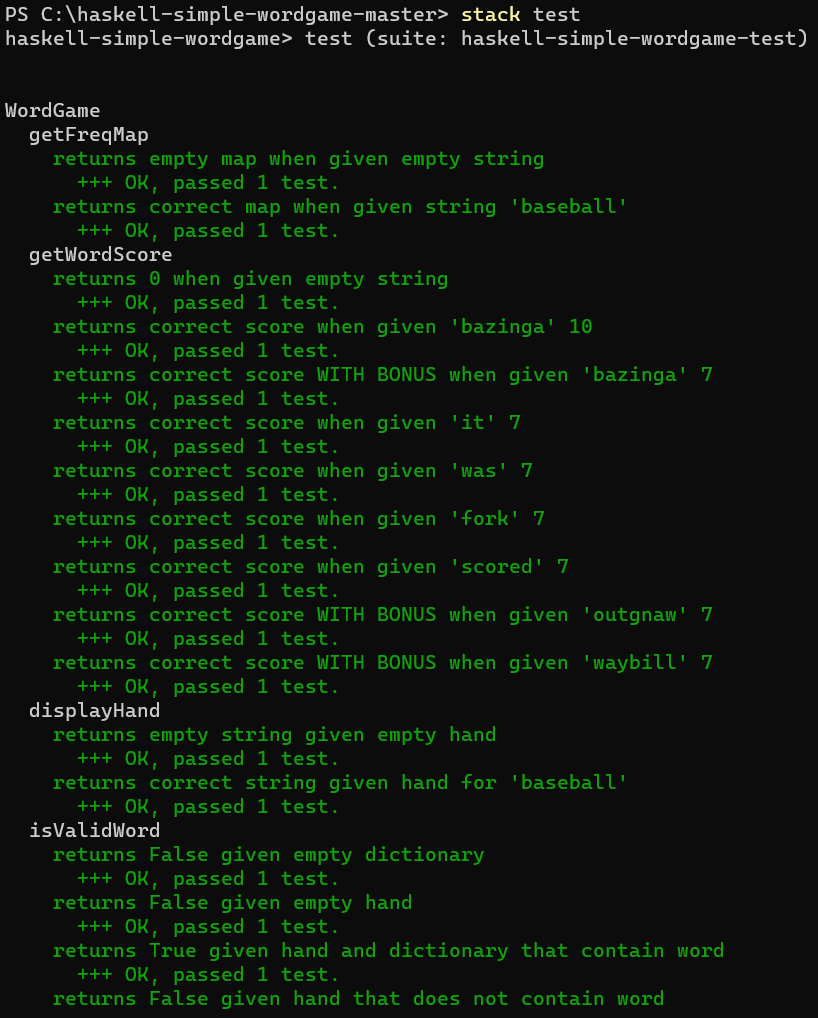Made with stack new project
Run stack build, stack test and stack run to play the game!
These instructions are for Windows. Linux/Mac are similar/easier.
-
Open an Administrative Powershell window.
-
To install Chocolatey run
Set-ExecutionPolicy Bypass -Scope Process -Force; [System.Net.ServicePointManager]::SecurityProtocol = [System.Net.ServicePointManager]::SecurityProtocol -bor 3072; iex ((New-Object System.Net.WebClient).DownloadString('https://chocolatey.org/install.ps1')). -
To install Haskell, run
choco install haskell-devand thenrefreshenv. -
To install
stackdownload the installer here and run it, don't change any settings. -
Download the repository.
-
Extract it to
C:\haskell-simple-wordgame-master. -
In Powershell run
cd C:\haskell-simple-wordgame-masterthen runstack build. -
Run
stack test. -
Run
stack runto play the game!
GAME IS STILL INCOMPLETE!
TODO: implement playHand and playGame.