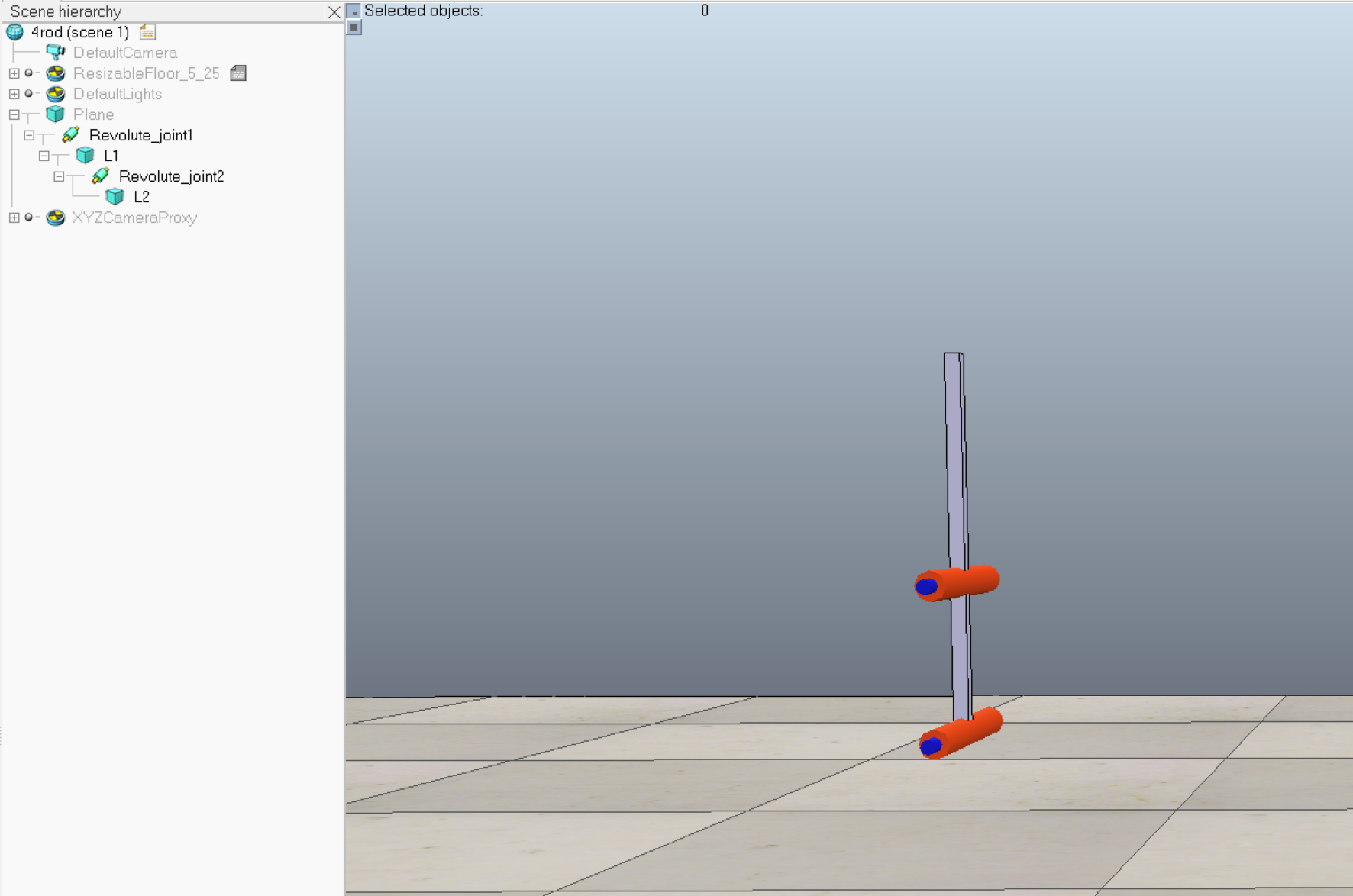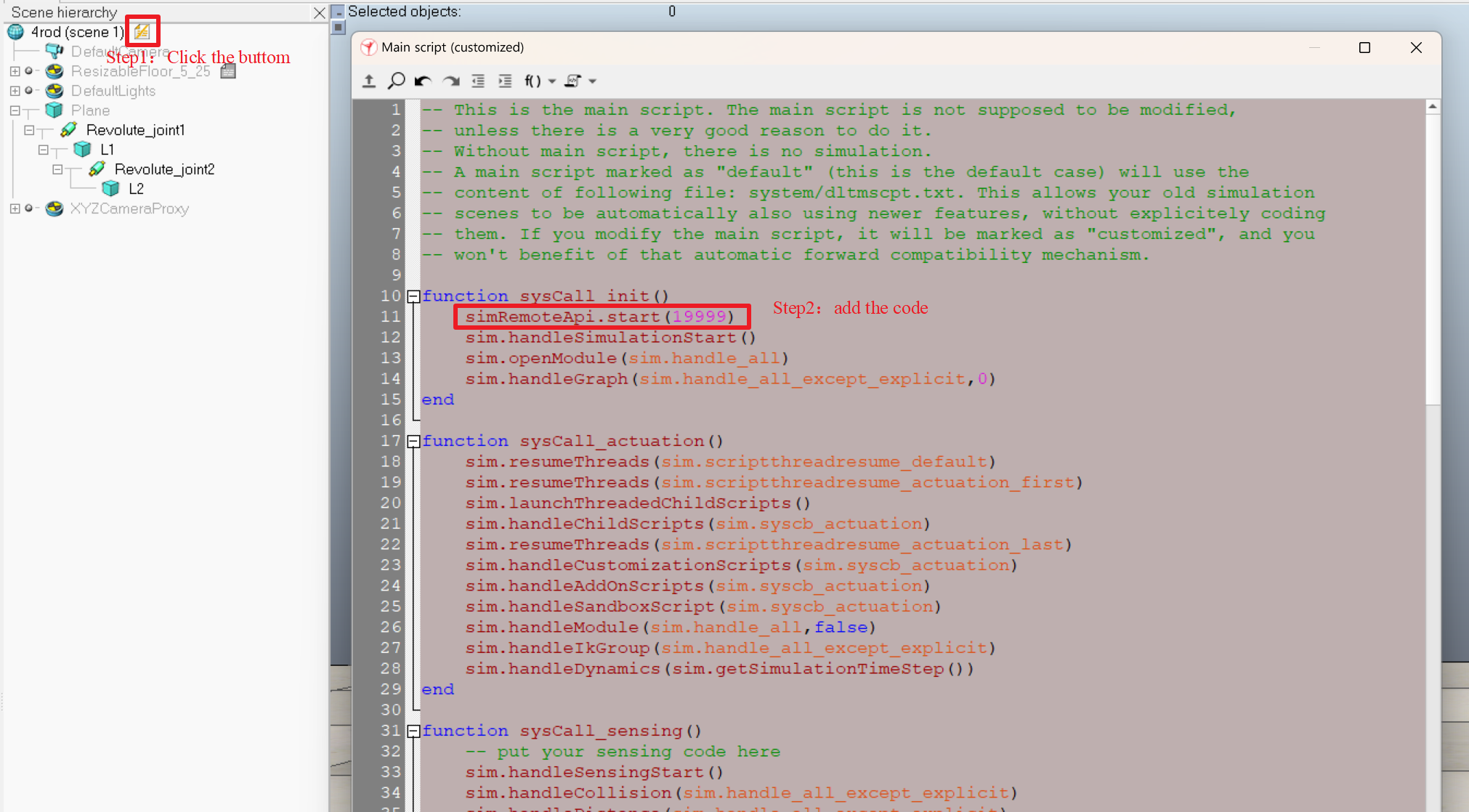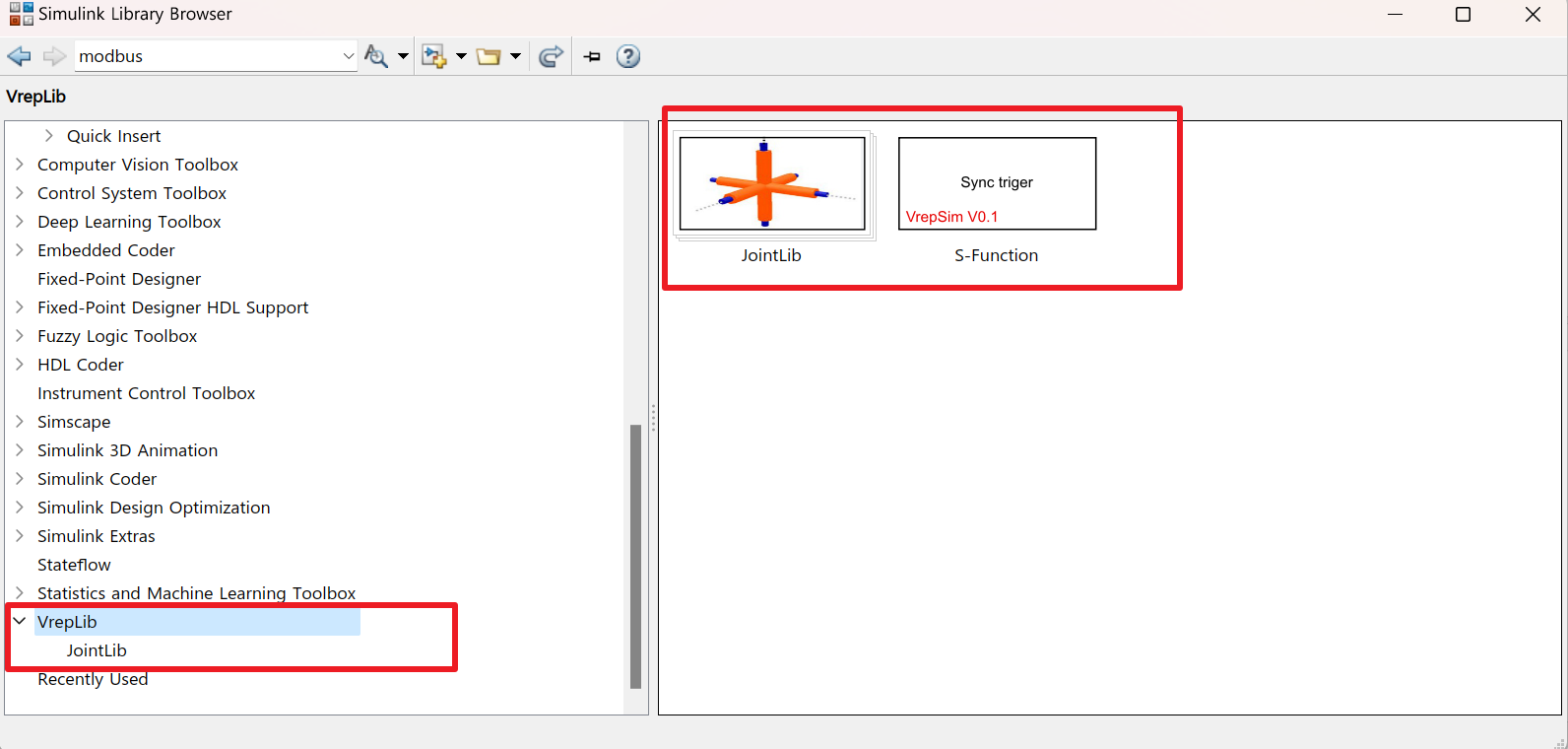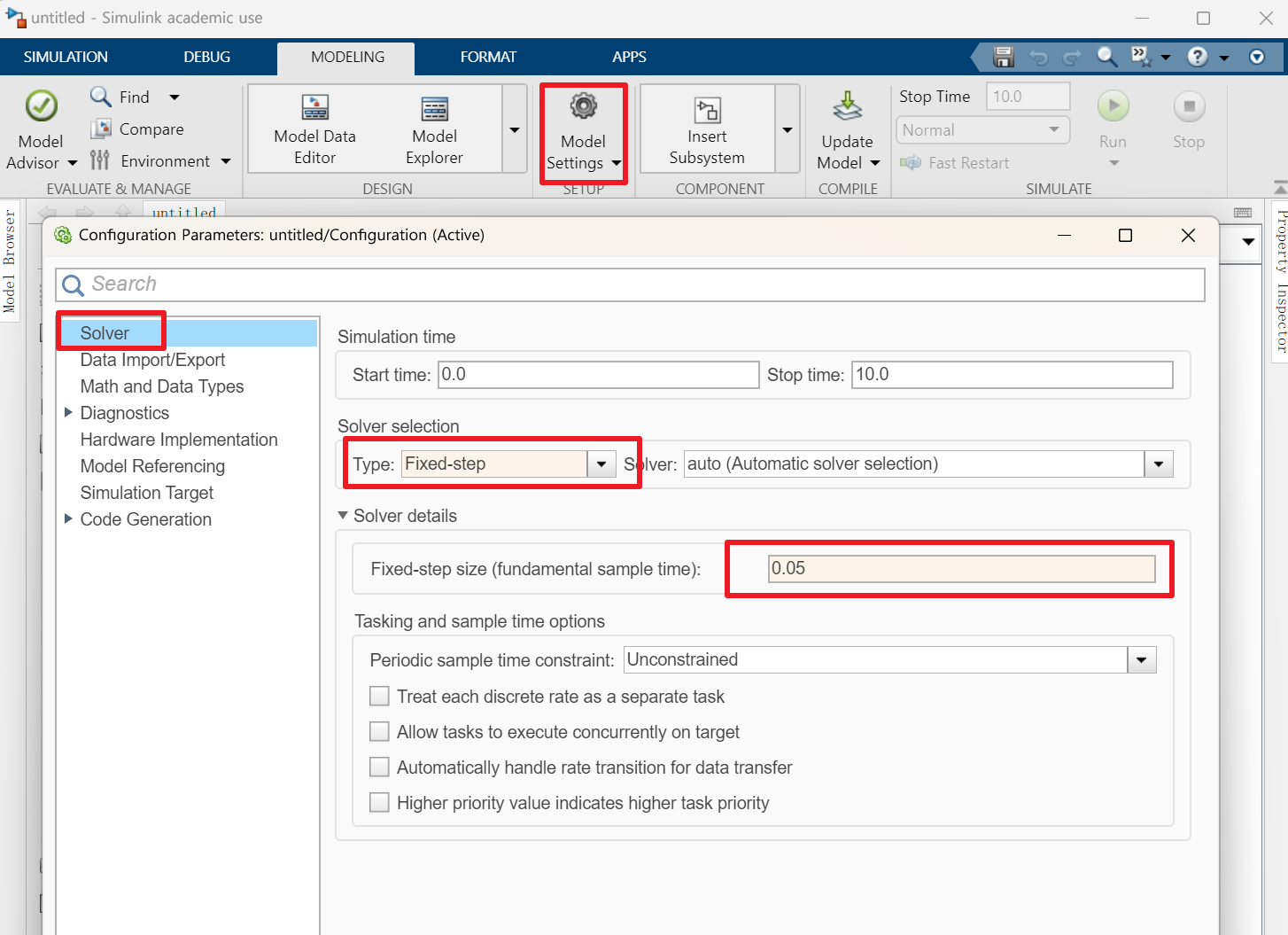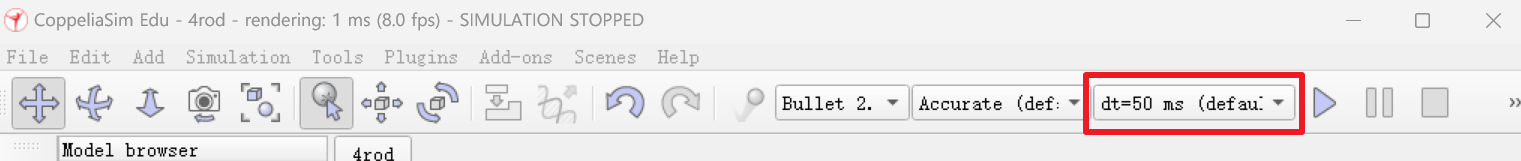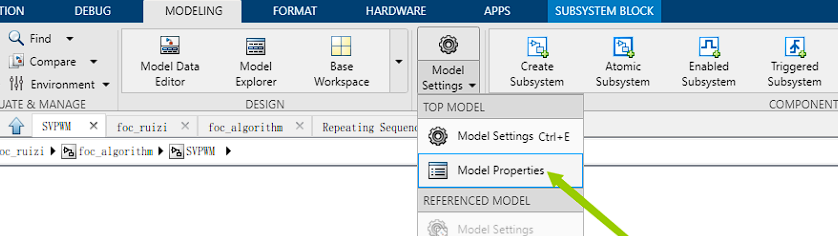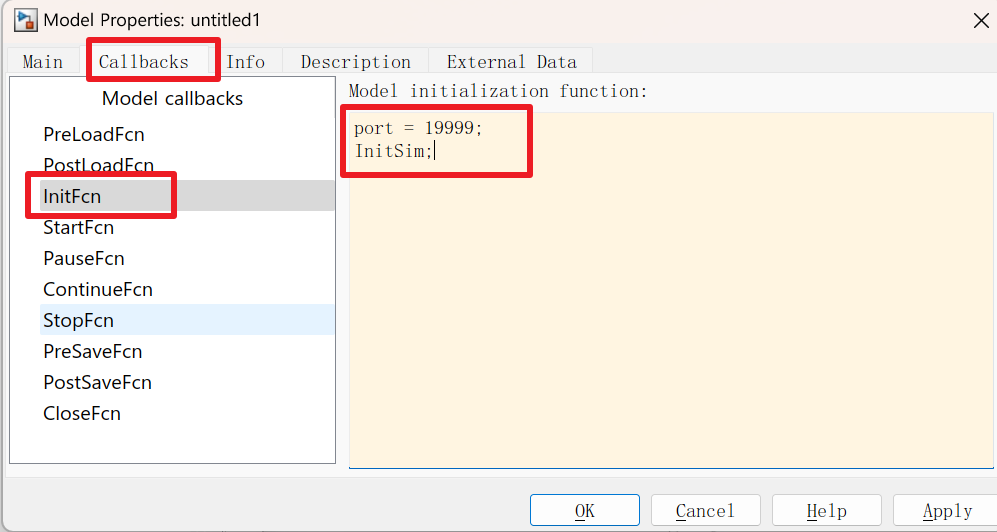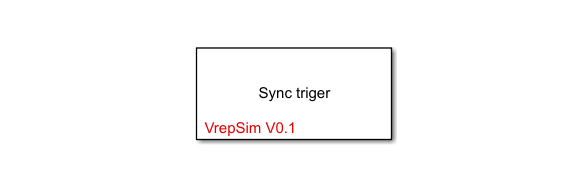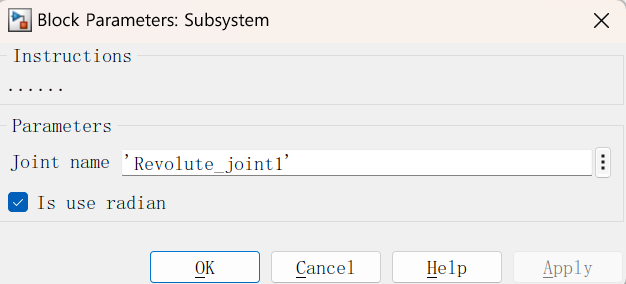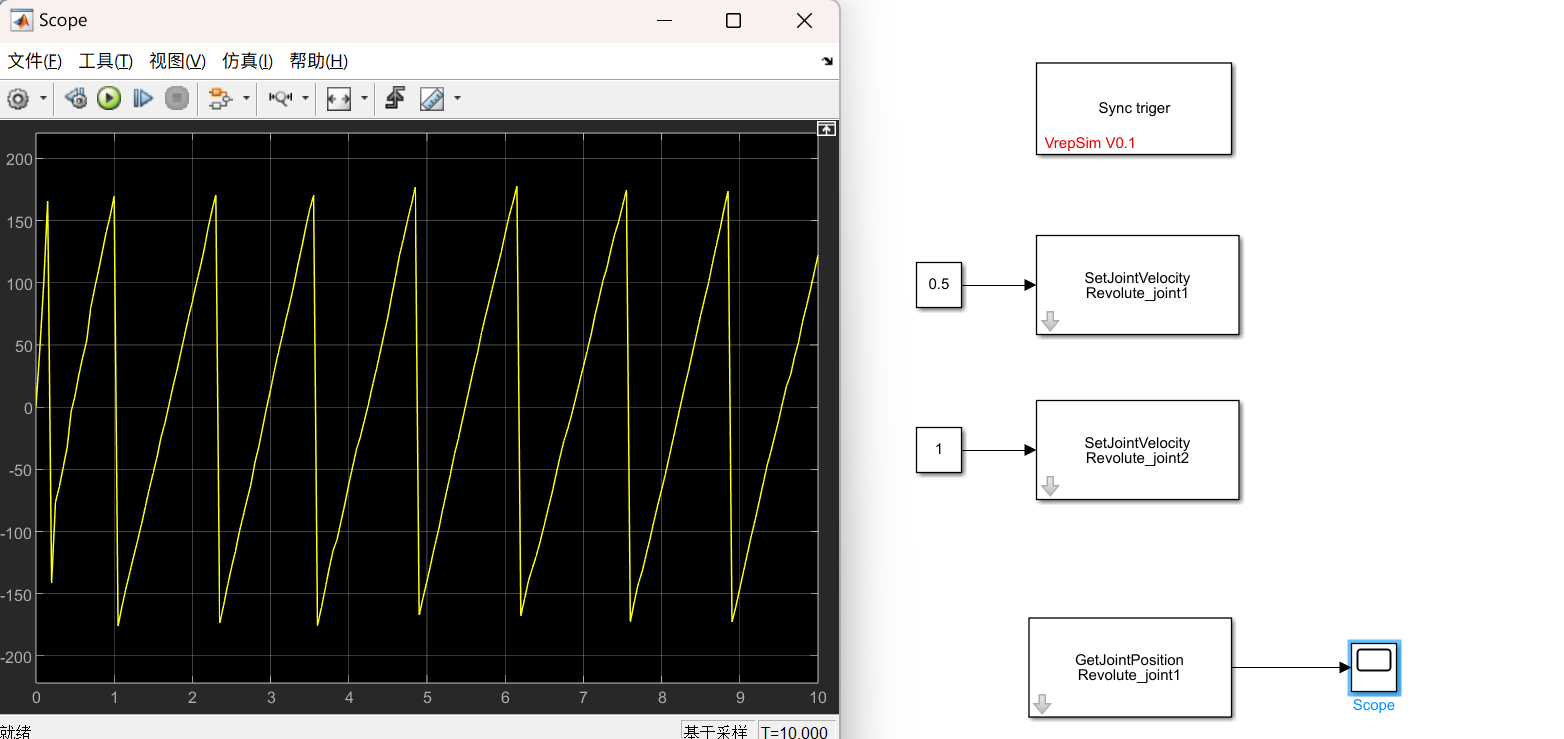I have a simple mechanism with two links shown in figure below.
All you have to do is open the main lua script and specify the port number. The default port is 19999.
If everything is ok, you will see Vreplib displayed in Simulink Library
The Fixed-step size should be chose as same as the dt in Vrep.
1). Open the Model Properties
2). Add init function
port = 19999; % Change according to actual situation
InitSim;Firstly, add the Sync Triger in the beginning of the model
Then, add the SetJointVelocity model, you should enter joint name and confirm whether to use radian system.
In the same way, configure other modules.
Note:
For more detailed information, please refer to /docs/slide.ppt. and you can watch the video in https://www.bilibili.com/video/BV1M84y187R1. I will update a English version video in Youtube soon.
Todo
copy the remoteApi.so ro remoteApi.dylib in it.