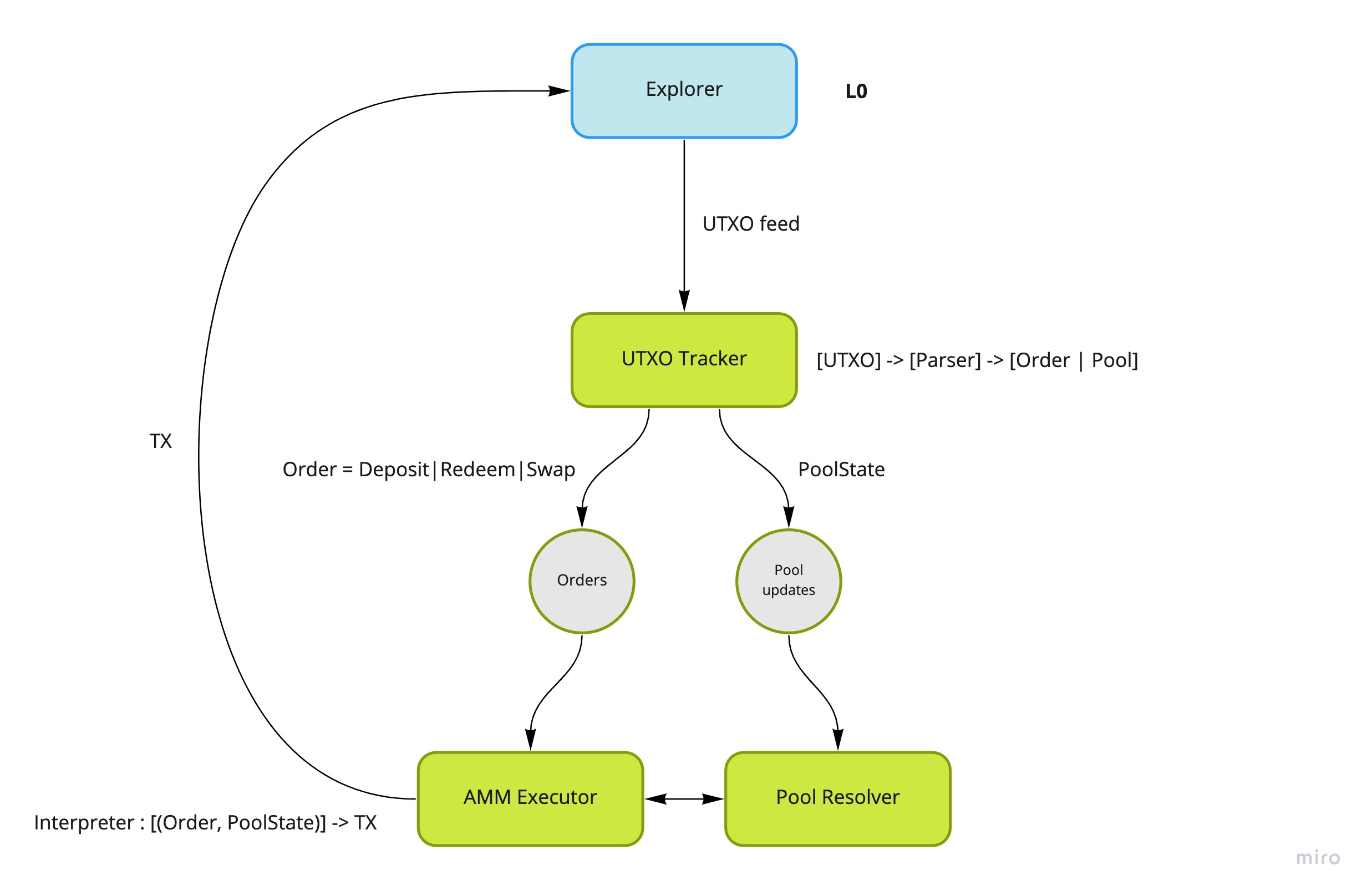A set of off-chain services facilitating Spectrum Finance functioning.
AMM DEX services:
- UTXO Tracker - extracts AMM orders and pool state updates from the UTXO feed
- AMM Executor - executes AMM orders into a transaction chain
- Pool Resolver - tracks pool updates
OrderBook DEX services:
- UTXO Tracker - extracts orders from the UTXO feed
- Matcher - order-book matching engine
- Orders Executor - executes orders
- Markets API - aggregates market data and provides a convenient API to access it
The services require access to an Ergo node, so if you do not have one yet install as instructed here: Ergo github Besides the node the services depend on tools such as Kafka and Redis to run, to make it easier to manage a docker based solution has been made to allow for easy building and running of the services. The only requirements besides the node are that you have the following installed:
- GIT to download the code and help fetch updates. GIT
- Docker and Docker-compose (included in Docker for Windows). Docker
First you need to download the code from this repo. The easiest way to keep it updated in the future is by using git:
cd <the folder you want to keep the off-chain services code in>
git clone https://github.com/spectrum-finance/ergo-dex-backend.git
Instructions for the containers are all defined in the docker-compose.yml file. The only configuration needed for running the services need to be stored in a file called config.env. An example can be found in config-example.env
Make a copy of the example file, name it config.env and edit the file to match your values:
Linux:
cd ergo-dex-backend
cp ./config-example.env ./config.env
Windows:
cd ergo-dex-backend
copy ./config-example.env ./config.env
The 3 values that need to be changed in the config.env file are the mnemonic (howto) from which bot will create the wallet to receive fees on and pay miner fees from (in SPF fee cases)
and the URI to your node (localhost/127.0.0.1 might not be accessible from within a docker container, it is best to use the local lan ip if the node is running on the same host).
You have to setup URI twice.
Once the config.env file is created, make sure you have funds on expected address (you can check which address bot will use with HowTo.scala script). Next, the only thing left to do is to run the containers:
Linux:
sudo -E docker-compose up -d
Windows:
docker-compose up -d
You can look into the logs of the services to ensure they are running correctly. To look at a combined log for all services use the following command:
Linux:
cd ergo-dex-backend
sudo docker-compose logs -f
Windows:
cd ergo-dex-backend
docker-compose logs -f
After running git pull from the instructions below make sure to check for potential changes in config-example.env to apply to your own config.env!
Linux:
git pull
sudo -E docker-compose pull
sudo -E docker-compose up -d
Windows:
git pull
docker-compose pull
docker-compose up -d