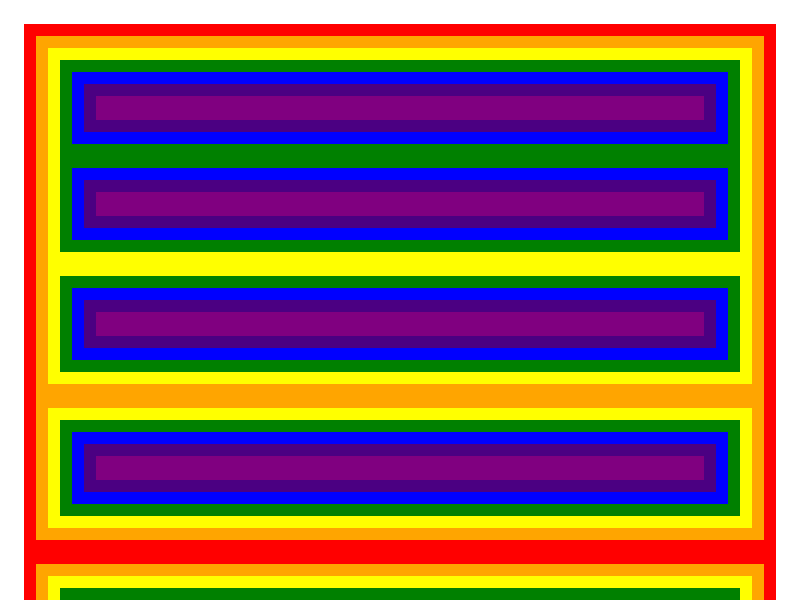Web browser in Rust
How to use
$ git clone https://github.com/speed1313/browser-in-rust
$ ./target/debug/browser-in-rust --html [HTML PATH] --css [CSS PATH] --format [png/pdf]
$ ./target/debug/browser-in-rust --html examples/perf-rainbow.html --css examples/perf-rainbow.css -f png
$ ls
~
output.png
~
How to build a web browser in rust
Part 1: DOM
- set DOM Tree node's data structure
Part 2: HTML
- parse HTML text and create DOM Tree
HTML BNF (this browser's original)
nodes -> (node S*)*
node -> element | text
text -> (alphabet | digit )+
element -> open_tag S* nodes S* close_tag
open_tag -> "<" tag_name (S+ attributes)* ">"
close_tag -> "</" tag_name ">"
tag_name -> alphabet+
attributes -> (attribute S*)*
attribute -> attribute_name S* "=" S* attribute_value
attribute_name -> alphabet+
attribute_value -> '"' attribute_inner_value '"'
attribute_inner_value -> (alphabet | digit)+
alphabet = 'a'..'z' | 'A'..'Z'
digit = '0'..'9'
S -> " " | "\n"
📝 Rust's string is UTF-8, so we should use char_indices() to advance self.pos to the next character
Part 3: CSS
- parse CSS text and create List Structure Stylesheet
row css text
h1,h2,h3{
margin: auto;
color: #cc0000;
}
div.note {
margin-bottom: 20px;
padding: 10px;
}- Stylesheet
- Rule1:
- selectors:
- tag: h1, id: null, class: null
- tag: h2, id: null, class: null
- tag: h3, id: null, class: null
- declarations:
- name: "margin", value: "auto"
- name: "color", value: Color(r:204,g:0,b:0,a:255)
- selectors:
- Rule2
- selectors:
- tag: div, id: null, class: "note"
- declarations:
- name: "margin-bottom", value:Length(20.0,"px")
- name: "padding", value: Length(10.0,"px")
- selectors:
- Rule1:
📝 RGBA, A is opacity(透明度) for a color : implementation point
/// Apply style to a single element, returning the specified styles
///
/// To do: Allow multiple UA/author/user stylesheets, and implement the cascade
fn specified_values(elem: &ElementData, stylesheet: &Stylesheet) -> PropertyMap{
let mut values = HashMap::new();
let mut rules = matching_rules(elem, stylesheet);
// Go through the rules from lowest to highest specificity
rules.sort_by(|&(a,_), &(b,_)|a.cmp(&b));
for (_,rule) in rules {
for declaration in &rule.declarations {// if multiple rules is containd, hash map overwrite the most specified one.
values.insert(declaration.name.clone(), declaration.value.clone());
}
}
values
}
Part 4: Style
- create Style Tree which is extended dom tree which attached style rule
StyledNode - node: pointer to dom tree node - specified_values: PropertyMap, map from css property names to values - children: vector of StyledNode
Part 5,6: Boxes and Block layout
- layout takes the style tree and translates it into a bunch of rectangles in a 2-demensional space
The Box Model
Layout is all about boxes. A box is a rectangular section of a web page. It has a width, a height, and a position on the page. This rectangle is called the content area because it's where the box's content is drawn. The content may be text, image, video, or other boxes.
A box may also have padding, borders, and margins surrounding its content area. The CSS spec has a diagram showing how all these layers fit together.quote from robinson
- LayoutBox
- Dimensions
- BoxType
- BlockNode(StyledNode)
- InlineNode(StyledNode)
- Anonymous
- children(Vec)
note
- parent can calculate width first, but can't calculate height before children.
Part 7: Painting
- Painting takes the tree of boxes from the layout module and turns them into an array of pixels.
- this process is known as "rasterization"
- this module only use rectangles to paint.
- display list is a vector of DisplayCommands
Pretty Pictures
- implement main.rs
ToDo
-
HTML
- CSS
- add various values
- Style
- cascade system
- initial and/or computed values
- inheritance
- the style attribute