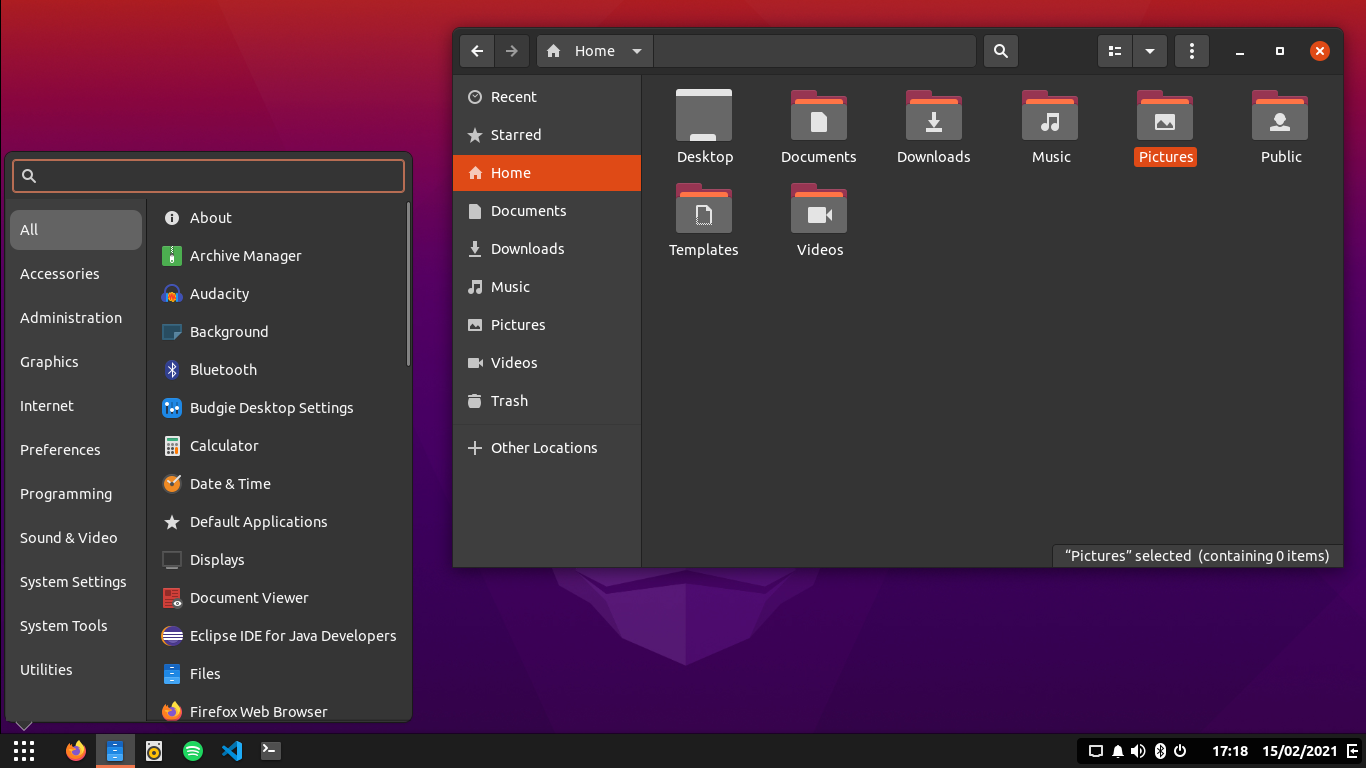Simple port of budgie-specific CSS for the default Ubuntu Yaru's theme
How to use it:
0-) Select the original Yaru-Dark theme from Budgie desktop settings
1-) Put https://github.com/speltriao/Yaru-Dark-Budgie-theme/blob/main/gtk.css (gtk.css) file in /home/$USER/.config/gtk-3.0 and save. If the folder/file doesn't exist, create it.
2-) Select the Yaru theme from your budgie-settings
3-) Log out and log in. Done!
Recomended icons: Papirus-Dark with Yaru folders (see: https://github.com/PapirusDevelopmentTeam/papirus-folders ).
-->The default Yaru icon theme does NOT support Budgie --<
It's heavily based on https://github.com/darkomarko42/Marwaita-ubuntu so I followed the GNU GPL3 license (as stated on .CSS file).