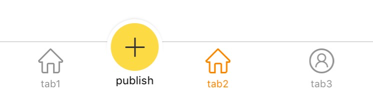#WSTabBarController




A custom TabBarController with publish button written in Swift.
Two tabs
Three tabs
- iOS 8.0+
- Swift 2.2
pod "WSTabBarController"
import WSTabBarController
tabbarController = WSTabBarController(publishButtonConfig: {b in
//set your publish button like size,image,etc.
}, publishButtonClick: { b in
print("publish button clicked")
})
Then use it just like a UITabBarController.
maintabbarController = WSTabBarController(publishButtonConfig: {b in
//set your publish button like size,image,etc.
}, publishButtonClick: { b in
print("publish button clicked")
}, publishButtonIndex: 0)
For the usage, please refer to Sample Project.
Enjoy! :)
Chisj, chisj2012@gmail.com
WSTabBarController is available under the MIT license. See the LICENSE file for more info.