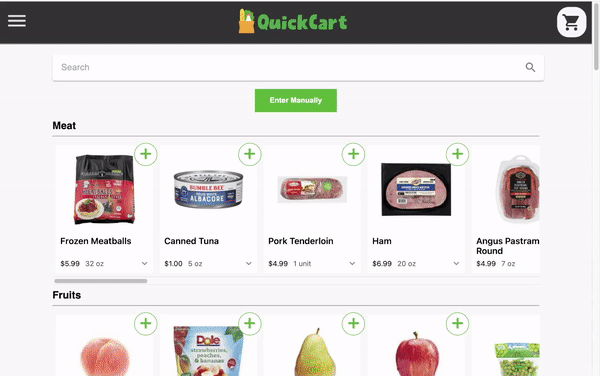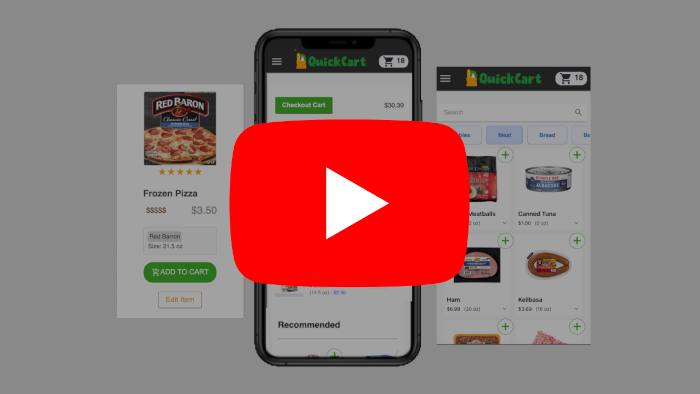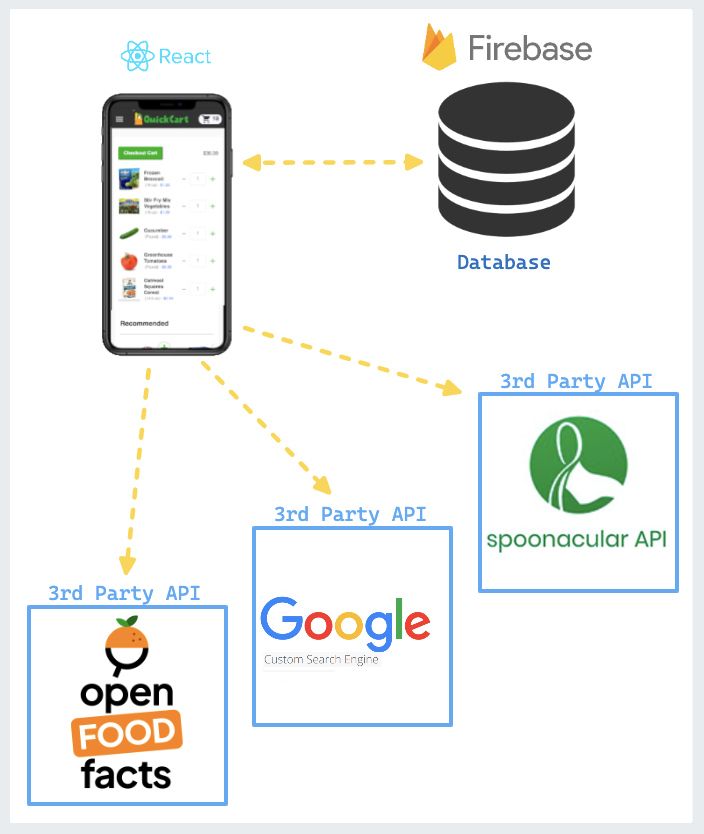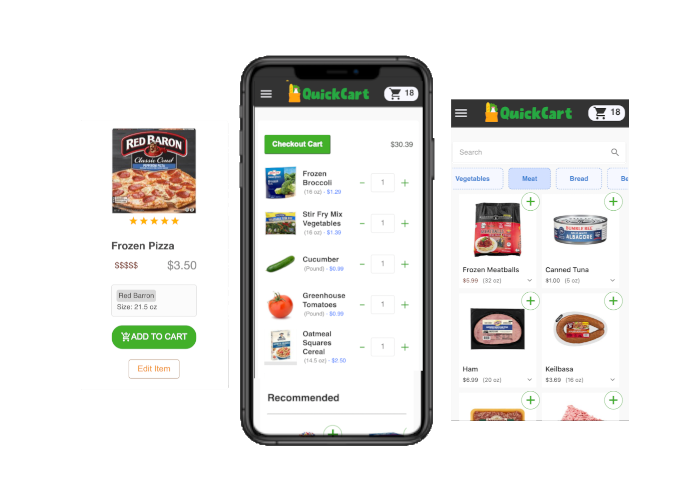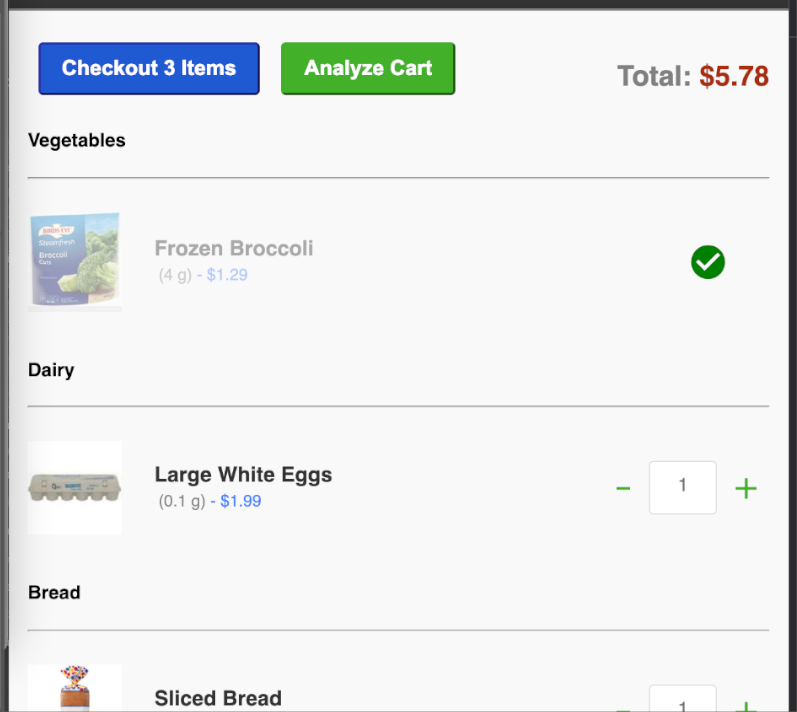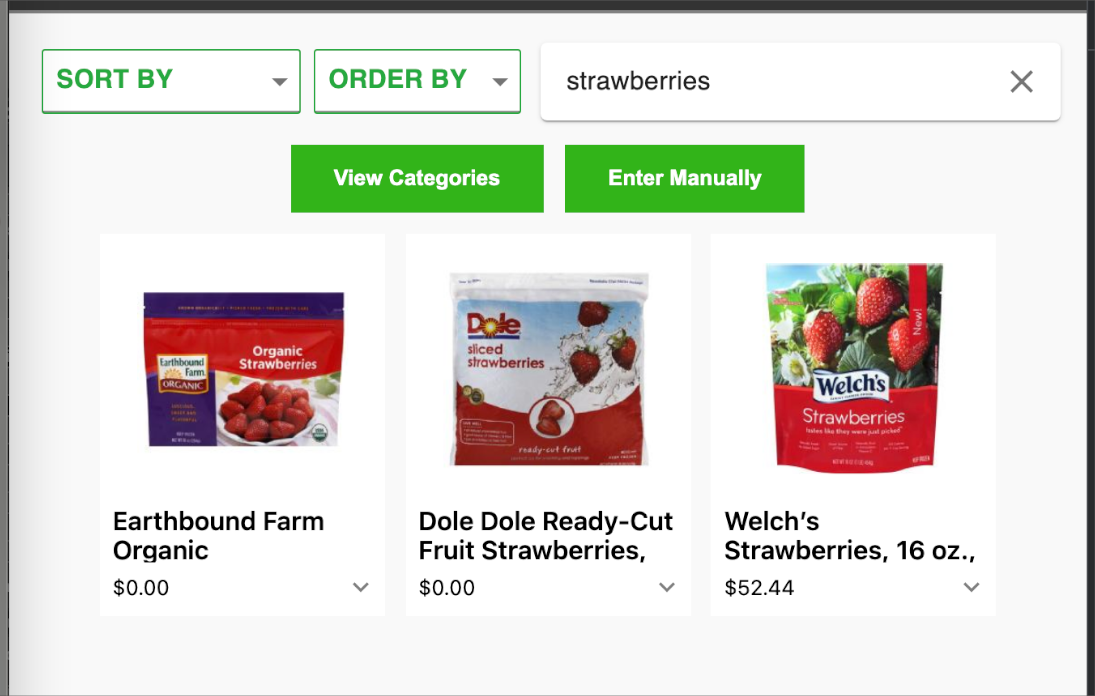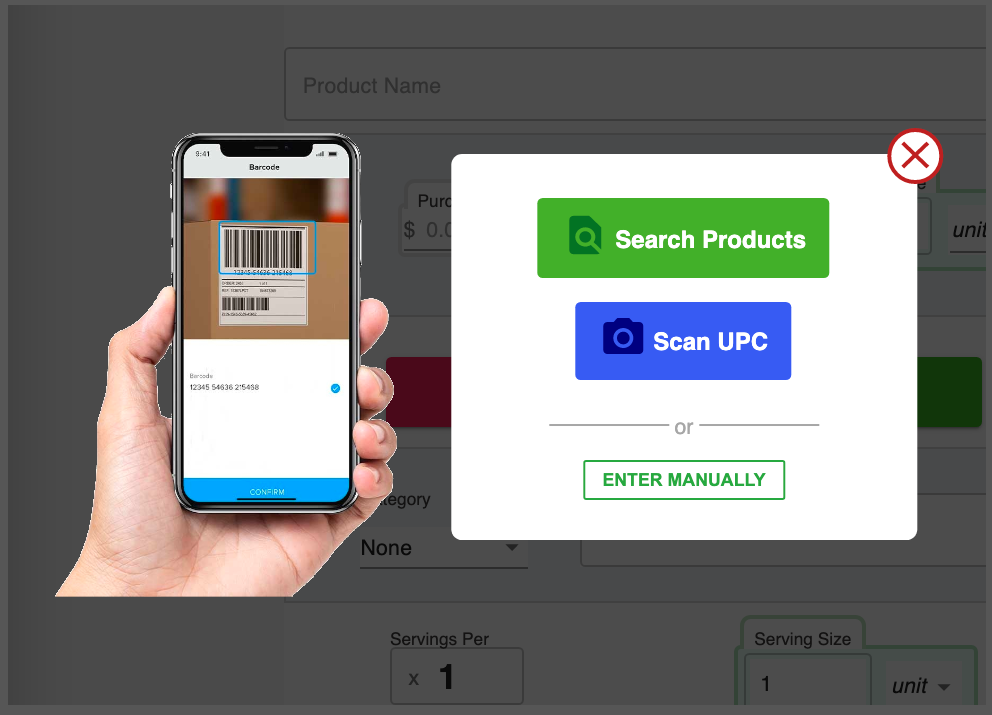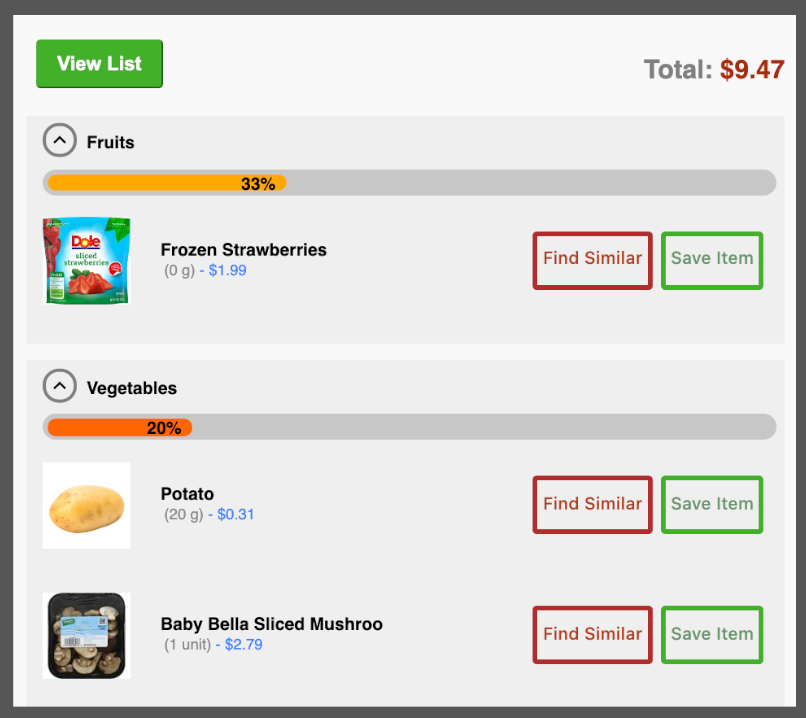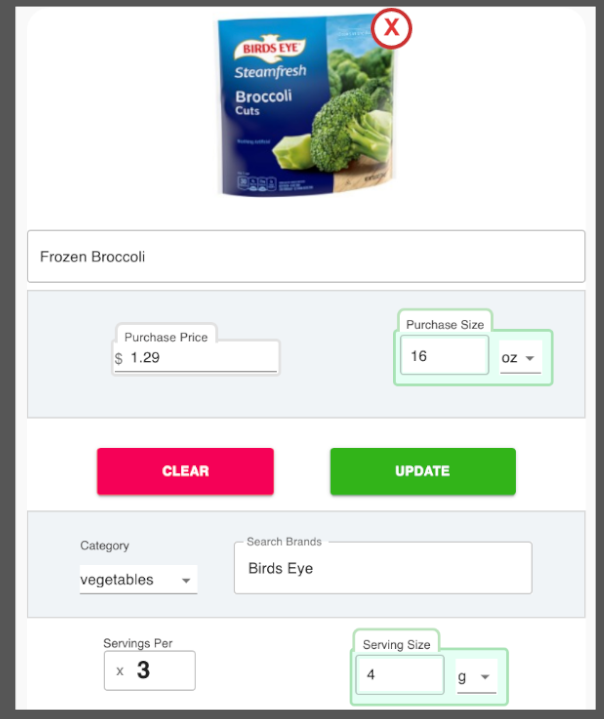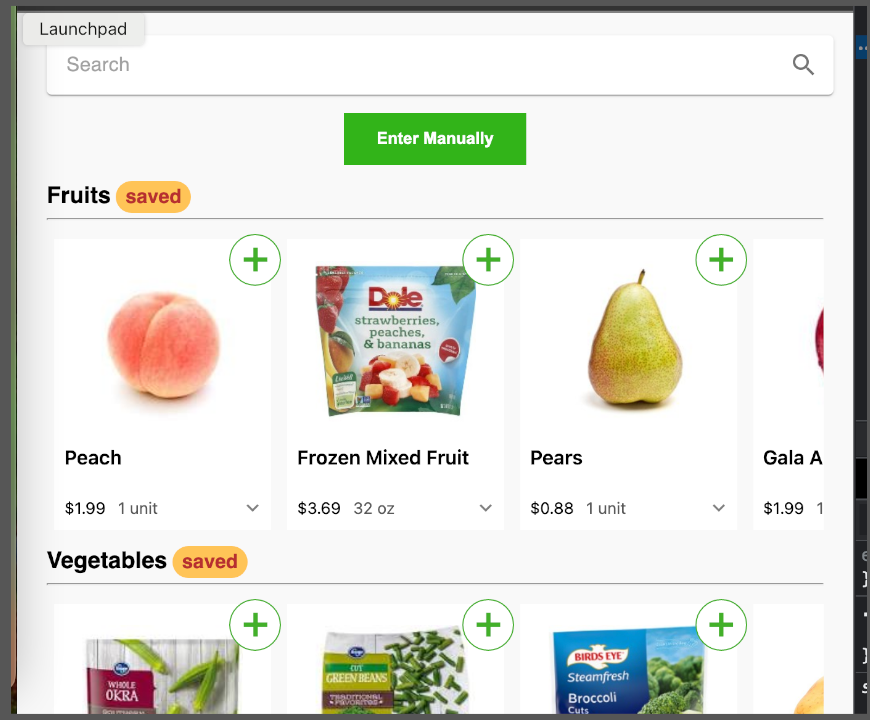Create and store weekly grocery shopping lists. Find real products via search or barcode scan, view nutrition facts, or upload your own.
A grocery product catalog to assist budgeting and managing a shopping list stored in the cloud.
- Designed a Firebase Cloud Firestore NoSQL database managing user records, grocery product catalogs, and cart purchase histories
- Organized state management for products, account information, and carts with Context hooks also persisted in the database.
- Integrated Firebase Authentication to assist storing user unique shopping lists, along with customized product records.
- Created a clean and modern user experience with React/MaterialUI following a wireframe and site-wide color theme.
- Implemented barcode scanning and external records from the Spoonacular + OpenFoodFacts API to onboard new products
- React
- Firebase
- React Testing Libary
- Material-UI
- OpenFoodFacts
- Google CSE
- Spoonacular
- Heroku (for hosting frontend)
- Browse grocery products records served from the Firestore database
- Save products to your cart, always persisted in the cloud.
- Analyze the cart to identify empty categories
- Customized product records and create a personal list
- Create an account to access your list anywhere
- Scan a bar code to upload a product pulled from Spoonacular or OpenFoodFacts
- View a history of transaction receipts previous from shopping lists
- Save product images with a convient image searching pop-up connected to Google CSE
$ cp .env.sample .env
$ npm install
$ npm run dev- Demo website: (DEPRECATED) https://grocery-client-sl.herokuapp.com/
- Demo video: Youtube
- Blog post: https://www.spencerlepine.com/portfolio/quickcart