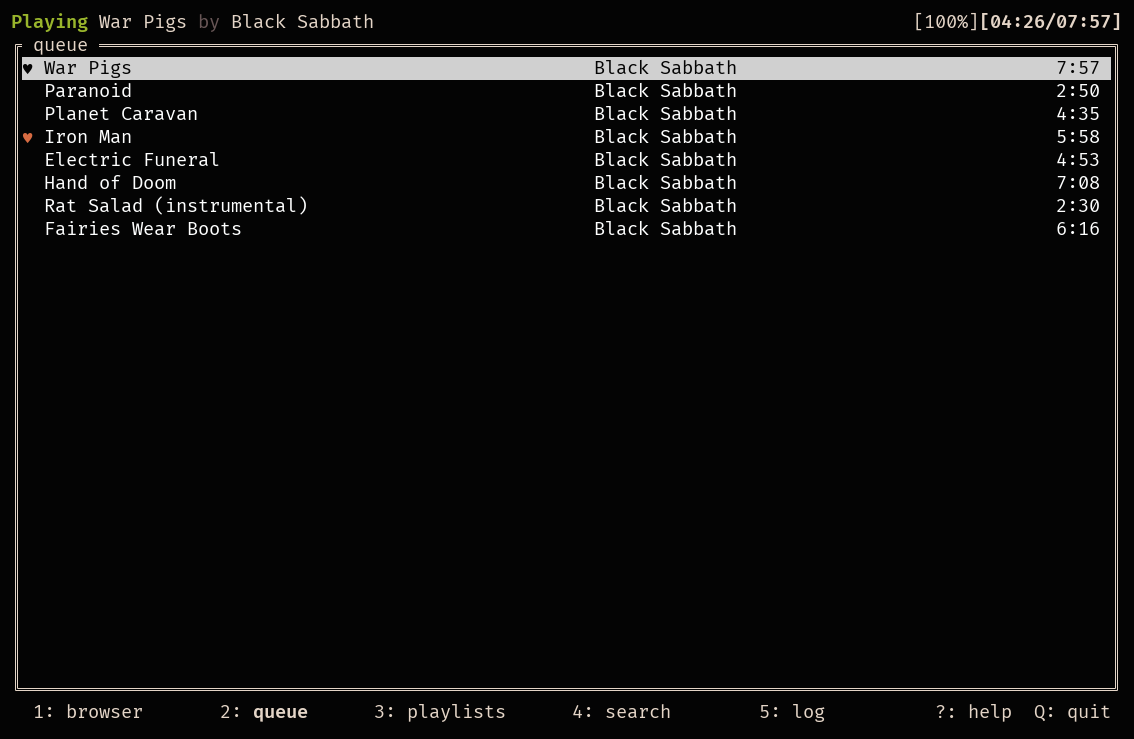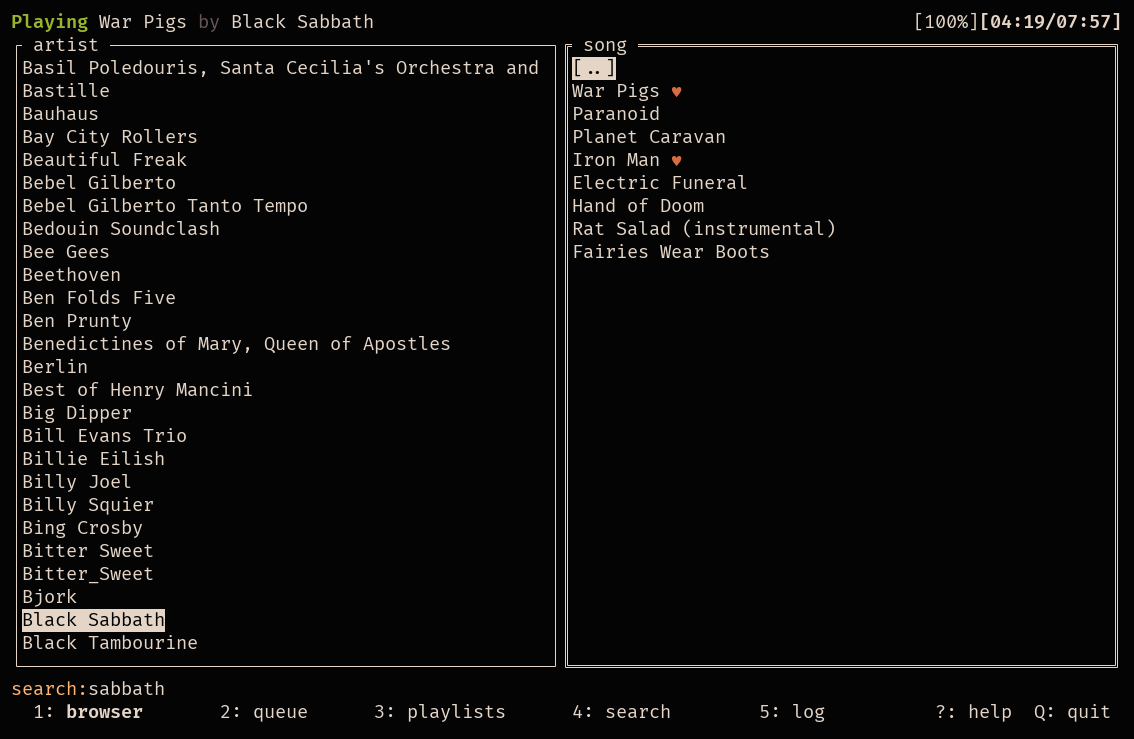Stamps is a terminal client for *sonic music servers, inspired by ncmpcpp and musickube.
- Browse by folder
- Queue songs and albums
- Create and play playlists
- Search music library
- Mark favorites
- Volume control
- Server-side scrobbling (e.g., on Navidrome, gonic)
- MPRIS2 control and metadata
These screenshots use Navidrome's demo server (config file).
- mpv
- Linux (Debian/Ubuntu):
apt install pkg-config libmpv libmpv-dev - MacOS (Homebrew):
brew install pkg-config mpv(not the cask)
Compile STMPS with go build. Cgo is needed for interfacing with libmpv.
STMPS looks for a configuration file named stmp.toml in either $HOME/.config/stmp or the directory containing the executable.
[auth]
username = 'admin'
password = 'password'
plaintext = true # Use 'legacy' unsalted password authentication (default: false)
[server]
host = 'https://your-subsonic-host.tld'
scrobble = true # Use Subsonic scrobbling for last.fm/ListenBrainz (default: false)
[client]
random-songs = 50
[ui]
spinner = '▁▂▃▄▅▆▇█▇▆▅▄▃▂▁'Q: Quit1: Folder view2: Queue view3: Playlist view4: Search view5: Log (errors, etc.) viewEscape/Return: Close modal if open
These controls are accessible from any view:
p: Play/pauseP: Stop>: Next song-/=: Volume down/volume up,/.: Seek -10/+10 secondsr: Add 50 random songs to the queue
Enter: Play song (clears current queue)a: Add album or song to queuey: Toggle star on song/albumA: Add song to playlistR: Refresh the list (if in artist directory, only refreshes that artist)/: Search artistsn: Continue search forwardN: Continue search backwardS: Add similar artist/song/album to playlist
d/Delete: Remove currently selected song from the queueD: Remove all songs from queuey: Toggle star on songk: Move song up in queuej: Move song down in queue
If the currently playing song is moved, the music is stopped before the move, and must be re-started manually.
n: New playlistd: Delete playlista: Add playlist or song to queue
On servers with a large number of songs in the playlists, Subsonic can take a while to respond to a request for a list. stmps therefore loads playlists in the background, and will display a spinner next to the "playlist" tab label at the bottom. This spinner can be configured with the ui.spinner option in the config file. Some ideas are:
spinner = '▁▂▃▄▅▆▇█▇▆▅▄▃▁'
spinner = '⠁⠂⠄⡀⢀⠠⠐⠈'
spinner = '|/-\'
spinner = '▖▘'
spinner = '▖▌▘'
spinner = '┤┘┴└├┌┬┐'
spinner = '⣾⣽⣻⢿⡿⣟⣯⣷'The default is ▉▊▋▌▍▎▏▎▍▌▋▊▉. Set only one of these at a time, and the glyphs must exist in the font that the terminal running stmps is using.
The search tab performs a server-side search for text in metadata name fields.
The search results are filtered into three columns: artist, album, and song. 20
results (in each column) are fetched at a time; use n to load more results.
In any of the columns:
/: Focus search field.Enter/a: Adds the selected item recursively to the queue.n: Load more search results.- Left/right arrow keys (
←,→) navigate between the columns - Up/down arrow keys (
↓,↑) navigate the selected column list
In the search field:
Enter: Perform the query.Escape: Escapes into the columns, where the global key bindings work.
To enable MPRIS2 support (Linux only), run STMPS with the -mpris flag. Ensure you have D-Bus set up correctly on your system.
On MacOS, STMPS integrates with the native MediaPlayer framework to handle system media controls. This is automatically enabled if running on MacOS. Note: This is work in progress.
To profile the application, use the following flags:
-cpuprofile=<file>: Write CPU profile tofile-memprofile=<file>: Write memory profile tofile
These flags are useful for performance debugging and analysis.
View logs and error messages in the log view by pressing 4. This can help diagnose issues with server connections, playback, or other functionalities.
Contributions are welcome! Feel free to open issues or submit pull requests on GitHub. For major changes, please discuss first to ensure alignment with the project goals.
Please base your PRs against the main branch.
Note that pre-commit hooks are supplied. You can use them to automatically ensure proper formatting before committing. Alternatively, you might be able configure your editor to do this via gofmt for you.
This is a fork of STMP. See AUTHORS for more information. The codebase has diverged significantly from the original.
STMPS is licensed under the GNU General Public License v3.0 (GPL-3.0-only). This license allows you to freely use, modify, and distribute the software, provided that any distributed versions of the software, or derivative works, are also licensed under the GPL-3.0-only.
For more details, refer to the LICENSE file in the repository.