Weather Info is a simple Flutter Application which retrieves weather information from Open Weather Map. The Project uses MVVM pattern created using stacked package with using Provider as State Management option.
- Stacked
- Http
- GetIt
- Stacked Services <- Optional as Stacked Package had dependency when generating code.
- JSON Annotation <- Annotation Required for JSON Serializable
- Build Runner <- Required for Code Generation
- Stacked Generator <- Code Generator for Stacked Package
- Mockito <- For Testing With Mocks
- Flutter Launcher Icons <- For Launcher Icons
- JSON Serializable <- Code generation for Model Class from JSON Response
For this task I used the following link to get the weather depending on cityName.
https://api.openweathermap.org/data/2.5/weather?q={cityName}&appid={apiKey}To use this api endpoint you need to add an apiKey that you can get from the link My API KEY for which you need to register which is free.
Sample Response from the API is something like this:
{
"coord": {
"lon": -0.1257,
"lat": 51.5085
},
"weather": [
{
"id": 803,
"main": "Clouds",
"description": "broken clouds",
"icon": "04d"
}
],
"base": "stations",
"main": {
"temp": 294.53,
"feels_like": 294.63,
"temp_min": 292.59,
"temp_max": 296.43,
"pressure": 1015,
"humidity": 73
},
"visibility": 10000,
"wind": {
"speed": 4.63,
"deg": 230
},
"clouds": {
"all": 75
},
"dt": 1658304575,
"sys": {
"type": 2,
"id": 2075535,
"country": "GB",
"sunrise": 1658290010,
"sunset": 1658347589
},
"timezone": 3600,
"id": 2643743,
"name": "London",
"cod": 200
}YOU NEED FLUTTER INSTALLED IN YOUR SYSTEM
THE PROJECT IS CREATED IN FLUTTER VERSION 3.0.4
- Unzip the folder to get weather_info folder.
cd weather_infoto change directory to weather_infoflutter pub getto install all the dependencies
replace YOUR_API_KEY with ApiKey inside lib/core/constants.dart file the you can run the app
- Connect your device Android / IOS
- For Android only Enable Debugging Mode
flutter run --releaseto run the app in release mode.
For Ease an APK file has been added along with the Project File as well named weather_info.apk.
Sample Snapshot of the Process:
| After Searching using valid City Name | After Searching using invalid City Name |
|---|---|
 |
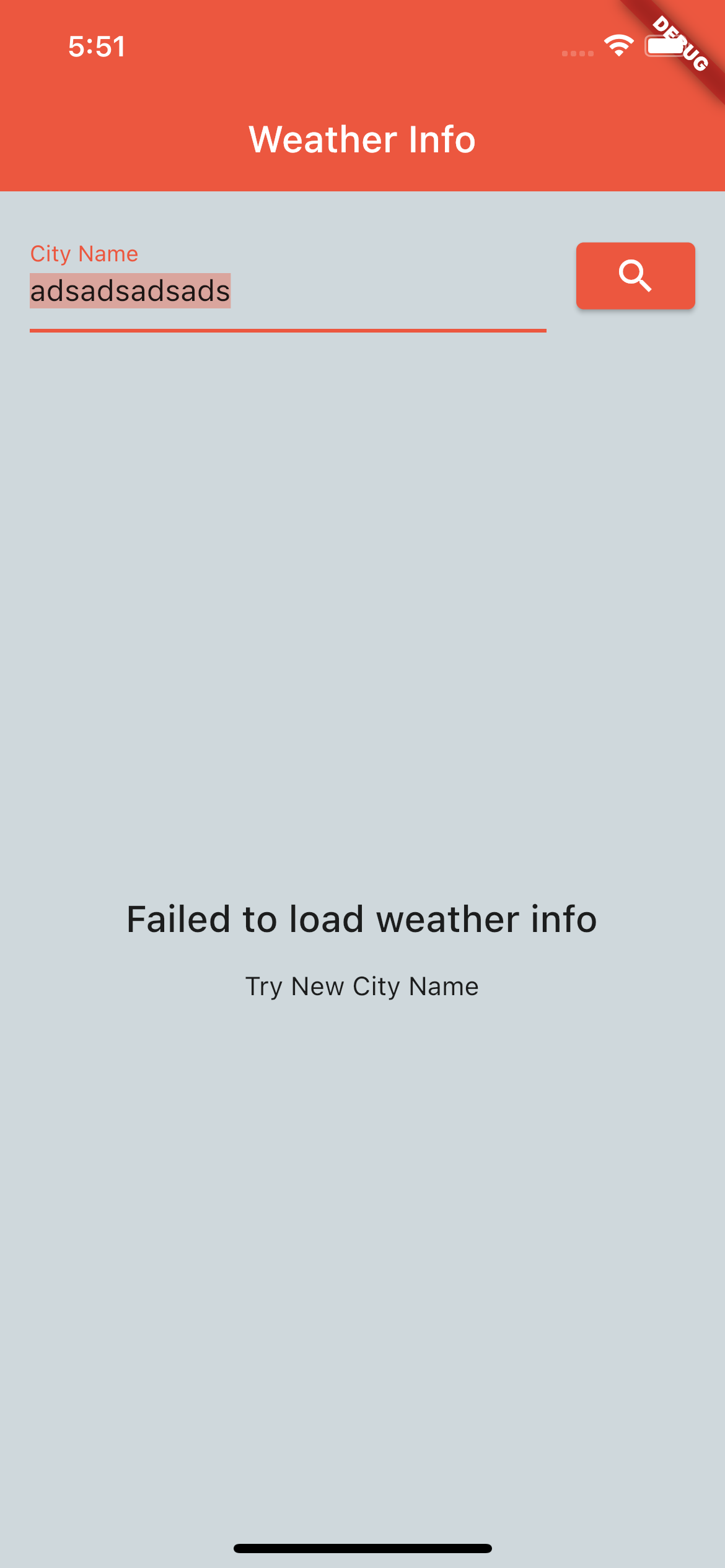 |
The Project Consists of some testcases written for just viewModel. To run the Test Case + Coverage
flutter test --coverage, This will generate a folder coverage with lcov.Info file which consists of coverage report. Finally This project is small and currently has the Test Coverage of 100%. Note: Only Unit Test is covered.