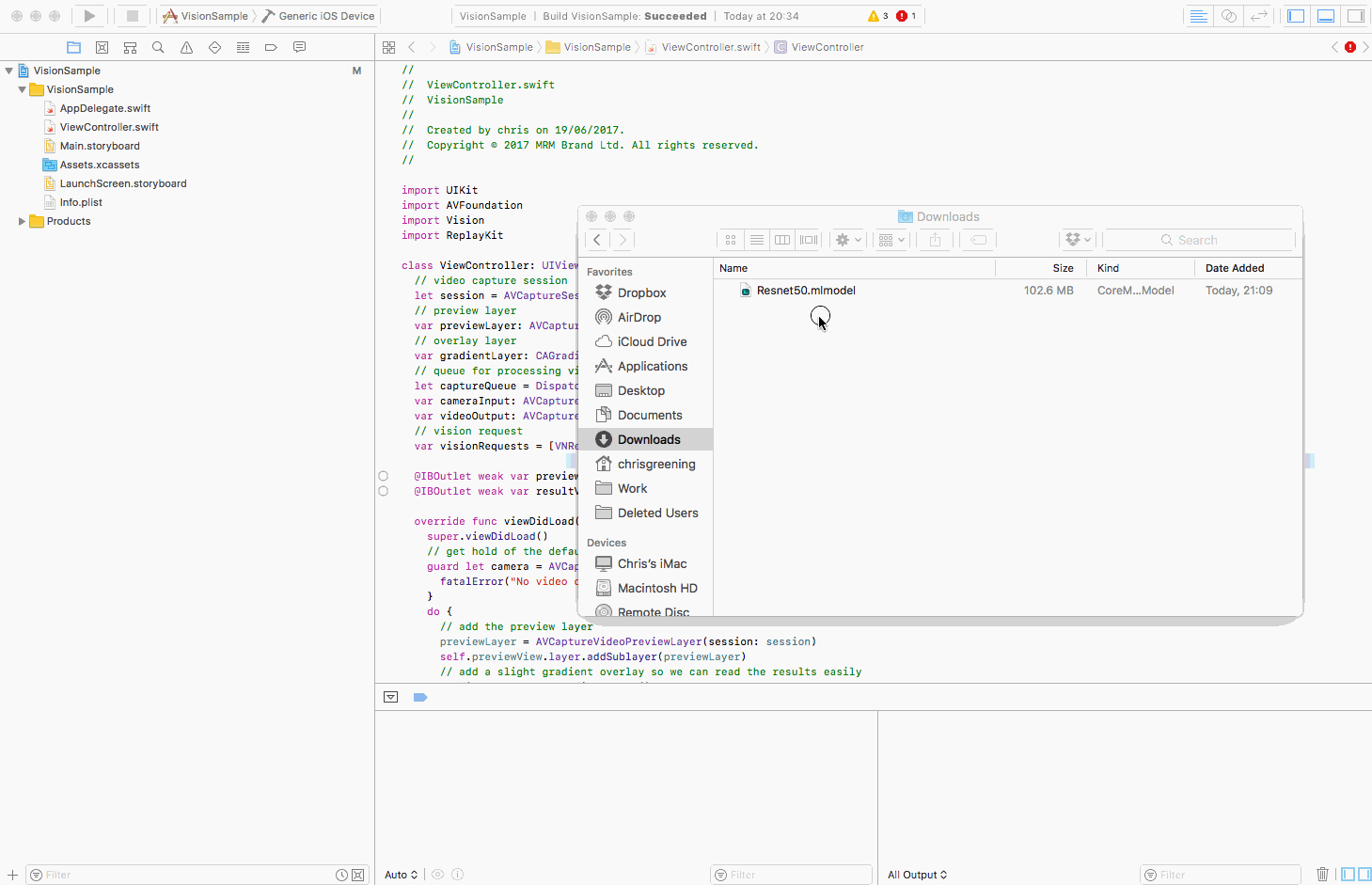Click here for a better demo.
You can find a detailed breakdown of the code here: https://blog.cmgresearch.com/2017/06/22/vision-kit-and-coreml.html
You will need the beta version of xCode and a device running the iOS 11 beta (make sure you only install the beta software on a test device!).
If you have Git LFS installed, the required CoreML will download as part of the git clone. Otherwise you can download the CoreML model - Resnet50.mlmodel from here:
Unfortunately we've had to remove the model from Git LFS as we were running out bandwidth!
You can download the CoreML model - Resnet50.mlmodel from here:
https://developer.apple.com/machine-learning/ and drag the downloaded file into your project. Make sure you click on the "copy" checkbox.