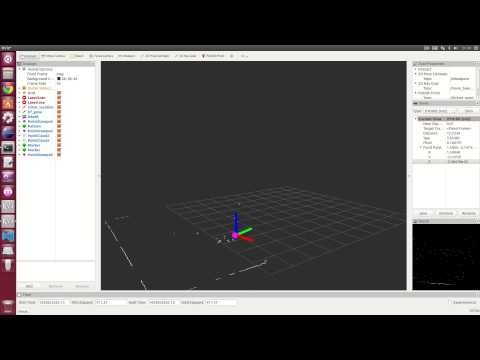- Kinect V2 (To detect shuttles)
- UTM-30LX (To detect a pose of the robot using fences)
- LAWICEL CANUSB (To communicate with microcomputers)
- DUALSHOCK 3
- Ubuntu 14.04
- ROS Indigo
- Intel Core i7 (Quad core recommended)
This project contains following nodes.
- kinectv2 - Publish KinectV2 depth images
- shuttle_finder - Detect a shuttle from KinectV2 depth images
- shuttle_kalman - Estimate trajectory of a shuttle using Extended Kalman filter(EKF)
- laser2location - Detect a pose of the robot using LRF
- deadreckoning - Estimate a pose using two rotary encoders and a gyro sensor. This node also integrates poses published from laser2location using complementary filter.
- robominton - Calculate the best pose
roslaunch robominton debug.launchthen
rosbag play 2015-05-24-12-22-43.bagグラナイトにG-Tune、Jr.にAlienwareを搭載する。 搭載後、各USBをPCに接続する。
- KinectとCANUSBはハブを介さず直接PCに接続する
- KinectはUSB3.0のコネクタにさす
ターミナルで
sixad -startとして、コントローラのPSボタンを押す。
- BluetoothのドングルをUSBポートにあらかじめさしておくこと
- 赤いコントローラはグラナイト用、白いコントローラはJr.用
新しいターミナルで
roscore- センサーの電源(12V)を入れる
- グラナイトのラケットを、**上向きになるように手で合わせる(電源投入時、それがホームポジションとなる)
- ロボットをフィールドにおいて、マイコンの電源を入れる
- 以下のコマンドを使用し、プログラム実行
roslaunch robominton robominton.launchroslaunch robominton third.launchコマンド実行時、赤いログが流れたら何らかのエラーが起きている。 Ctrl+Cでプログラムを停止し、エラー内容に従って各デバイスがコンピュータに正常に接続されていることを確認すること。
緊急停止を解除し、駆動部に電源を供給する。
- グラナイトのラケットが引き絞られ、自動で下向きに回転するはず。
- 引き絞られた後に下向きに回転しない時は、ラケット付近に付いているメイン基板のリセットスイッチを押す。
#LICENSE
Copyright (c) 2015 Kentaro Tanaka
Released under the MIT license