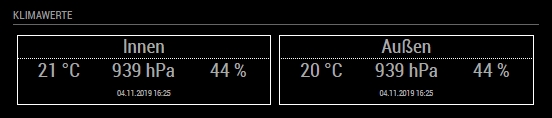MMM-CaravanPiClimate - a MagicMirror2 Module
This MagicMirror2 module is used in the CaravanPi project to display data of a BME280 climate sensor. CaravanPi is a project based on a Raspberry Pi for a smart caravan.
In the CaravanPi project Magic Mirror is used as a display module. The screen is usually not mounted behind a mirror, but can also be used as a TV in the caravan. For the Caravan Pi project there are further modules for Magic Mirror:
MMM-CaravanPiPosition - Module for displaying level information MMM-CaravanPiGasWeight - Module for indicating the filling of a gas bottle via a scale MMM-CaravanPiTemperature - Module for displaying temperature values e.g. in the refrigerator MMM-CaravanPiClimate - Module for displaying climate values
Screendumps
modus: Boxlines
Installation
In your terminal, go to your MagicMirror's Module folder:
cd ~/MagicMirror/modules
Clone this repository:
git clone https://github.com/spitzlbergerj/MMM-CaravanPiClimate
install the node dependencies:
cd MMM-CaravanPiClimate/ && npm install
install a nesessary npm modul:
npm install async
Using the module
To use this module, add it to the modules array in the config/config.js file:
modules: [
{
module: 'MMM-CaravanPiClimate',
header: 'Klimawerte',
position: 'top_left', // This can be any of the regions.
config: {
valueDir: "/home/pi/CaravanPi/values",
updateInterval: 100000, // milliseconds
tempUnit: " °C",
humUnit: " %",
pressUnit: " hPa",
tempPrecision: 2,
humPrecision: 2,
pressPrecision: 2,
showDate: true,
sensors: [
{
name: "Innenraum",
file: "BME280-96-118",
},
{
name: "Außenbereich",
file: "BME280-96-119",
},
],
localeStr: 'de-DE',
style: "lines",
}
},
]Configuration options
The following properties can be configured:
| Option | Description | ||||||
|---|---|---|---|---|---|---|---|
valueDir |
Optional - The directory in which the values read by the sensors are stored.
If not set, the default is: /home/pi/CaravanPi/values |
||||||
updateInterval |
Optional - The update interval in milliseconds. If not set, the default is: 300000 (5 minutes) |
||||||
tempUnit |
Optional - Unit in which the temperature are indicated. Default is °C |
||||||
humUnit |
Optional - Unit in which the humidity are indicated. Default is % |
||||||
pressUnit |
Optional - Unit in which the air pressure is indicated. Default is hPa/code> |
||||||
tempPrecision |
Optional - Decimal places for temperature values. Default is 2 |
||||||
humPrecision |
Optional - Decimal places for humidity values. Default is 2 |
||||||
pressPrecision |
Optional - Decimal places for air pressure values. Default is 2 |
||||||
showDate |
Optional - Decides whether the date/time at which the values were determined is displayed. Possible values: true or false Default is true |
||||||
localeStr |
Optional - String for country-specific formatting of numbers. Possible values: see Tags for Identifying Languages Default is 'de-DE' |
||||||
style |
Optional - Decides in which style the values are displayed. Possible values: lines, boxes or boxlinesDefault is 'lines' |
||||||
sensors |
Required - Add all your sensors that should appear in the MagicMirror. Each sensor must include the following properties:
|