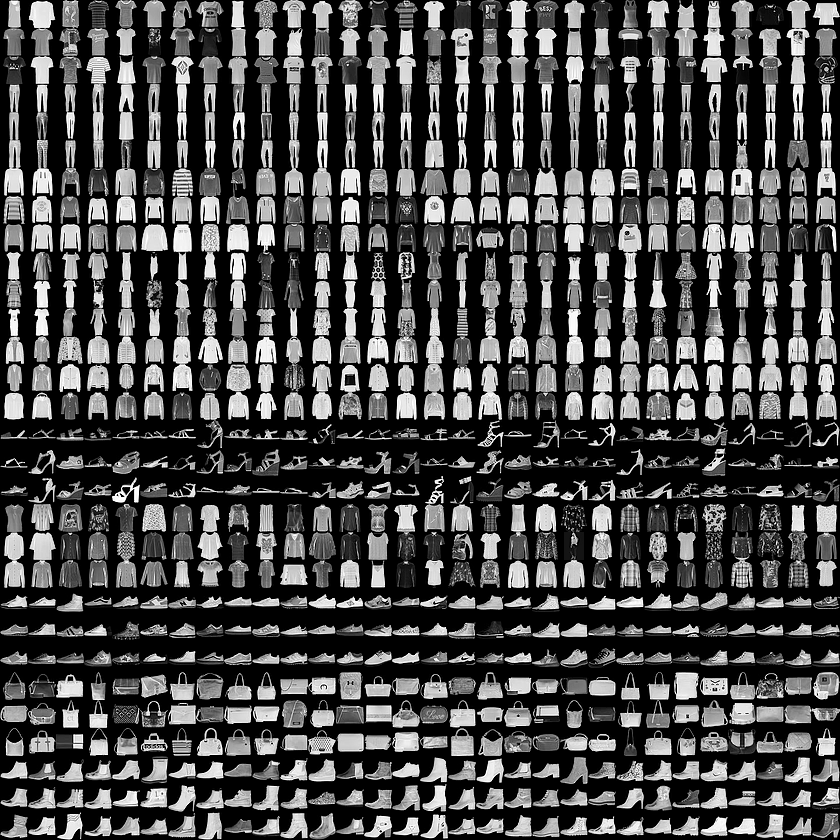IBM Developer - Data Asset Exchange
Curated free and open datasets under open data licenses for enterprise data science.
Link to download: https://developer.ibm.com/exchanges/data/all/fashion-mnist/
The model is developed using the Tensorflow framework.
Each training and test example is assigned to one of the following labels:
| Label | Description |
|---|---|
| 0 | T-shirt/top |
| 1 | Trouser |
| 2 | Pullover |
| 3 | Dress |
| 4 | Coat |
| 5 | Sandal |
| 6 | Shirt |
| 7 | Sneaker |
| 8 | Bag |
| 9 | Ankle boot |
- Docker
- Python IDE or code editors
- Pre-trained model weights stored in a downloadable location
- List of required python packages
- Input pre-processing code
- Prediction/Inference code
- Output variables
- Output post-processing code
- Fork the Template and Clone the Repository
- Update Dockerfile
- Update Package Requirements
- Update API and Model Metadata
- Update Scripts
- Build the model Docker image
- Run the model server
-
Login to GitHub and go to MAX Skeleton
-
Click on
Use this templateand provide a name for the repo. -
Clone the newly created repository using the below command:
$ git clone https://github.com/......Open the Dockerfile file and update the following:
-
ARG model_bucket=with the link to the model file public storage that can be downloaded -
ARG model_file=with the model file name.
For testing purpose, update as below:
model_bucket = https://github.com/SSaishruthi/max_mnist/raw/master/samples
model_file = fashion_mnist.h5
Add required python packages for running the model prediction to requirements.txt.
Following packages are required for this model:
- numpy==1.14.1
- Pillow==5.4.1
- h5py==2.9.0
- tensorflow==1.14
- In
config.py, update the API metadata.
- API_TITLE
- API_DESC
- API_VERSION
-
Set
MODEL_NAME = 'fashion_mnist.h5'NOTE: Model files are always downloaded to
assetsfolder inside docker. -
In
code/model.py, fill in theMODEL_META_DATA- Model id
- Model name
- Description of the model
- Model type based on what the model does (e.g. Digit recognition)
- Source to the model belongs
- Model license
All you need to start wrapping your model is pre-processing, prediction and post-processing code.
- In
code/model.py, load the model under__init__()method. Here, saved model.h5can be loaded using the below command:
global sess
global graph
sess = tf.Session()
graph = tf.get_default_graph()
set_session(sess)
self.model = tf.keras.models.load_model(path)- In
code/model.py, pre-processing functions required for the input should get into the_pre_processfunction. Here, the input image needs to be read and converted into an array of acceptable shape.
# Open the input image
img = Image.open(io.BytesIO(inp))
print('reading image..', img.size)
# Convert the PIL image instance into numpy array and
# get in proper dimension.
image = tf.keras.preprocessing.image.img_to_array(img)
print('image array shape..', image.shape)
image = np.expand_dims(image, axis=0)
print('image array shape..', image.shape)NOTE: Pre-processing is followed by prediction function which accepts only one input, so create a dictionary to hold the return results if needed. In this case, we only have one input so we are good to go.
- Predicted digit and its probability are the expected output. Add these two fields to
label_predictioninapi/predict.py
label_prediction = MAX_API.model('LabelPrediction', {
'prediction': fields.Integer(required=True),
'probability': fields.Float(required=True)
})NOTE: These fields can vary depending on the model.
-
Place the prediction code under
_predictmethod incode/model.py. In the above step, we have defined two outputs. Now we need to extract these two results from the model.NOTE: Prediction is followed by post-processing function which accepts only one input, so create a dictionary to hold the results in case of multiple outputs returned from the function.
with graph.as_default():
set_session(sess)
predict_result = self.model.predict(x)
print(predict_result)
return predict_result-
Post-processing function will go under
_post_processmethod incode/model.py. Result from the above step will be the input to this step.Here, result from the above step will contain prediction probability for all 10 classes (digit 0 to 9).
Output response has two fields
statusandpredictionsas defined in theapi/predict.py.
predict_response = MAX_API.model('ModelPredictResponse', {
'status': fields.String(required=True, description='Response status message'),
'predictions': fields.List(fields.Nested(label_prediction), description='Predicted labels and probabilities')
})Predictions is of type list and holds the model results. Create a dictionary inside a list with key names used in label_prediction (step 4) and update the
model results accordingly.
# Extract prediction probability using `amax` and
# digit prediction using `argmax`
return [{'probability': np.amax(result),
'prediction': np.argmax(result)}]- Assign the result from post-processing to the appropriate response field in
api/predict.py.
# Assign result
result['predictions'] = preds- Add test images to
samples/
To build the docker image locally, run:
$ docker build -t max-mnist .
If you want to print debugging messages make sure to set DEBUG=True in config.py.
To run the docker image, which automatically starts the model serving API, run:
$ docker run -it -p 5000:5000 max-mnist
-
Add a few integration tests using pytest in tests/test.py to check that your model works.
Example:
- Update model endpoint and sample input file path.
model_endpoint = 'http://localhost:5000/model/predict'
file_path = 'samples/1.jpeg'
- Check if the prediction is
0.
assert response['predictions'][0]['prediction'] == 0
- To enable Travis CI testing uncomment the docker commands and pytest command in
.travis.yml.