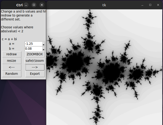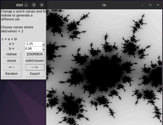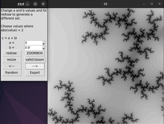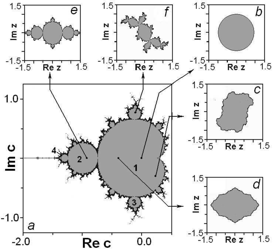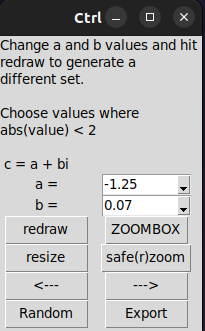A GUI for interactive generation, display and inspection of Julia set images.
-
Install Dependencies: Ensure you have Python installed on your system. If not, download and install it from python.org. Then install the dependencies if you do not already have them.
- Pillow
- Numpy
You can install them manually or with the following command:
pip install -r requirements.txt -
Clone the Repository:
git clone https://github.com/spookyboogy/JuliaGUI.git -
Navigate to the Directory:
cd JuliaGUI -
Run the Program:
python juliagui.pyw
Informally speaking, normal Julia sets are defined by the holomorphic equation:
Where,
The Julia set associated with a particular complex number c is the boundary separating the set of points in the complex plane that remain bounded under iteration of the function from those that tend toward infinity.
While those aren't strict ranges for a and b, most recognizable Julia sets come from values within that range, as they tend to correspond to connected Julia sets. When a Julia set is connected, it implies a higher degree of stability in the behavior of the iterated function.
The Mandelbrot set acts as a parameter space for or an index of Julia sets. Each point in the Mandelbrot set corresponds to a different Julia set. If a point in the Mandelbrot set corresponds to a connected Julia set, then the Julia set is said to be in the Mandelbrot set.
To learn more about these fascinating mathematical objects, check out the Julia set wikipedia page :)
- Redraw : After setting new value(s) for a and b, this triggers a redraw of the julia set. If a and b are unchanged, this returns to the original zoom level
- Resize : By default, images are rendered at 500px x 500px resolution. The resize button allows you to increase or decrease the resolution to your liking. Note that larger resolutions take longer to render.
- Zoombox : Select a rectangular region on the canvas to zoom into
- Safe(r)zoom : Select a (strictly) square region to zoom into. More stable/consistent than zoombox.
- <--- : Go to the previously genereated image, ie a lesser level of zoom
- ---> : Go to the next image, higher level of zoom, if it exists
- Random : Selects random values for a and b and triggers a redraw
- Export : Export the current image to a format other than .pgm