PictroLib is a classic crossplatform image processing library developed to be integrated as a backend for an image editing application that I plan to make. It can perform the basic operations on both Black-White and coloured images and can also be extended to add more functionalitites depending on the need of the application.
Currently it supports only .BMP files and has the appropriate mechanisms to read, parse and manipulate the image data. Some features include -
The current implementation support the followings directions.
LEFT
RIGHT
UPSIDEDOWN
MIRROR
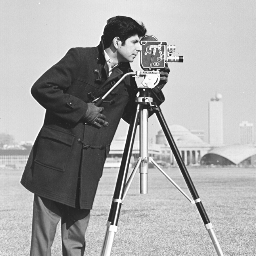 |
 |
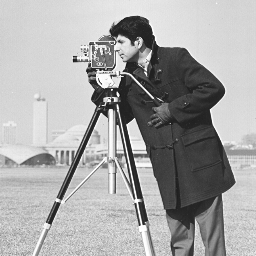 |
The current implementation support the followings options
increaseBrightess(factor)
decreaseBrightness(factor)
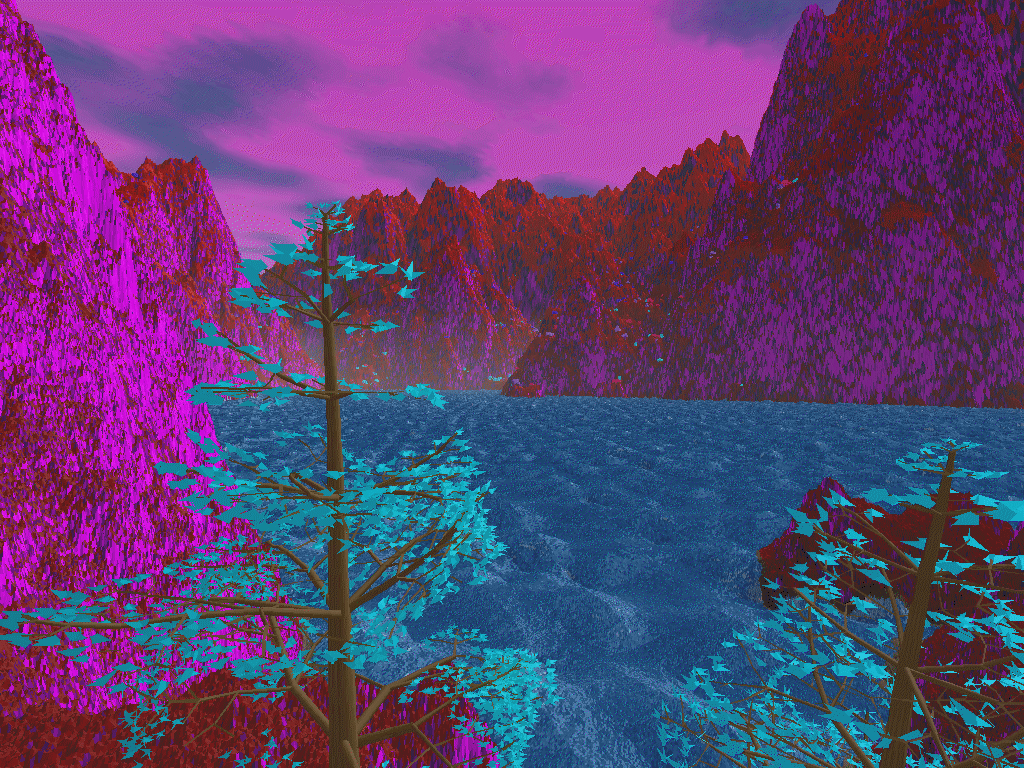 |
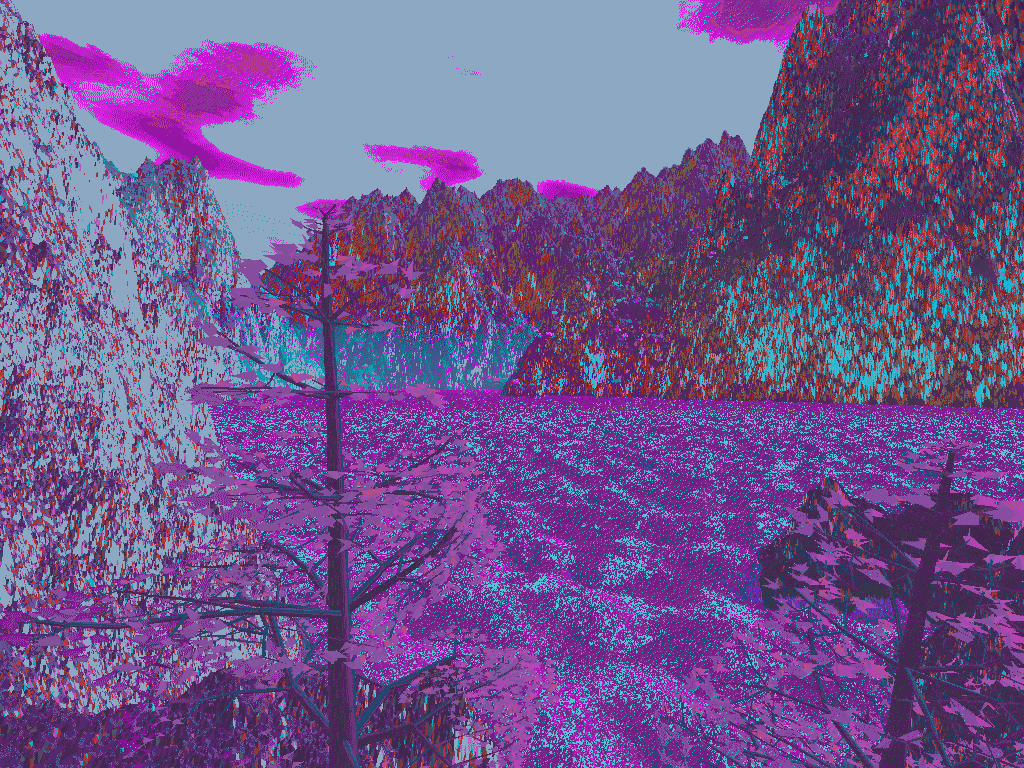 |
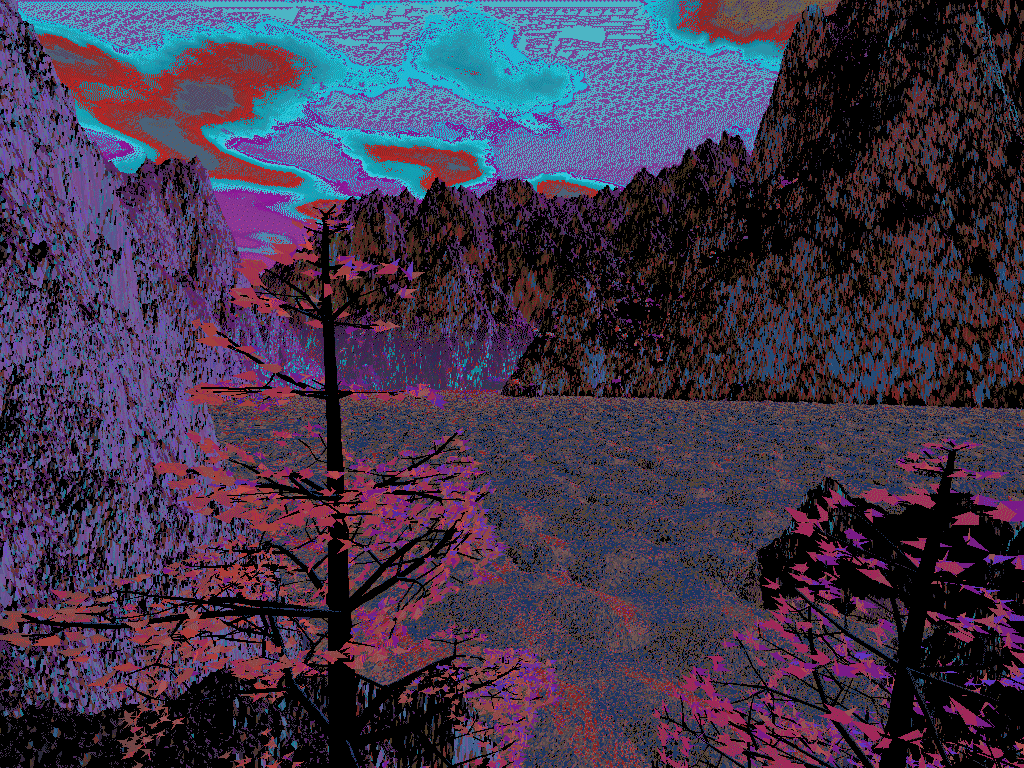 |
The contrast is created by equalizing the image histogram.
Add Images here
 |
 |
The blur is calculated by simply inverting the pixel values at each pixel.
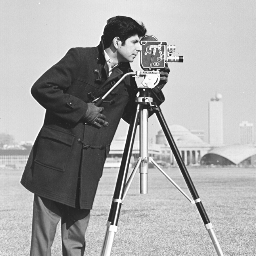 |
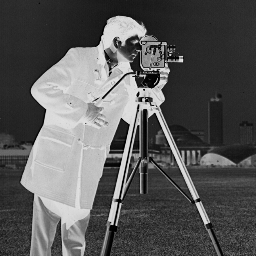 |
The blur is calculated by convolution of the image with the KERNAL_FILTER
static const float KERNAL_FILTER[3][3] = {
{1.0/9.0, 1.0/9.0, 1.0/9.0},
{1.0/9.0, 1.0/9.0, 1.0/9.0},
{1.0/9.0, 1.0/9.0, 1.0/9.0}
}; |
 |
The values for sepia filter is taken from the internet and in the same way we can add many other classic filters
r = (m_imageData[i][0] * 0.393) + (m_imageData[i][1] * 0.769) + (m_imageData[i][2] * 0.189);
g = (m_imageData[i][0] * 0.349) + (m_imageData[i][1] * 0.686) + (m_imageData[i][2] * 0.168);
b = (m_imageData[i][0] * 0.272) + (m_imageData[i][1] * 0.534) + (m_imageData[i][2] * 0.131); |
 |
The maximum filter assigns each pixel with a value which is the maximum in a given viscinity. For 3, 5, 9 for 1, 2, 3 level deep neighbours.
applyMaxFliter(depth)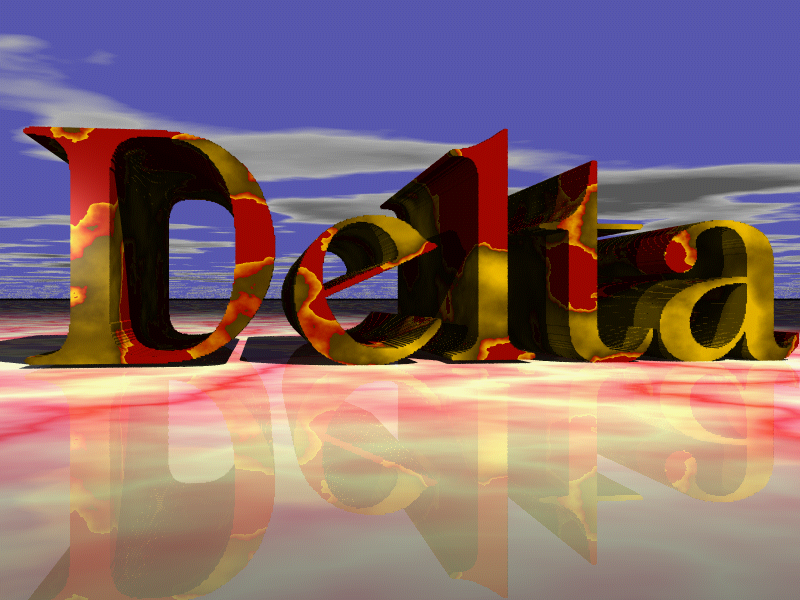 |
 |
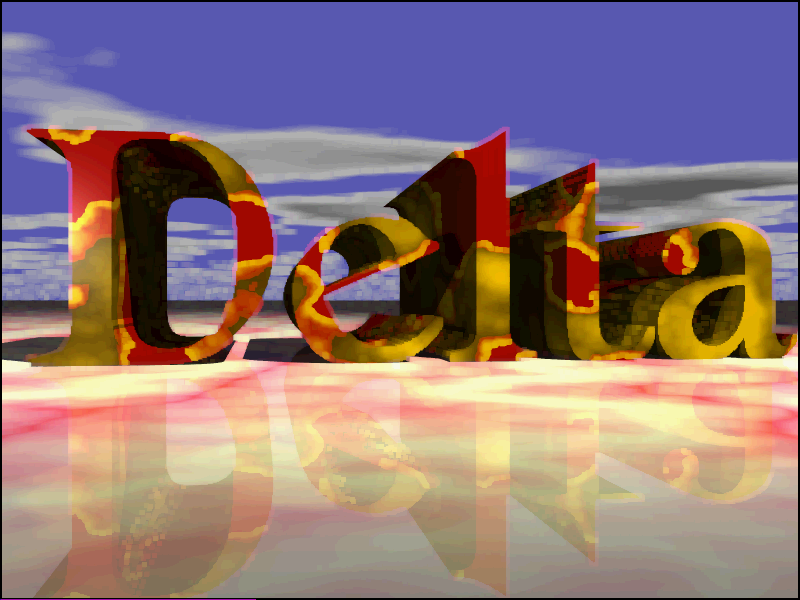 |
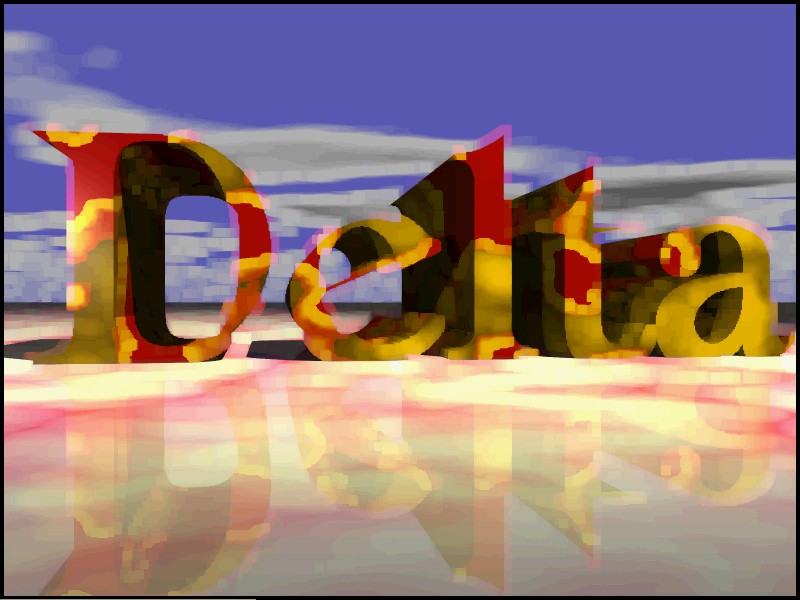 |
The minimum filter assigns each pixel with a value which is the maximum in a given viscinity. For 3, 5, 9 for 1, 2, 3 level deep neighbours.
applyMinFilter(depth)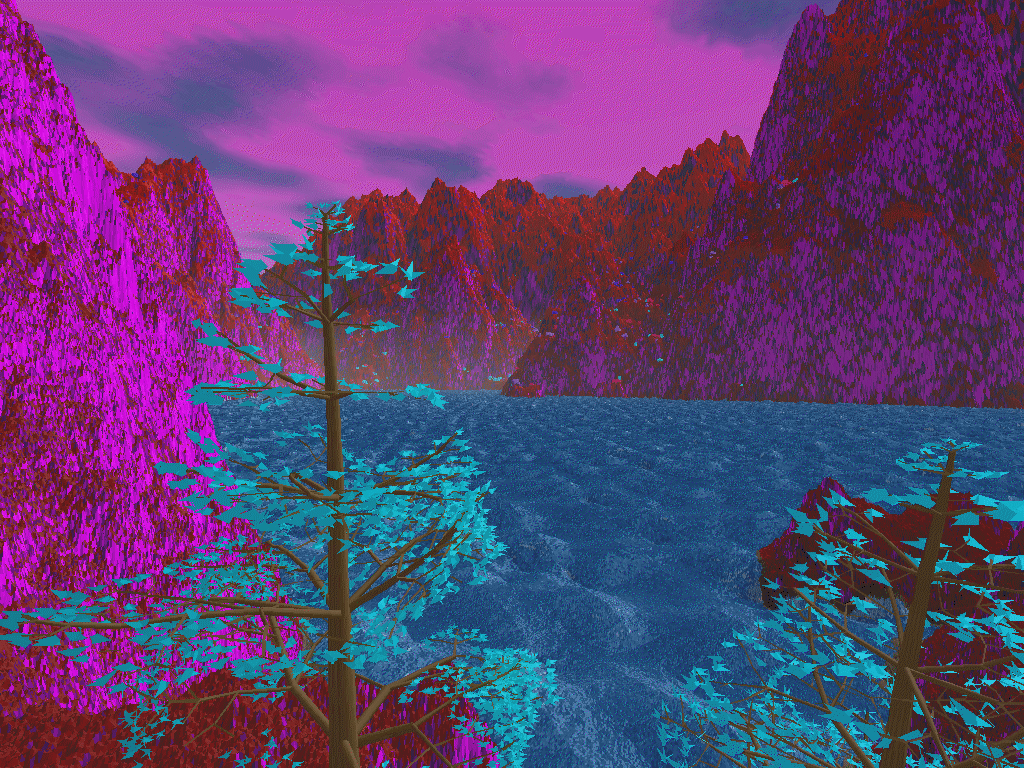 |
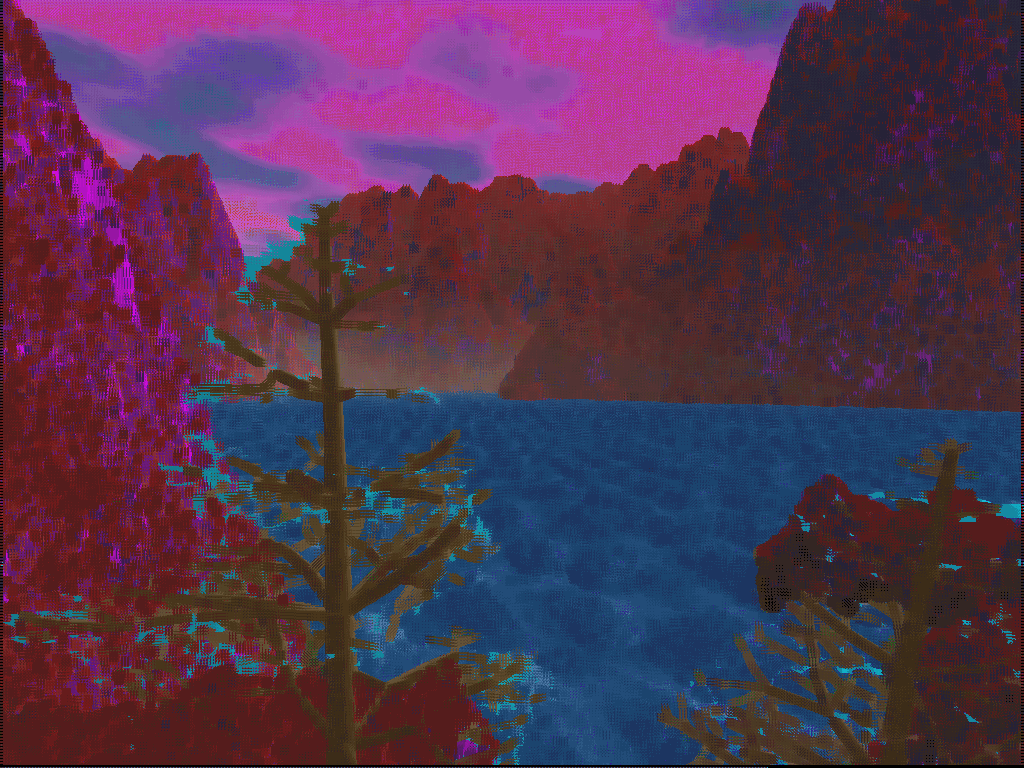 |
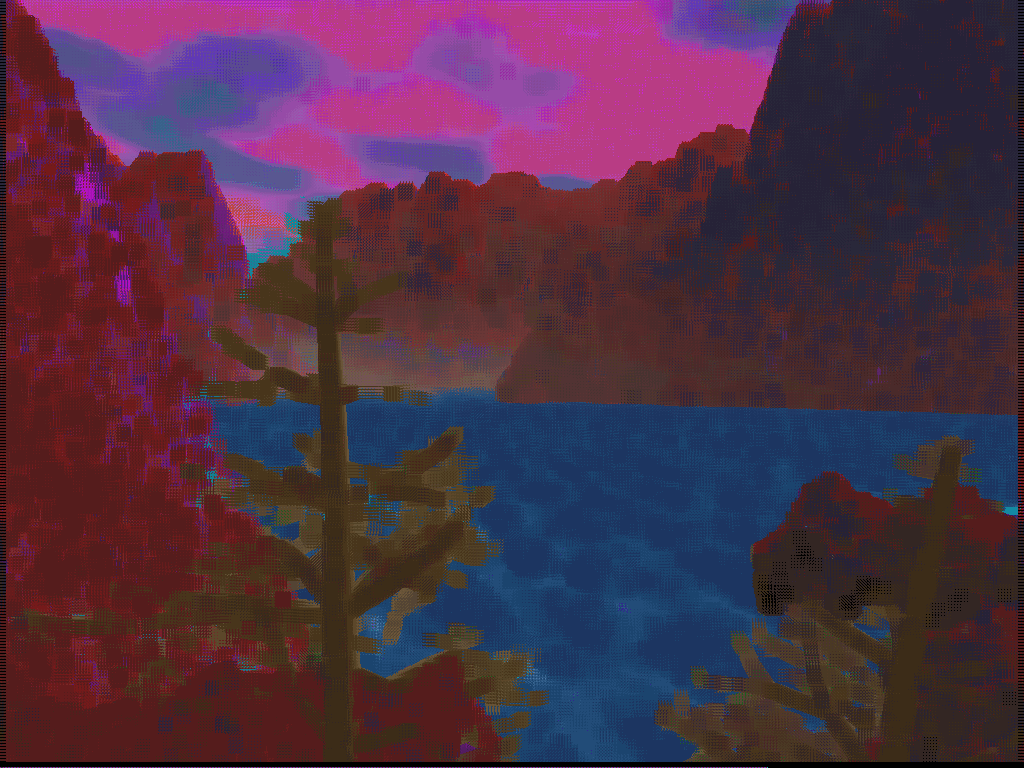 |
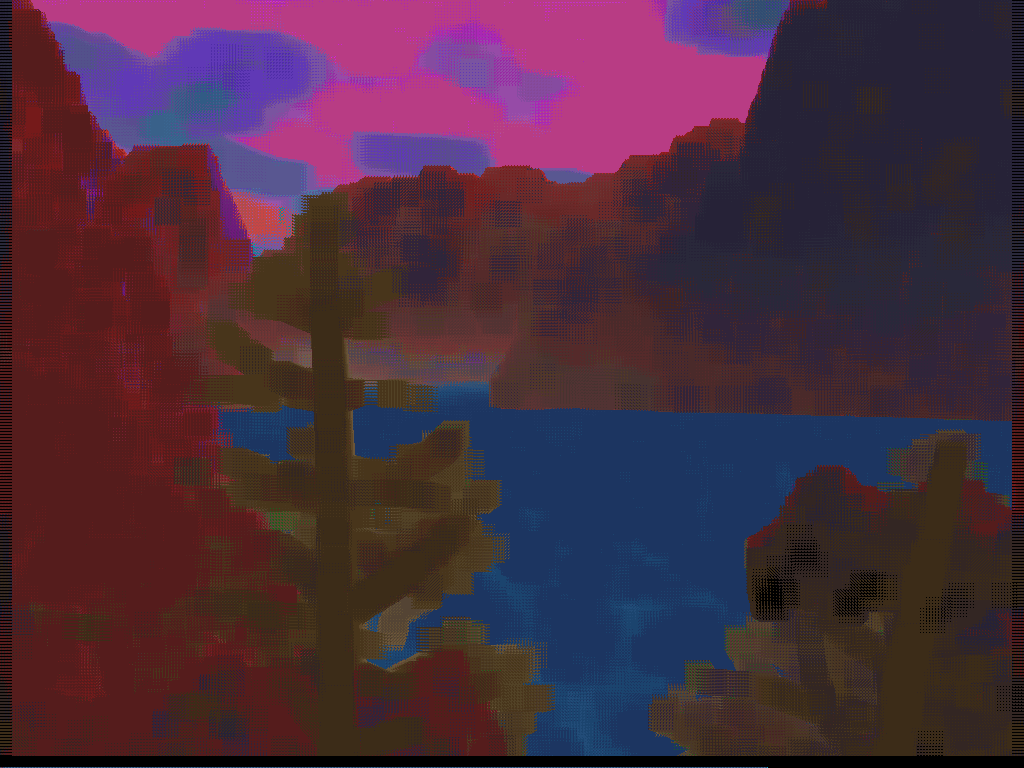 |
The median filter assigns each pixel with a value which is the median in a given viscinity. For 3, 5, 9 for 1, 2, 3 level deep neighbours.
applyMedian(depth) |
 |
 |
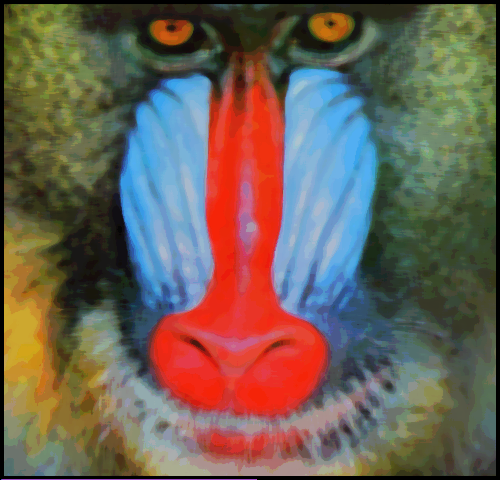 |
We use a variety of populare edge dectedtion masks which after convolution with the image data give us some solid edges in any desired direction.
LINE_DETECTOR_HOR_MASK,
LINE_DETECTOR_VER_MASK,
LINE_DETECTOR_LDIA_MASK,
LINE_DETECTOR_RDIA_MASK,
//Prewitt Masks
PREWITT_HOR,
PREWITT_VER,
//Sobel Masks
SOBEL_HOR,
SOBEL_VER,
//Robinson Masks(Compass Operator)
ROBINSON_NORTH,
ROBINSON_NORTHEAST,
ROBINSON_EAST,
ROBINSON_SOUTHEAST,
ROBINSON_SOUTH,
ROBINSON_SOUTHWEST,
ROBINSON_WEST,
ROBINSON_NORTHWEST,
//Kirsch Masks(Compass Operator)
KIRSCH_NORTH,
KIRSCH_NORTHEAST,
KIRSCH_EAST,
KIRSCH_SOUTHEAST,
KIRSCH_SOUTH,
KIRSCH_SOUTHWEST,
KIRSCH_WEST,
KIRSCH_NORTHWEST,
//Laplacian Masks
LAPLACIAN_NEGETIVE,
LAPLACIAN_POSITIVE,
//High Pass FIlter(Sharpner)
IMAGE_SHARPNER |
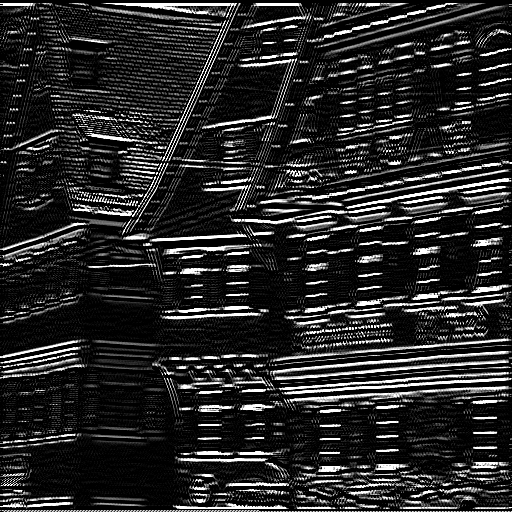 |
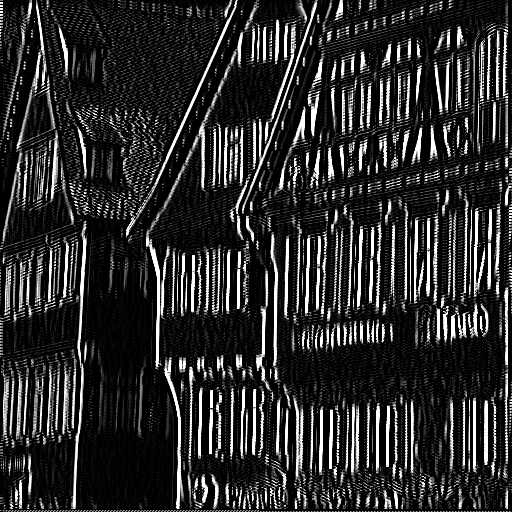 |
Produce Gaussian noise for a given image
 |
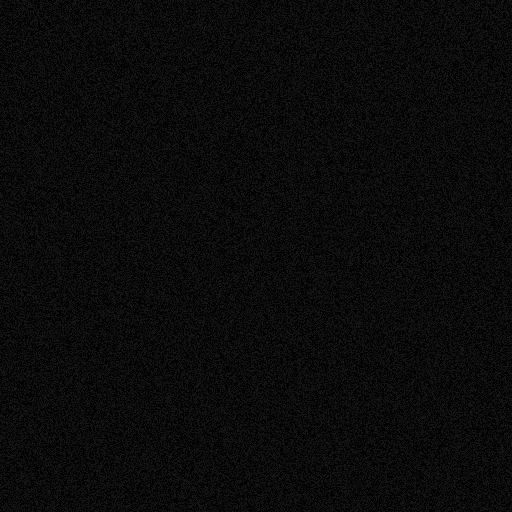 |
Produce grainy noice with a given intensity. For example in this case we generate two grainy noises on a sample image with .1 and .3 intensity.
generateNoise(intensity)
 |
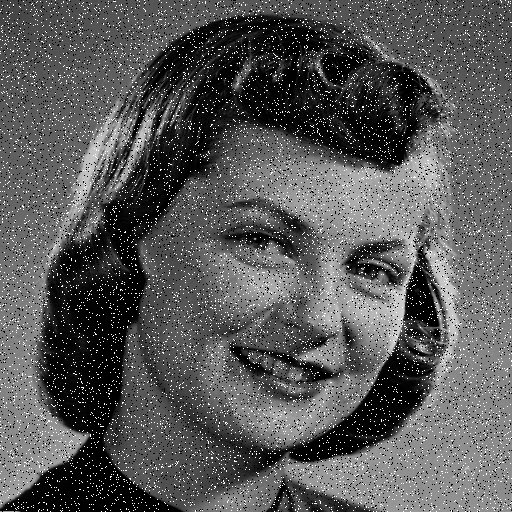 |
 |
That is it for the Library, there are a few more operations for which I have not attached the photos but you can play with the convolution masks and even add some of your own in the Constants file and attach the results here. :)