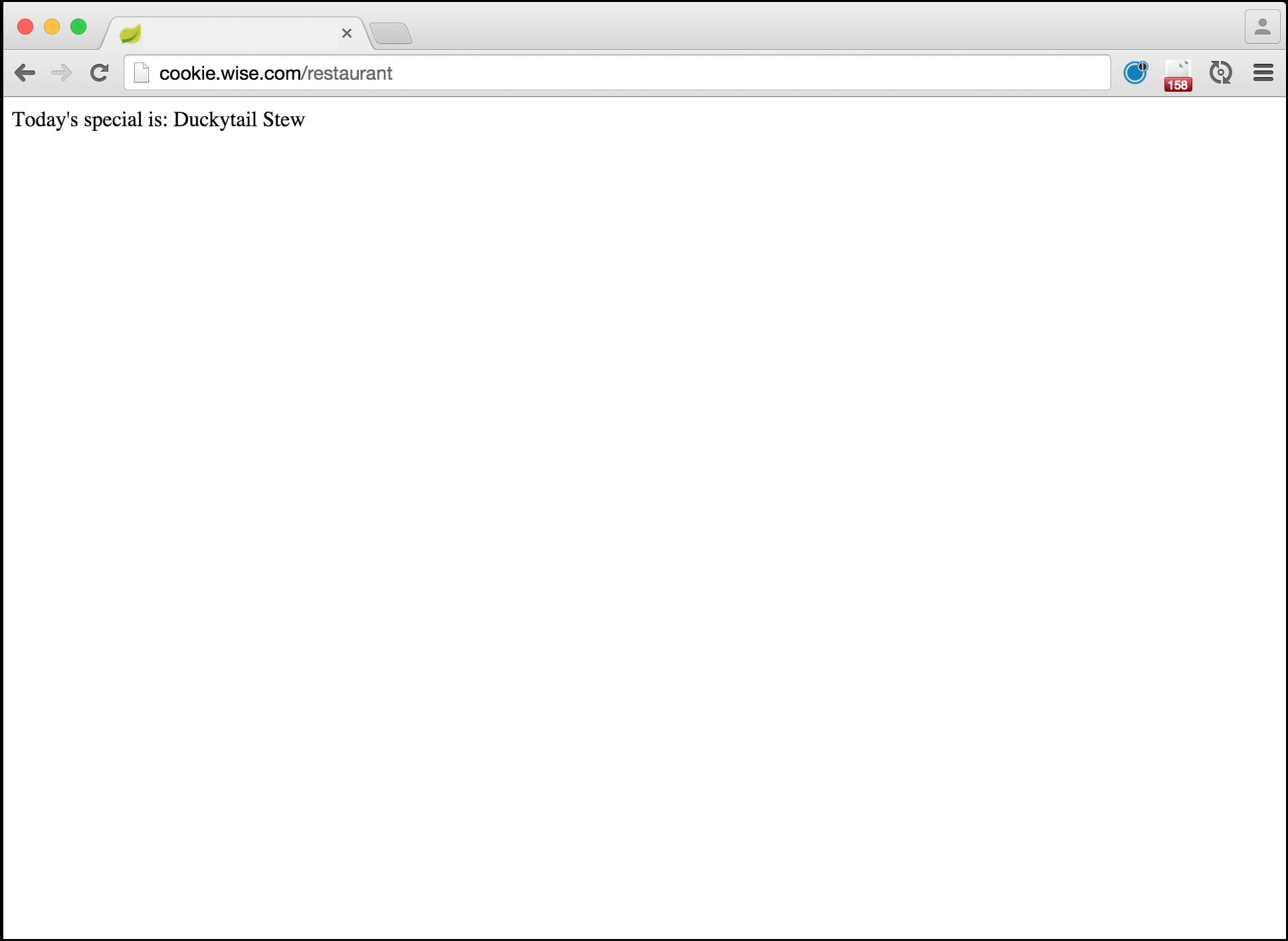Cook is an example application demonstrating the use of Config Server for Tanzu Application Service. (For information on the Config Server product in Tanzu Application Service, please see the documentation.)
The main branch is using spring-boot 3.x and spring-cloud 2023.x. Check spring-boot-2.7, spring-boot-2.6, spring-boot-2.5 and spring-boot-2.4 branches for older versions.
-
If using Maven, run:
$ mvn package
If using Gradle, run
./gradlew build(macOS, Linux) orgradlew.bat build(Windows).$ ./gradlew build
-
Run the deployment script (
scripts/deploy.shon Linux or maxOS,scripts/deploy.baton Windows), giving it the path to the application archive. (This will be something liketarget/cook-0.0.1-SNAPSHOT.jarif you used Maven orbuild/libs/cook-0.0.1-SNAPSHOT.jarif you used Gradle.)$ ./scripts/deploy.sh target/cook-0.0.1-SNAPSHOT.jar
The script will create a Config Server service instance, push the application, and bind the Config Server service instance to the application.
NoteBy default, the Config Server client dependency will cause all application endpoints to be secured by HTTP Basic authentication. For more information or if you wish to deactivate this, see the documentation. (HTTP Basic authentication is disabled in this sample application.)
-
Visit
[ROUTE]/restaurant, where[ROUTE]is the route bound to the application. The “special” of the day will be taken from the configuration repository and the value ofcook.special.
For more information about the Config Server and its use in a client application, see the Config Server documentation.