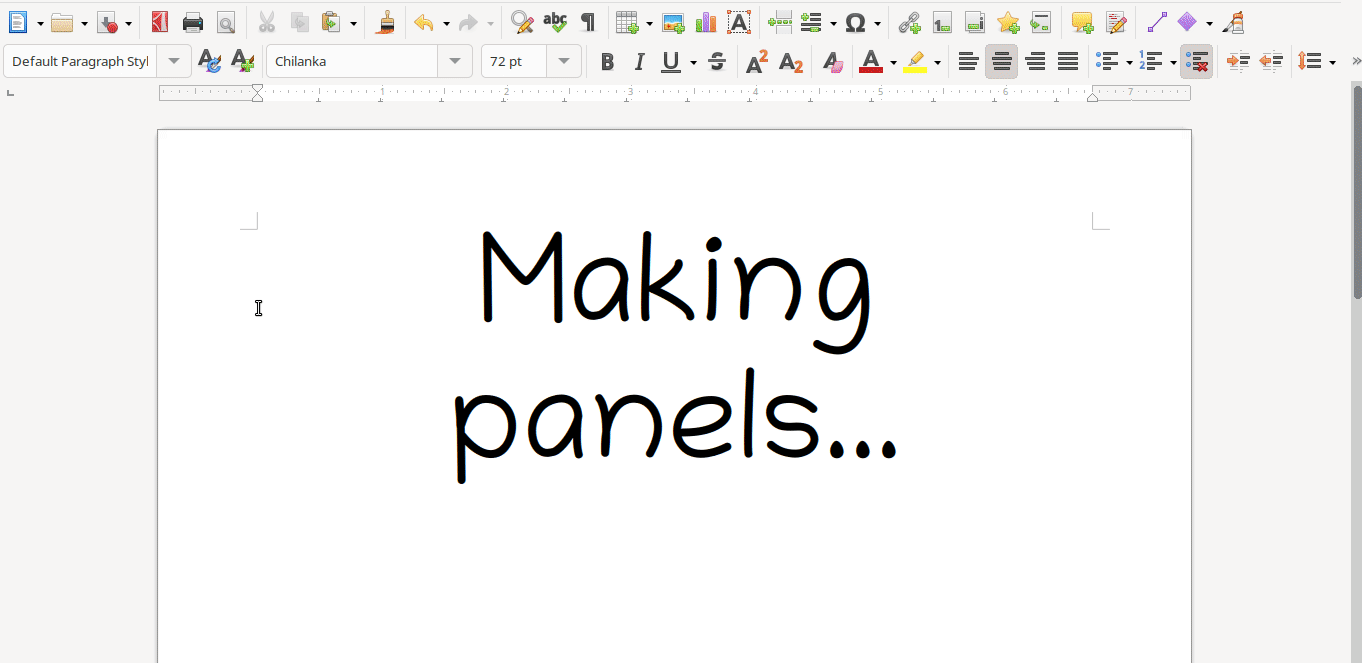FreeCAD is great software and this is extension for Woodworking. The main goal for this workbench is to make furniture designing process at FreeCAD more simple. If you want to make simple furniture for your garage which costs 150 PLN this workbench is for you.
-
Furniture from scratch & redesign: YouTube playlist
-
Cut-list, BOM, dimensions: YouTube playlist
-
Joinery examples: YouTube playlist
-
Parametrization solutions: YouTube playlist
-
Workbench features & development: YouTube playlist
-
Woodworking workbench YouTube channel: all videos
-
Woodworking workbench documentation: Woodworking/Docs
-
Stable certified versions download at: Woodworking/releases
-
For cutting edge features download:
- FreeCAD version: FreeCAD weekly builds 30486 2022-09-29 AppImage
- Woodworking workbench development version from: the master branch
-
Current development platform:
OS: Ubuntu 22.04.1 LTS (XFCE/xubuntu) Word size of FreeCAD: 64-bit Version: 0.21.30486 (Git) AppImage Build type: Release Branch: master Hash: eb546e25d3f952869e3ec87dca02b58653cb3936 Python 3.10.6, Qt 5.15.4, Coin 4.0.0, Vtk 9.1.0, OCC 7.6.3 Locale: English/United States (en_US) Installed mods: * Woodworking 0.21.30486
Note:
- I don't have
WindowsormacOS, so I am not able to test and certify this workbench for those systems. However, if you useFreeCAD AppImagethere is big chance this will be working correctly. - To get better stability make sure your current Woodworking workbench version has always the same version number as the FreeCAD version. You can also verify this via debuginfo tool.
Getting FreeCAD Mod folder localization:
-
From FreeCAD python console run command:
FreeCAD.ConfigDump()["UserAppData"] -
If there is no
Modfolder, create it.
Xubuntu:
-
Go to FreeCAD
Moddirectory:cd ~/.local/share/FreeCAD/Mod/ -
Get the latest repository:
git clone https://github.com/dprojects/Woodworking.git
Other:
- Download and unpack
Woodworkingrepository. - Copy the folder
Woodworkingto the FreeCAD module directory (Modfolder).
Note: You can update this workbench later via debuginfo tool.
This woodworking workbench is delivered with several useful extras:
- Fully parametric examples - this folder inside woodworking workbench contains sample furniture projects. All of the furniture examples are parametric. So, you can quickly adopt it to your current project, without designing e.g. bookcase from scratch. You can also add decoration, if needed, or even merge with other projects.
- Fixture examples - this is new approach to 3D modeling. For example you can replace any Cylinder with realistic looking detailed screw. This is very powerful feature and gives a lot of flexibility and simplifies the process of making model detailed.
- Texture samples - sample textures for woodworking projects purposes.
The Woodworking workbench has also API for developers. This library contains functions that solve the Topology Naming Problem. You can also leaglly create your own tools and extend the workbench in your private repository in accordance with the MIT license:
- View library API documentation: MagicPanelsAPI.md
- View library code: MagicPanels.py
- Download & install library: raw version
Note:
- If you have Woodowrking workbench installed you don't have to install the
MagicPanelslibrary manaually. Also you can view the library directly from Woodworking workbench via: scanObjects tool. - For programming I use simple Krusader with
F4KWrite editor. I have set tabulators as indent:Settings->Configure Editor->Editing->Indentation->Tabulators->Tab width: 4 characters.
For Woodworking workbench translation see dedicated directory: translations
MIT for all Woodworking workbench content.
- For questions, comments, feature requests, improvements, please open issue at: issue tracker
- Also we can discuss at: FreeCAD forum thread
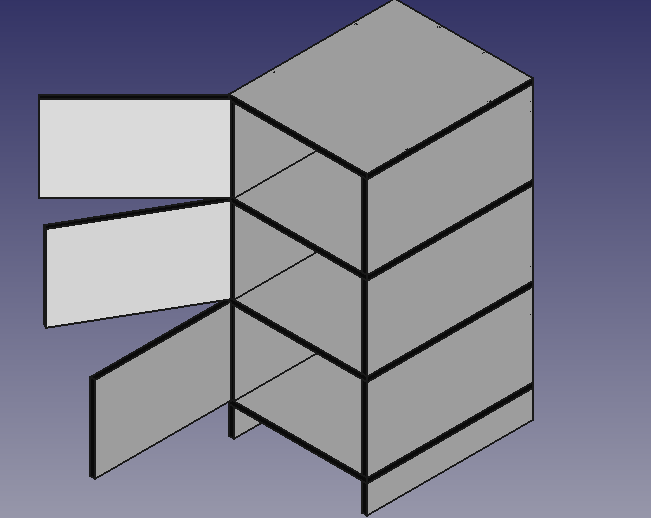 |
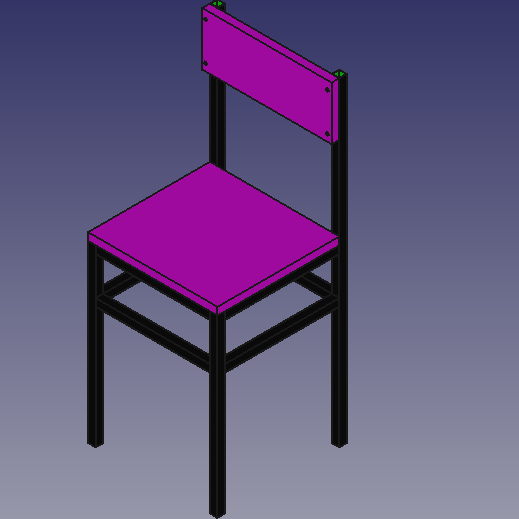 |
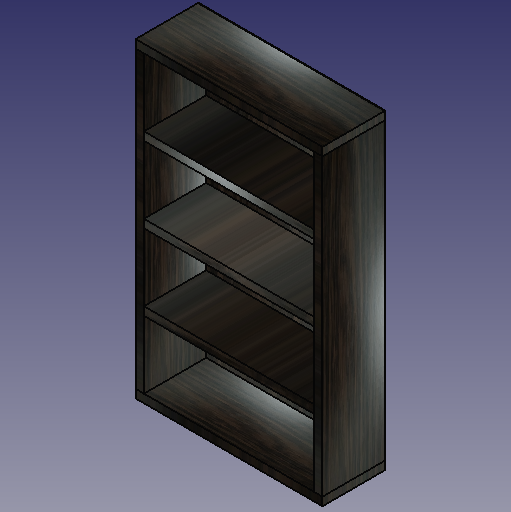 |
 |
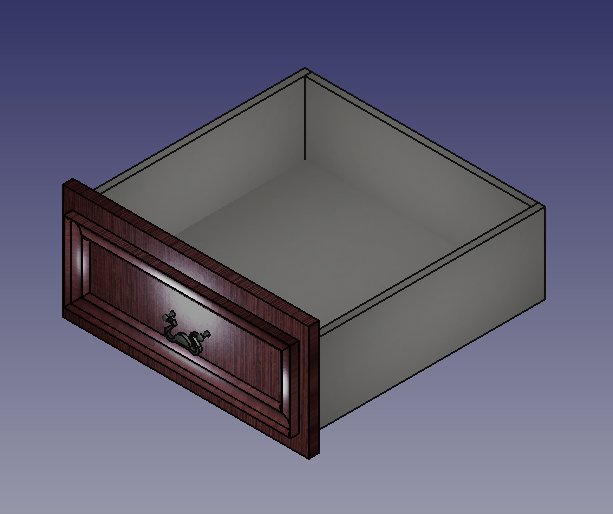 |
 |
 |
 |