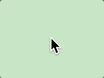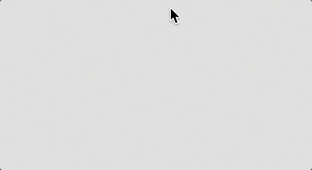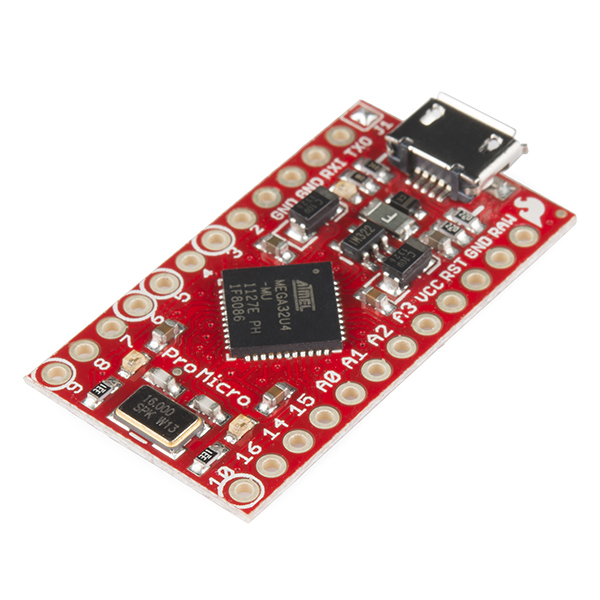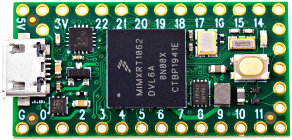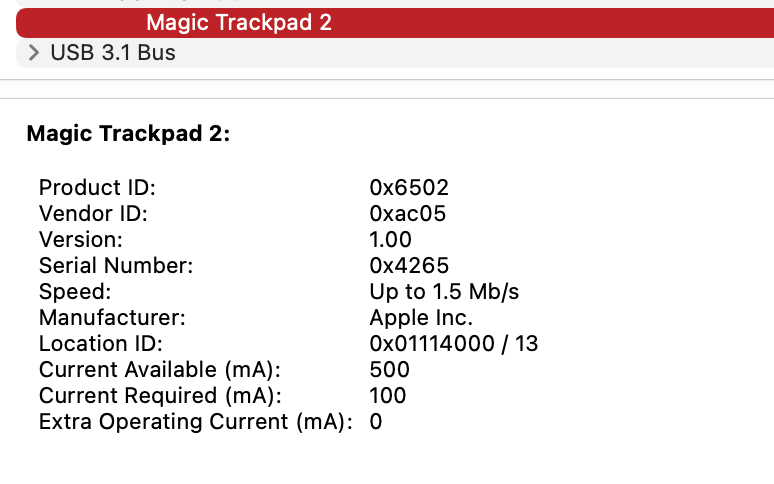A hardware based Mouse Jiggler that prevents your computer from going to sleep.
You can buy mouse jigglers on amazon for $10, however they are kind of dumb and limited.
- Moves mouse 1 pixel every second
- Predictable pattern could be tracked
- Fragile (They reppordely die often)
Some mouse jigglers also prevent OSX from unhiding the dock since the mouse doesn't remain still enough to be considered 'hovering'
Some jigglers also trigger OSX's feature 'shake mouse pointer to locate' which causes the mouse to always be huge
What if you could make a mouse jiggler that:
- Moved at random intervals (between 1 and 10 minutes)
- Was more reliable
- Cost less than $10
- Didn't interfere with hovering over OSX dock
- Didn't activate 'locate my mouse on OSX'
- Has a LED to show when it is moving
This repo contains code for a Digispark mouse jiggler, but could be modified to work with any microcontroller able to emulate a HID device (Anything Atmega 32u4 processor (easy) or anything capable of running V-USB (advanced) )
This repo contains code for Digispark. It should be simple to add support for other devices.
- Digispark Amazon
- USB 2.0 hub or USB Extension cable (OSX wont reliably upload firmware to digispark on USB 3.0 ports micronucleus/micronucleus#131 )
- VsCode + Platform.io installed on your computer
- Open vscode + platform.io and click build + upload
You will get a prompt like
> Please plug in the device (will time out in 60 seconds) ... At this point, unplug and replug in the digispark within 5 seconds. It should automatically upload. If it fails to upload, try a different USB 2.0 hub or add a usb extension cable. See [firmware update instructions below](## micronucleus firmware upgrade)
Digispark tutorial Digispark tutorial2
Device will show up as
1EA7/0064: - 2.4G Mouse
vendorId: 0x1EA7
productId: 0x0064
usagePage: 0x0001
usage: 0x0002
serial_number:
To change the name, modify patches/usbconfig.h.patch
Revert to origional
patch -R lib/DigisparkMouse/usbconfig.h < patches/usbconfig.h.patch
Then modify patches/usbconfig.h.patch
Then apply the new changes
patch lib/DigisparkMouse/usbconfig.h < patches/usbconfig.h.patch
My Digispark doesn't show up on windows
A: See this stack overflow answer
Clones of digispark come with old firmware
Follow these instructions to upgrade
~/Downloads/micronucleus-cli-master-882e7b4a/micronucleus --run ../firmware/upgrades/upgrade-t85_default.hex