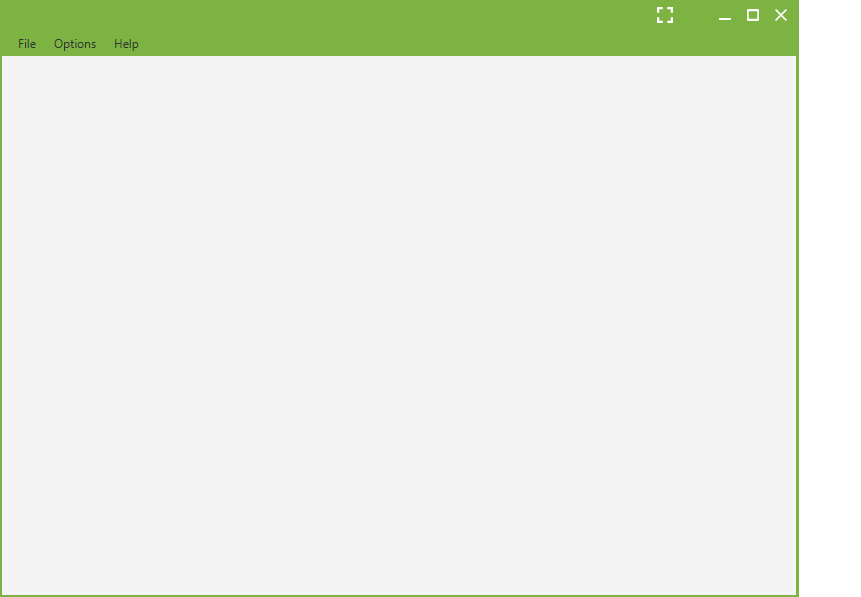JMarkPad is a minimalistic text editor that shows a real-time preview of how your markdown text would look like on your blog, github page or your own website.
To use JMarkPad you only need to download and double click on the executable:
- Download "JMarkPad.jar" if you already have Java 8 installed.
- Download "JMarkPad.zip" if you don't have Java 8 installed.
Download the latest version here
We are constantly trying to improve JMarkPad, you can see the known bugs and planned enhancements on our issues list.
- Download and install JDK 8 (Latest version tested: 8u181).
- Download and install Gradle (Latest version tested: 4.9).
To create a java executable (.jar) run gradle build -> Go to build/libs to find JMarkPad.jar.
To create a windows executable (.exe) run gradle jfxNative -> Go to build/jfx/native to find the JMarkPad folder, this folder will include JMarkPad.exe as well as a Java Runtime Environment to be able to run JMarkPad without Java installed.
We use Semantic Versioning 2.0.0 for versioning. For the versions available, see the releases on this repository.
- Mikel Ayuso - Initial work - Mayuso
See also the list of contributors who participated in this project.
This project is licensed under the Apache License 2.0 - see the LICENSE.md file for details