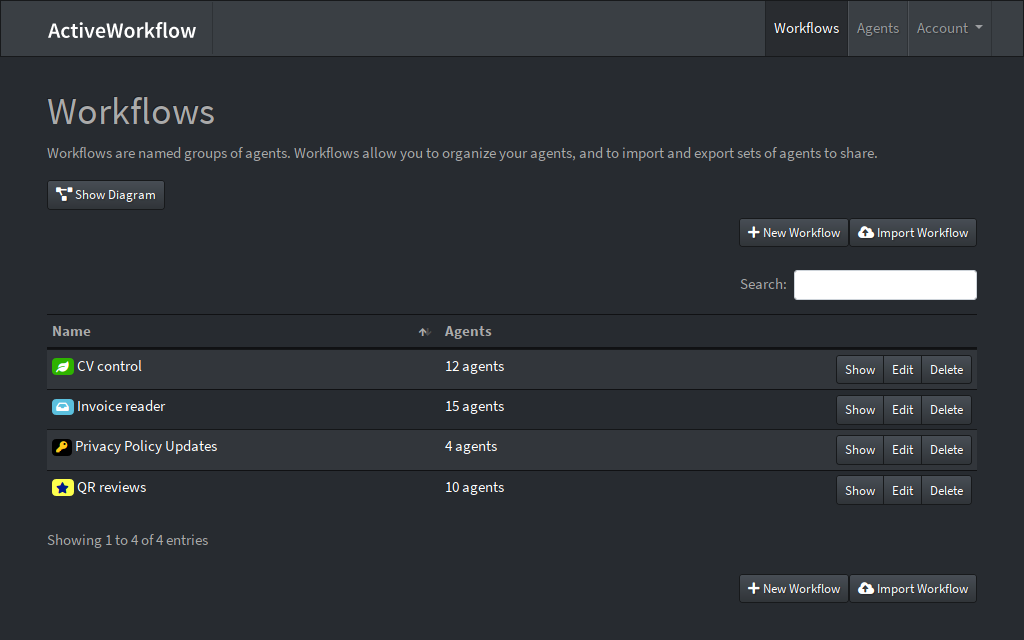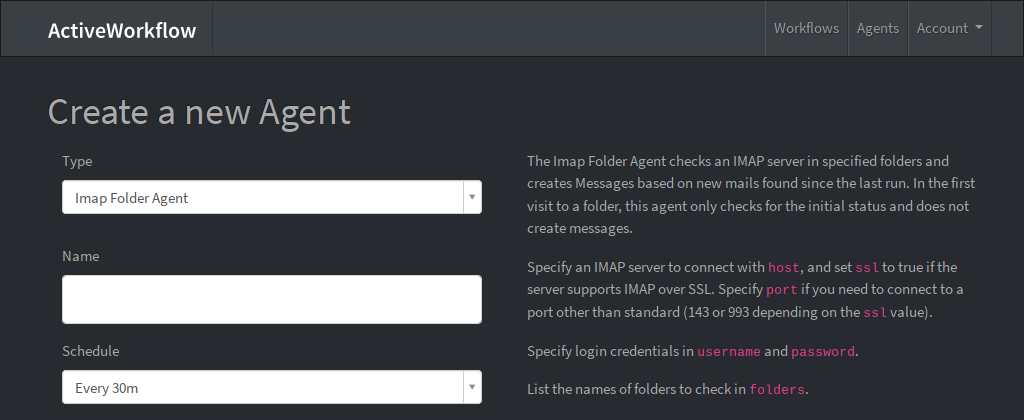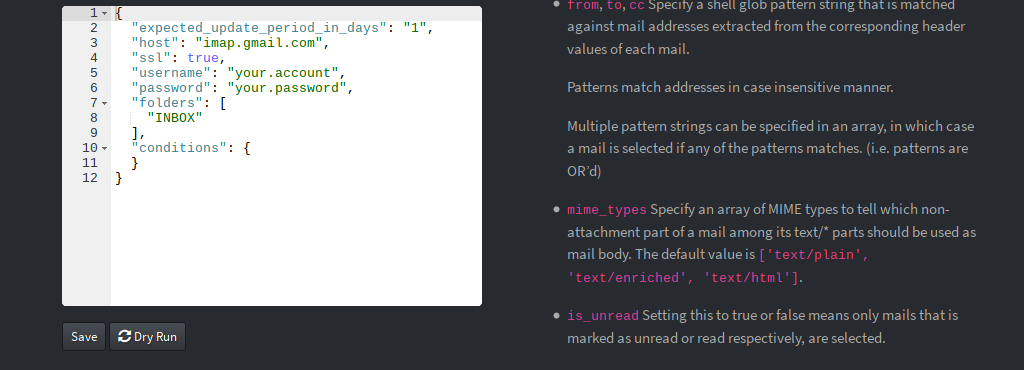ActiveWorkflow is a business process automation platform that uses software agents, autonomous entities that act on schedule or react to external triggers. These unsupervised agents can connect to third party services, process information, perform routine tasks, and automate internal or external workflows, allowing businesses to direct precious human time towards things that really matter.
The fundamental "building blocks" used in ActiveWorkflow to implement business process automation are agents. Agents are of different types and each type only performs simple tasks specific to it. For example, the HTTP Status Agent can check the status returned to an HTTP request and can emit a corresponding message. The Twilio Agent can send SMS messages or initiate phone calls.
Some agents are self contained (like the Trigger Agent, which watches for specific values in the messages it receives), others depend on complex third party services (like the aforementioned Twilio Agent).
Agents perform actions either on schedule, or when they receive a message. There are also agents that can be triggered by external events. Agents are generally stateful and can have memory. For example, the IMAP Folder Agent remembers the last email it retrieved.
Each instance of an agent is configured by giving it a name, setting its schedule, selecting the sources (other agents) of the messages it receives, and choosing among other options common to all agents:
Settings specific to a type of agent are often configured by editing the agent's "options" presented as a JSON document:
Each agent type has inline documentation explaining its functionality and all its configuration options.
As mentioned previously, agents can emit and receive messages (some can only emit or only receive). A structure of agents designated as message sources and message targets forms a network. This is what allows a group of agents to coordinate among themselves and elevate a collection of simple tasks into complex behaviour.
A big network of agents may become crowded, making it overwhelming to discern the whole picture. This is where another key ActiveWorkflow element comes into play: agents sharing common goals can be organised into workflows.
Workflows allow you to view and control groups of agents all at once. Workflows can be exported and imported, so process automation solutions can be shared as a unit.
ActiveWorkflow started as a fork of Huginn with the sole goal of targeting strictly business use, for business process automation. In our view Huginn would be a better option for personal use; ActiveWorkflow is less fit to act like a home automation or smart weather notification system. ActiveWorkflow is incompatible with Huginn.
The easiest way to start using ActiveWorkflow is by deploying it to Heroku.
If you are reading this document in a browser all you need to do is click the
button bellow and fill in environment variables for your seed user (admin):
SEED_USERNAME, SEED_PASSWORD and SEED_EMAIL.
A free Heroku plan could be used to try out ActiveWorkflow, but it wouldn't be enough for real use. That's because the limited run time and automatic turning off of unused workers inhibits ActiveWorkflow from running scheduled tasks.
If you would like more control or intend to deploy ActiveWorkflow from a modified source tree, you could do that using Heroku's command line interface.
Please install Heroku's command line interface tool from Heroku Toolbelt.
For your convenience there is a helper script that guides you through all the steps necessary to deploy to Heroku. It helps with Heroku app creation, plugin installation, initial configuration and repository synchronisation. Helper script is run with:
make setup-herokuFor additional configuration options please take a look at the .env file.
Don't forget to set any configuration options you require using heroku config
command line tool.
The default ActiveWorkflow configuration uses the same single dyno to run both web server and workers.
If you want to deploy ActiveWorkflow to the platform that uses docker containers, you could make an ActiveWorkflow image yourself.
Note: currently there is no official ActiveWorkflow image.
To build, use, or try out a docker image you would need the following tools:
docker and docker-compose. (docker-compose is required if you plan to
run docker images locally for testing).
On a Mac the recommended way to install docker is here.
On Linux please use your package manager or follow this docker installation guide.
You can build a docker image for deployment with:
make build-imageThis creates an image named local/active_workflow.
You may prefer to use Heroku in a container mode (instead of deploying via GitHub). Please be sure to login to Heroku docker registry before doing that:
heroku container:loginDocker deployment to Heroku happens in two steps. Push:
make heroku-docker-pushAnd release:
make heroku-docker-releaseIf you no longer wish to use image based deployment to Heroku you will need to
reset Heroku stack to heroku-18 like this:
heroku stack:set heroku-18ActiveWorkflow is built using the Ruby programming language and is a Ruby on Rails app. You can install and manage a Ruby installation using rvm (recommended).
Install all dependencies with:
gem install bundler
bundleDiagrams are rendered using dot tool from Graphviz. On a Mac install
Graphviz with:
brew install graphvizIf you want to test out ActiveWorkflow locally you can start a demo instance using a local sqlite database. First prepare the database with:
bundle exec rake db:create
bundle exec rake db:migrate
bundle exec rake db:seedYou can start the instance by running:
make startThis starts ActiveWorkflow instance on a local address localhost:3000 with default username "admin" and password "password" for you to try.
The local instance uses the configuration stored in a .env file. You can tweak it or
use it as guidance when configuring your deployment target.
Tests can be run with make test.
You can test the docker container you just built locally. Run it (with postgres database in a separate container):
docker-compose upThis starts ActiveWorkflow instance on a local address localhost:3000 with default login "admin" and password "password" for you to try.
Stop containers with:
docker-compose downActiveWorkflow is released under the MIT License.