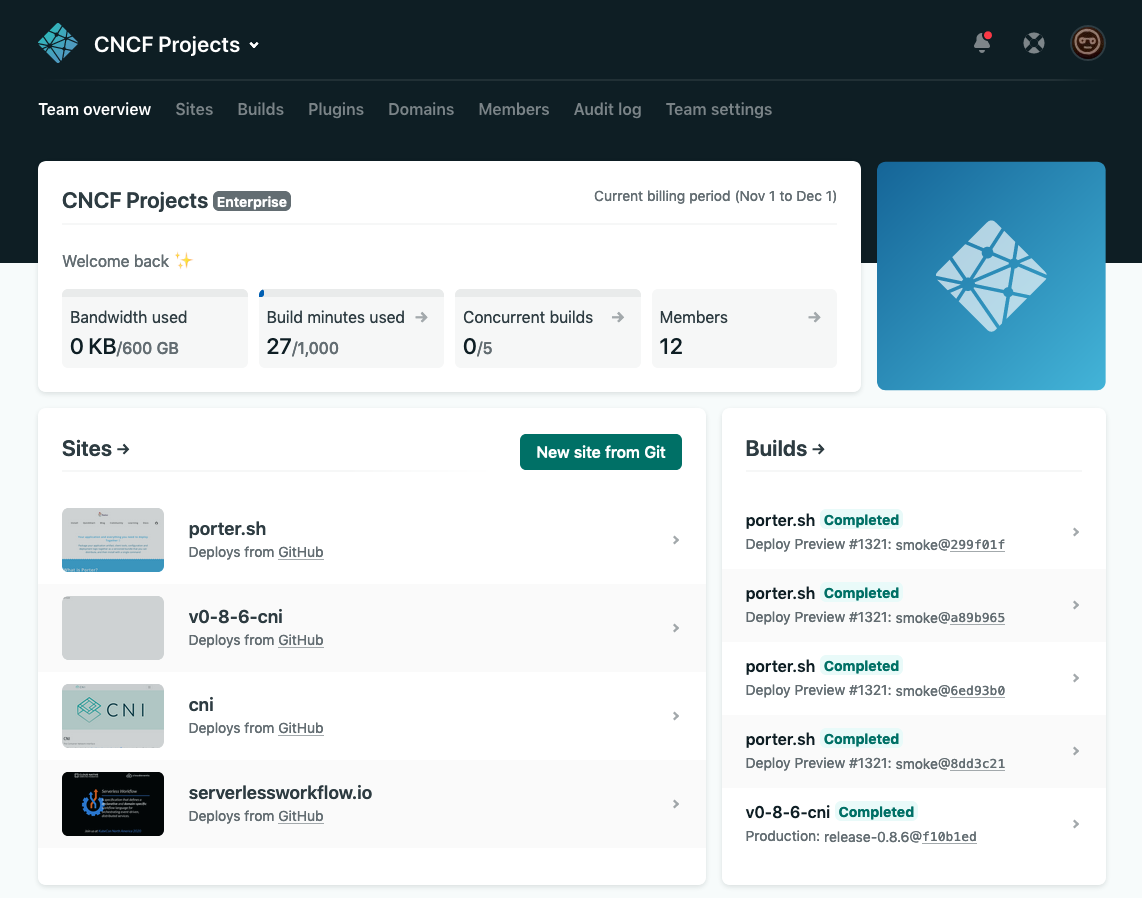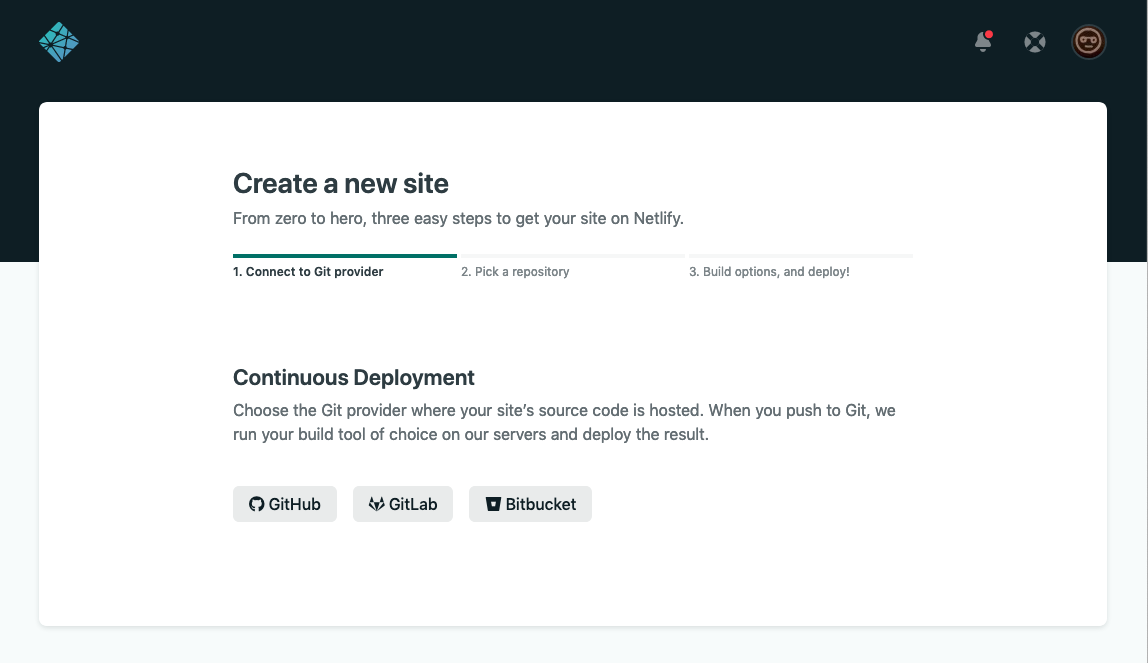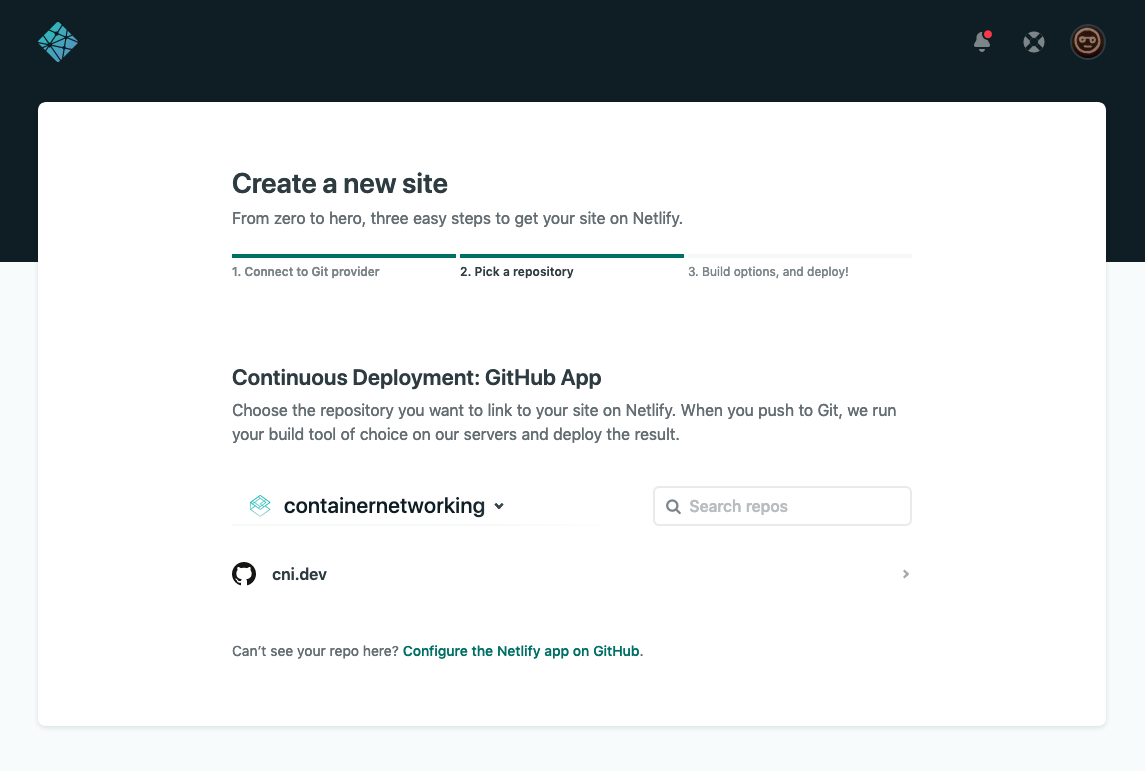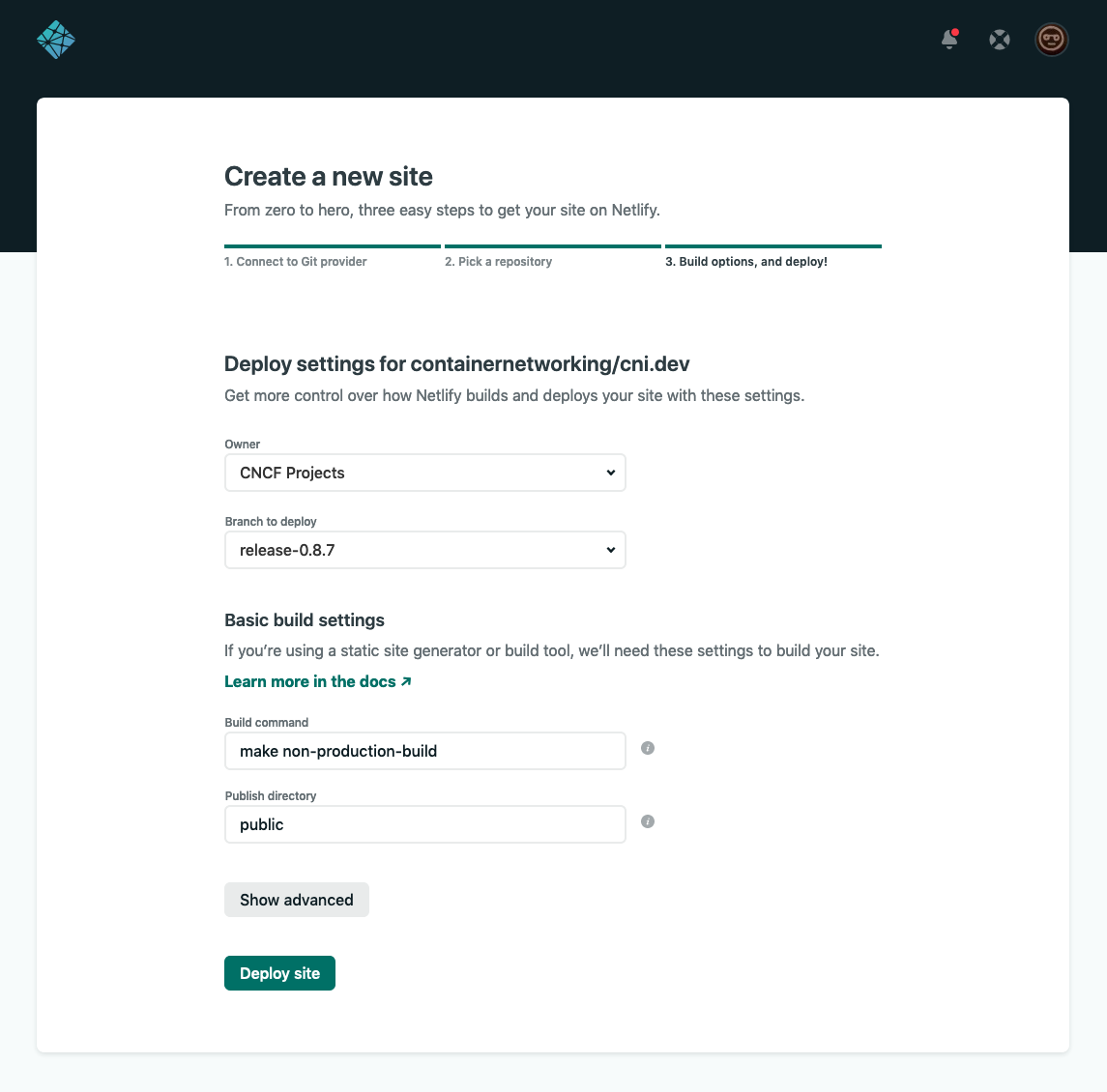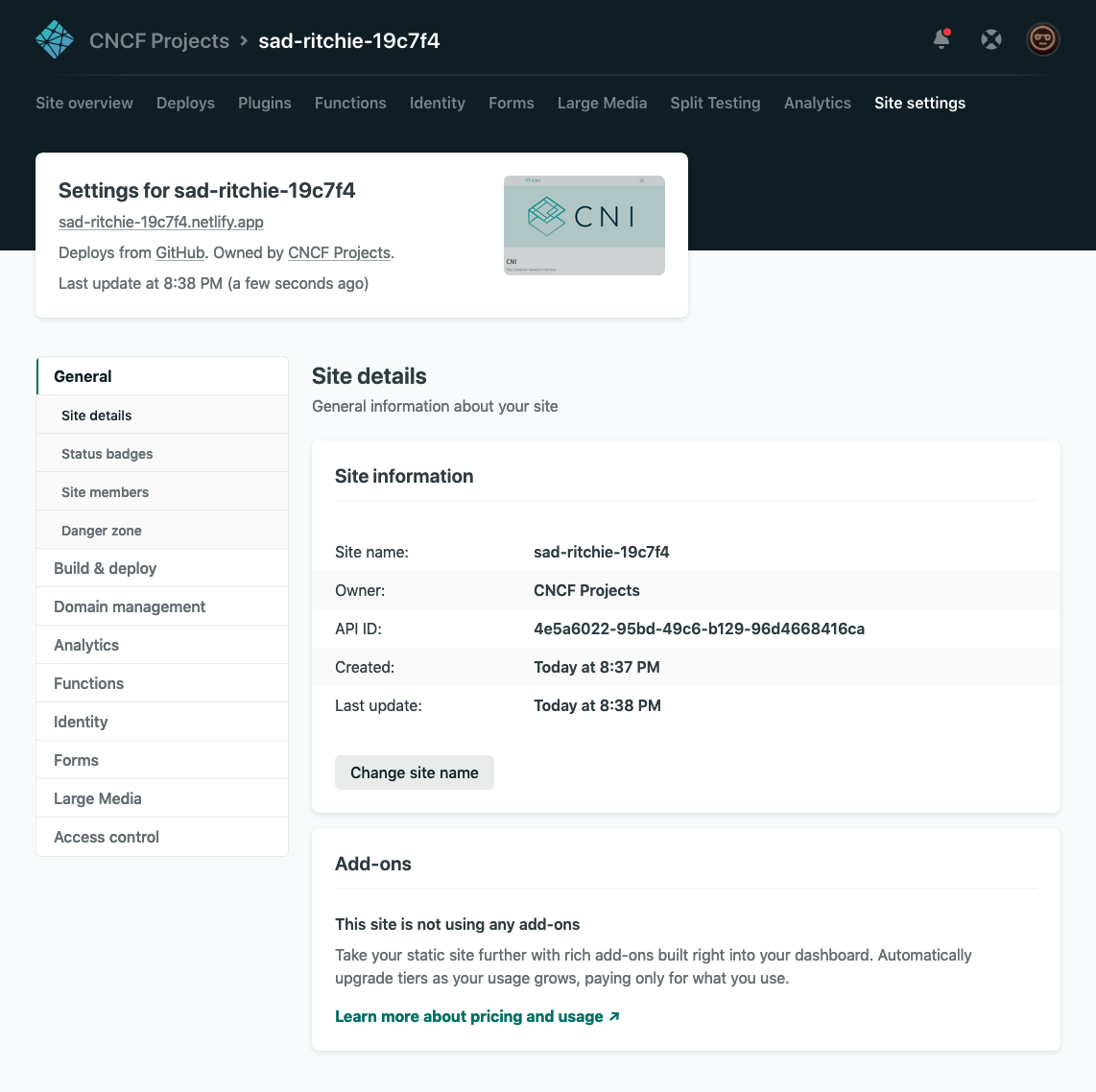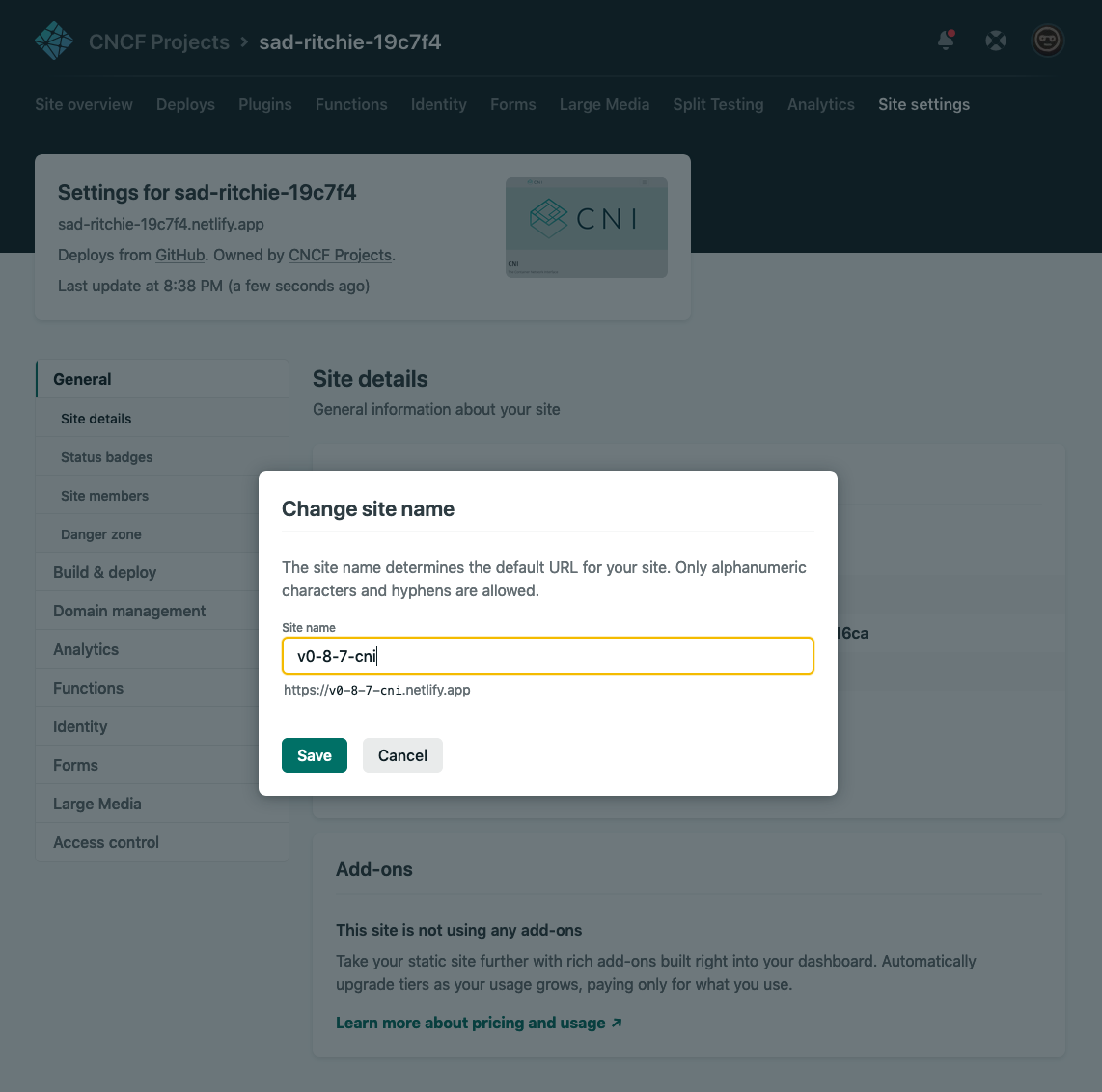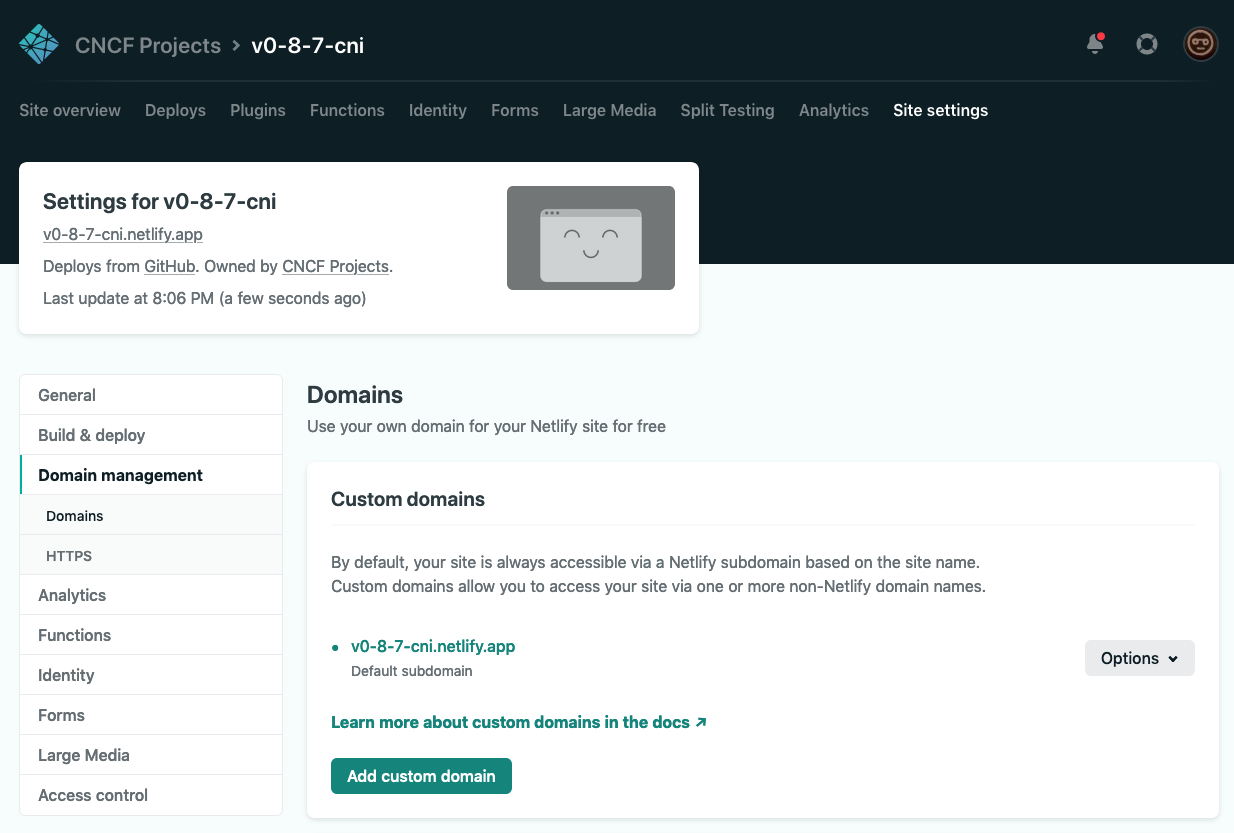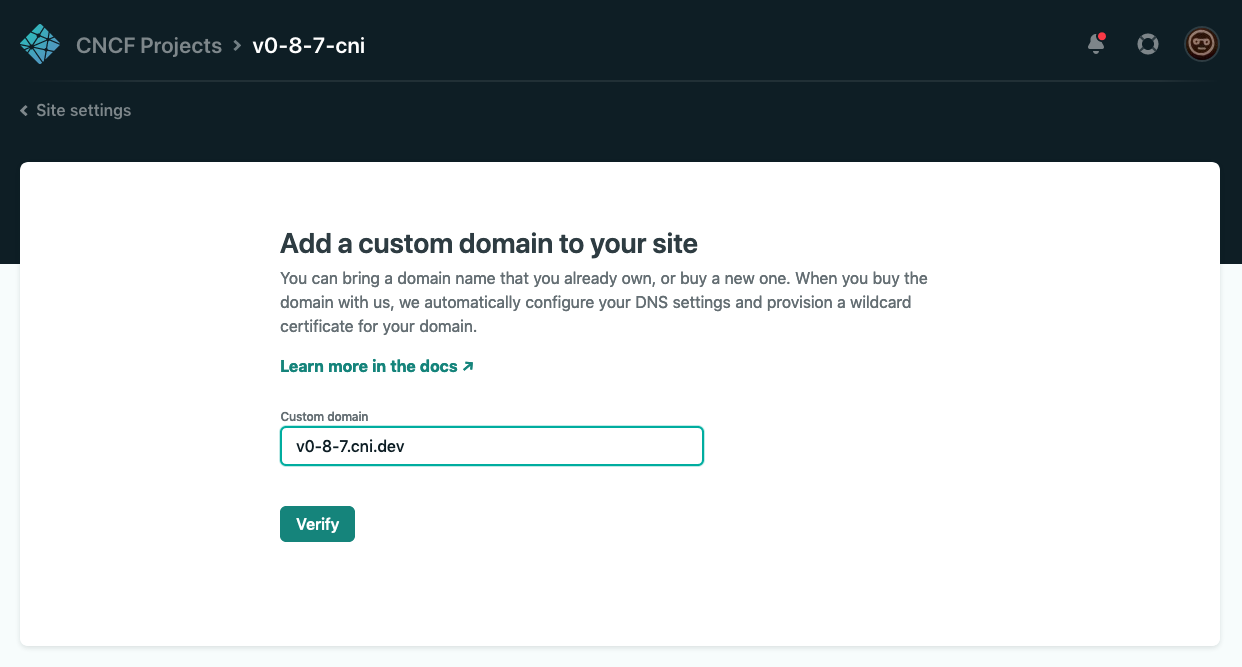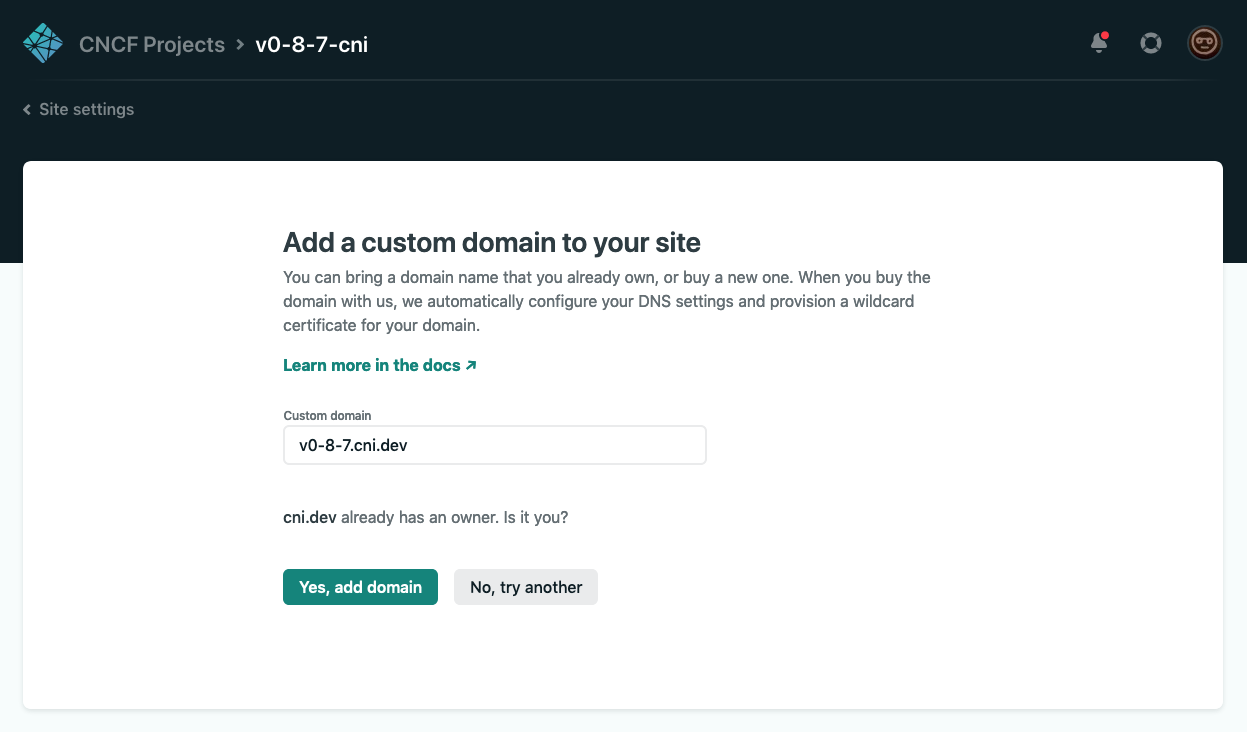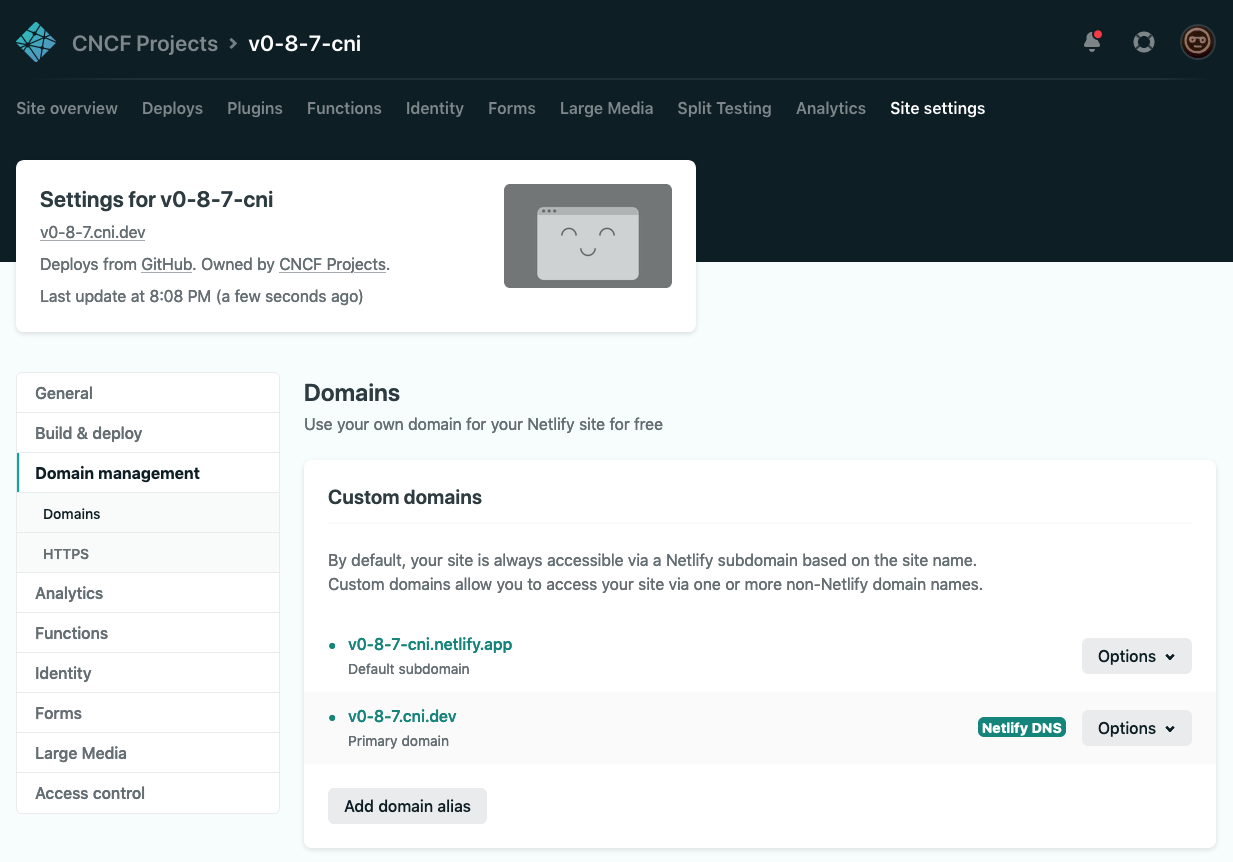cni.dev
The cni.dev website is generated from the CNCF projects documentation boilerplate.
This site uses the following:
- Hugo (extended, v0.73 or above) as a static site generator
- Bootstrap 4.5.x as a CSS framework
- Netlify for building, hosting, and DNS management
Running locally
Make sure you have npm and yarn installed. Clone this repository and run the following two commands in its directory:
# Install npm assets (just Bulma for Sass/CSS)
yarn
# Run the server locally
make serveRunning on Netlify
Netlify is a CI/CD build tool and hosting solution for (among other things) static sites. We strongly recommend using Netlify unless you have a good reason not to.
This repository comes with a pre-configured netlify.toml file. To build to Netlify:
- Go to netlify.com and sign up. We recommend signing up using a GitHub account.
- Click New Site from Git, and give Netlify access to your GitHub account.
Note: For projects with lots of contributors, it can be handy to create a general/bot account instead of granting access with a personal account.
- Install Netlify with access to your documentation site repository.
- Leave all other settings as default and click Deploy Site.
What's included
This repository has two layouts with minimal styling, all stored under /layouts/_default:
- A homepage template, a basic homepage which uses the following:
- The
index.htmlfile and partials in the/partials/homedirectory - Some helpers in the
/assets/sass/helpers.sassfile
- The
- A docs template, a basic content page with submenu which uses the following:
- The
single.htmlfile and partials in the/partials/docsdirectory - Classes in the
/assets/sass/helpers.sassand/assets/sass/_docs.sassfiles
- The
Both use default components and styling from the Bootstrap CSS framework. No menus are structured, because menu structure is highly dependent on the nature of the project.
Versioning the CNI website
The current website version should always be in sync with the containernetworking/plugins repo’s master branch as this website is its continuously deployed documentation. The current version of the site should always be the most up to date version of the documentation.
Creating a new version
To create a new version from the main branch, the process is as follows.
For this example, v0.8.7 is "Current" in the main branch, and will be frozen into its own version. The new version for the site’s main branch will be v0.8.8, but will be listed as Current.
Create new branch & update version
Create a new branch from main in the form release-x.x.x
$ git checkout -b release-0.8.7
Switched to a new branch 'release-0.8.7'Edit the config.toml file with the new latest version (v0.8.8).
Update the docsbranch to help people know where this version is going to reside.
If this version is now deprecated, set the deprecated flag to true to show the deprecation warning on the site.
Add a new [[params.versions]] with the newest current version.
Update the existing v0.8.7 [[params.versions]] for this version.
latest = "v0.8.7" # updated
latestUrl = "https://v0-8-7.cni.dev" # Updated
# Site information (i.e., the site currently being served. In this case, v0.8.7)
fullversion = "v0.8.7"
version = "v0.8.7"
docsbranch = "relese-0.8.7" # updated
deprecated = false
# Updated current version menu entry
[[params.versions]]
fullversion = "v0.8.8" # updated
version = "Current"
docsbranch = "master"
url = "https://www.cni.dev"
# New version v0.8.7 menu entry
[[params.versions]]
fullversion = "v0.8.7"
version = "v0.8.7"
docsbranch = "release-0.8.7"
url = "https://v0-8-7.cni.dev"Commit and push the new release-0.8.7 branch upstream.
Create new netlify site
Login at https://app.netlify.com
Select CNCF Projects team.
- Note: If you don’t have access to this team, please contact the CNCF to update team permissions.
Click the New site from Git button
Create a new site
Select GitHub
At “Continuous Deployment: GitHub App” prompt, select containternetworking project, then click cni.dev.
At the “Deploy settings for containernetworking/cni.dev” prompt, set the following
- Branch to deploy:
release-0.8.7 - Build command:
make non-production-build
Click Deploy site
Site & domain settings
Once deployed, click site settings to change the site name.
Click change site name
Set site name: v0-8-7-cni (this will update the URL as well)
The site is now deployed at https://v0-8-7-cni.netlify.app/, with correct entries in the “Versions” menu.
DNS updates
Now the permanent URL for the version can be set up.
From the v0-8-7-cni dashboard, click Domain Settings
Click Add custom domain
Enter v0-8-7.cni.dev and click Verify
Netlify may prompt: "cni.dev already has an owner. Is it you?"
Click Yes, add domain to continue.
https://v0-8-7.cni.dev is now set as the primary domain for this version.
Update main branch with new version
In the config.toml file, update the latest, fullversion and version. Update the previous version’s prams.versions’ section docsbranch and url.
Add a new section for latest version, update the previous version’s url and docsbranch
# Latest released version information
latest = "v0.8.7" # updated
latestUrl = "https://v0-8-7.cni.dev" # updated
# Site information (i.e., the site currently being served)
fullversion = "v0.8.8" # updated
version = "Current"
docsbranch = "master"
deprecated = false
# Version menu entries
## Current version menu entry
[[params.versions]]
fullversion = "v0.8.8" # updated
version = "Current"
docsbranch = "master"
url = "https://www.cni.dev"
## v0.8.7 (latest) version menu entry
[[params.versions]]
fullversion = "v0.8.7"
version = "v0.8.7"
docsbranch = "release-0.8.7"
url = "https://v0-8-7.cni.dev"Update any old version branches that are still supported
In this case, we have v0.8.6 that is still supported, so we need to change the config in the release-0.8.6 branch. This way the current version is still reflected on the site, and there are links to all the supported versions in the dropdown menu.
# config.toml file in release-0.8.6 branch (partial)
latest = "v0.8.7" # updated
latestUrl = "https://v0-8-7.cni.dev"
fullversion = "v0.8.6"
version = "v0.8.6"
docsbranch = "release-0.8.6"
deprecated = true
# Updated current version menu entry
[[params.versions]]
fullversion = "v0.8.8" # updated
version = "v0.8.8" # updated
docsbranch = "master"
url = "https://www.cni.dev"
# New version v0.8.7 menu entry
[[params.versions]]
fullversion = "v0.8.7"
version = "v0.8.7"
docsbranch = "release-0.8.7"
url = "https://v0-8-7.cni.dev"
# Existing version v0.8.6 menu entry
[[params.versions]]
fullversion = "v0.8.6"
version = "v0.8.6"
docsbranch = "release-0.8.6"
url = "https://v0-8-6.cni.dev"