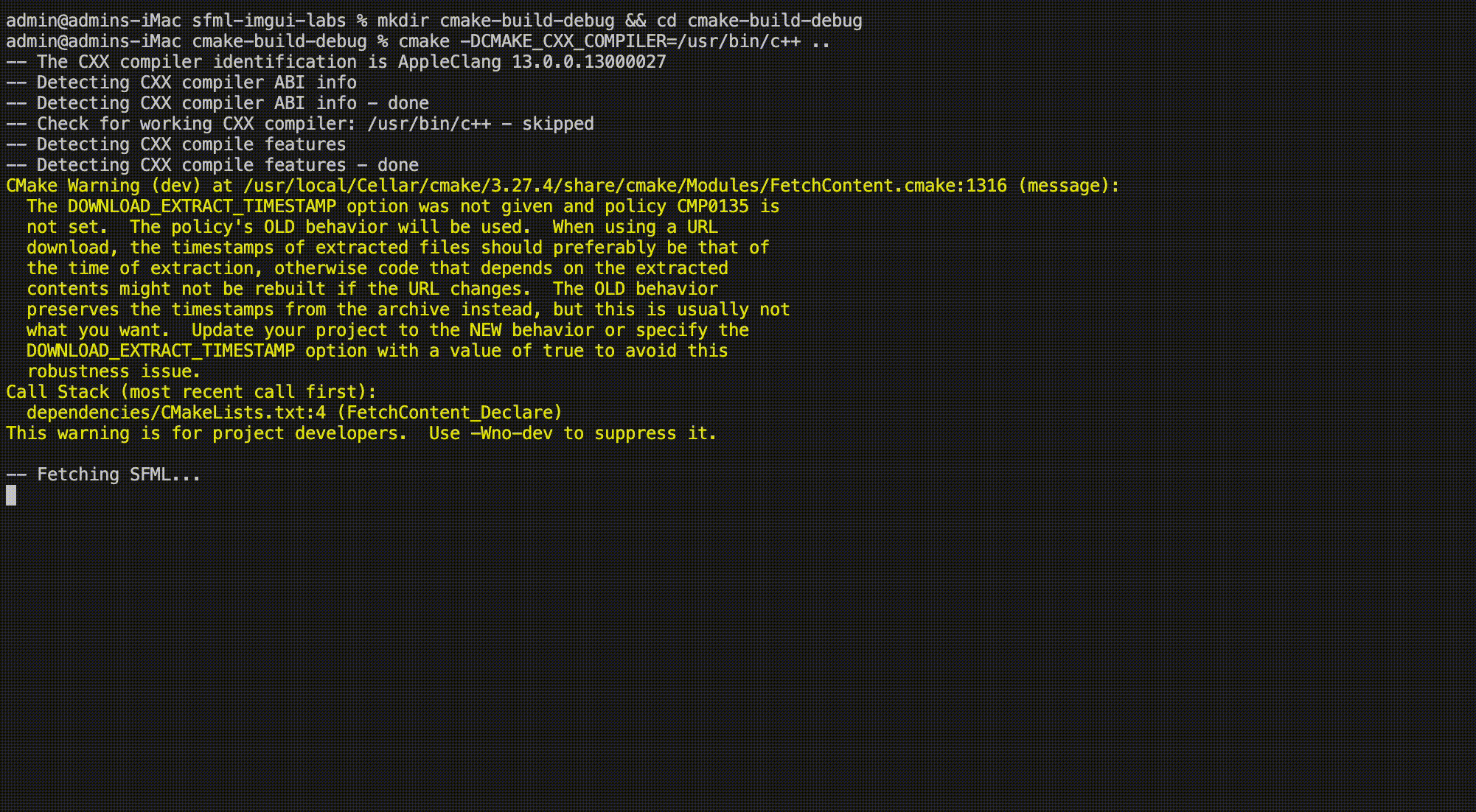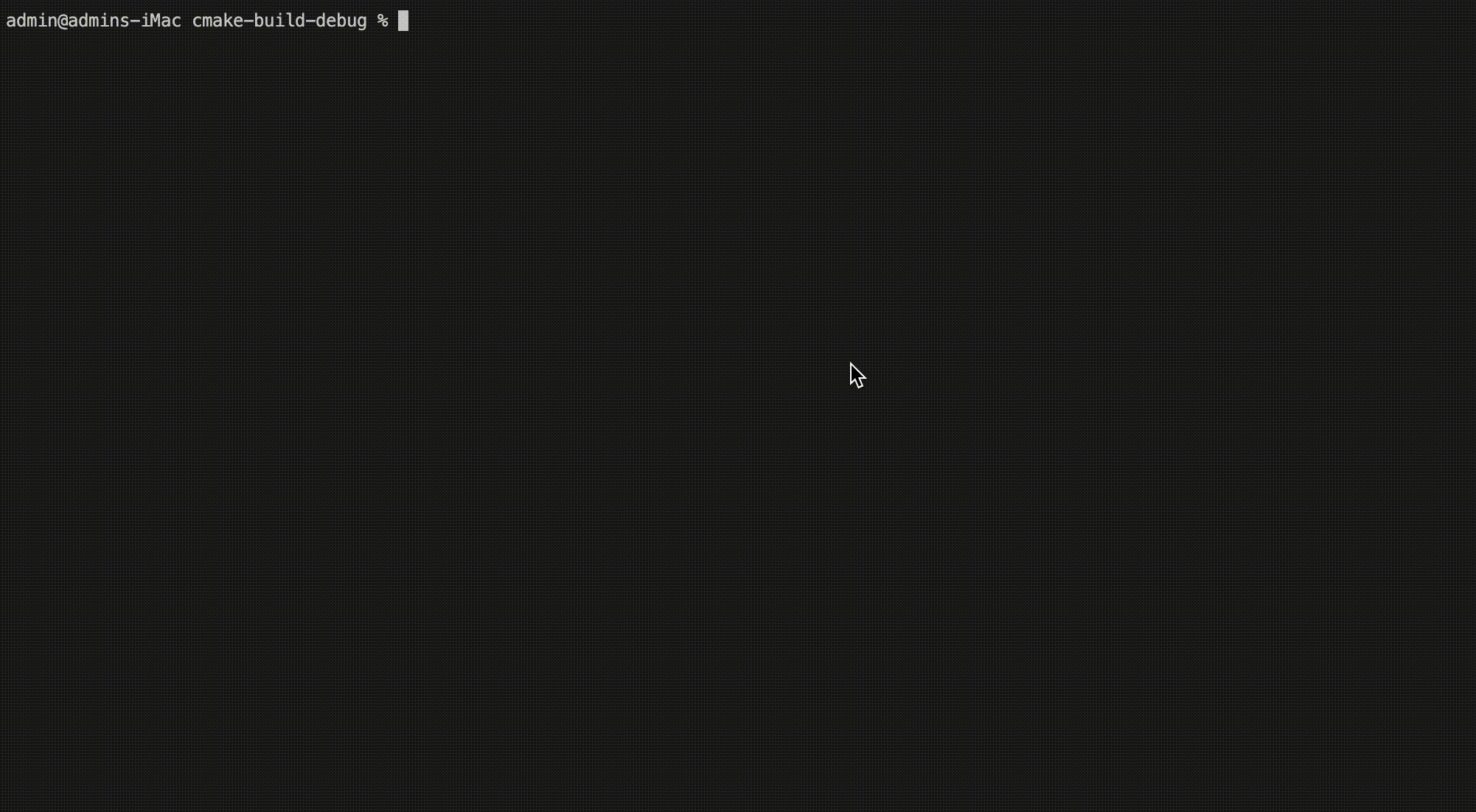SFML / Dear ImGui / ImGui-SFML sandbox project.
ninjacmake- c++ compiler (
clang,gcc, etc.)
On macOS, you can use the Homebrew package manager:
brew install ninjaIf you already have Ninja installed, ensure it's available in your PATH. You can test this by running:
ninja --versionIf this returns a version number, it means Ninja is correctly installed and available in the PATH.
Ensure you have a C++ compiler installed. On macOS, you typically use Clang, which comes with Xcode. If you haven't already, install Xcode and the Xcode Command Line Tools:
Expand
xcode-select --installThis project comes with the dependencies pre-installed. If necessary, the dependencies can be re-installed using the below commands:
Expand
rm -rf dependencies
mkdir dependencies && cd dependenciesgit submodule add https://github.com/SFML/SFML.git dependencies/sfml
git submodule add https://github.com/eliasdaler/imgui-sfml.git dependencies/imgui-sfmlrm -rf cmake-build-debug
mkdir cmake-build-debug && cd cmake-build-debugTo specify the compiler for CMake, you can set the CMAKE_CXX_COMPILER variable:
cmake -DCMAKE_CXX_COMPILER=/usr/bin/c++ ..Replace /usr/bin/c++ with the path to your preferred C++ compiler if it's different.
It will take some time to fetch SFML. Afterwards, the build will finish with similar output as shown below:
cmake --build .
./src/square_grid_2- SFML documentation: https://www.sfml-dev.org/documentation/2.6.0/
- ImGui documentation: https://imgui-test.readthedocs.io/en/latest/