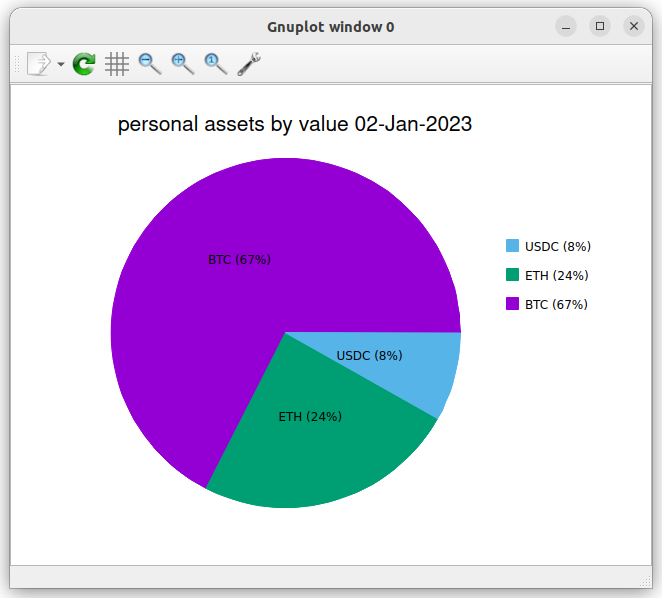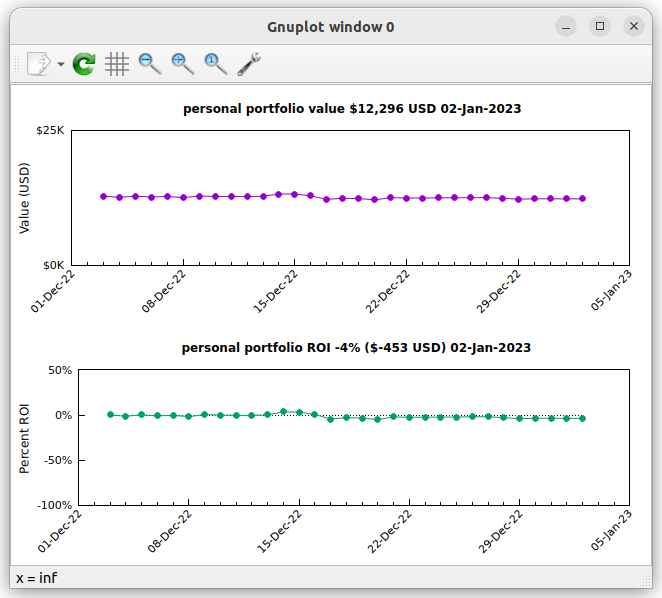Cryptor valuates crypto currency asset portfolios.
- Cryptor can process multiple asset portfolios and historic valuations.
- Cryptor tracks the values and performance of crypto assets
- Cryptor uses publicly available crypto prices and exchange rates, it does not communicate or integrate with blockchains or wallets.
- Cryptor is a CLI application written in Go.
If you have Go installed on your system then you can download and compile the latest version with this command:
go install github.com/srackham/cryptor@latest
Pre-compiled binaries are also available on the
Cryptor releases page.
Download the relevant release and extract the cryptor executable.
Install an example portfolios configuration file using the cryptor init command. For example:
$ cryptor init
creating configuration directory: "/home/srackham/.cryptor"
installing example portfolios file: "/home/srackham/.cryptor/portfolios.yaml"
Edit the YAML portfolios configuration file ($HOME/.cryptor/portfolios.yaml) to match your own:
# Example cryptor portfolio configuration file
- name: personal
notes: |
## Personal Portfolio
- 7-Jan-2023: Migrated to new h/w wallet.
cost: $10,000.00 NZD
assets:
BTC: 0.5
ETH: 2.5
USDC: 100
- name: joint
notes: Joint Portfolio
assets:
BTC: 0.5
ETH: 2.5
# Minimal portfolio
- assets:
BTC: 0.25Use the cryptor valuate command to value the portfolios. For example:
$ cryptor valuate
NAME: personal
NOTES: Personal portfolio
DATE: 2022-12-22
VALUE: 11574.20 USD
COST: 6319.93 USD
GAINS: 5254.27 (83.14%)
XRATE:
AMOUNT VALUE PERCENT PRICE
BTC 0.5000 8430.65 USD 72.84% 16861.30 USD
ETH 2.5000 3043.78 USD 26.30% 1217.51 USD
USDC 100.0000 99.77 USD 0.86% 1.00 USD
Run the cryptor help command to view all the commands and command options:
$ cryptor
Cryptor valuates crypto currency asset portfolios.
Usage:
cryptor COMMAND [OPTION]...
Commands:
init create configuration directory and install example portfolios file
valuate calculate and display portfolio valuations
history display saved portfolio valuations from the valuations history
help display documentation
Options:
-aggregate Display portfolio valuations aggregated by date
-confdir CONF_DIR Directory containing data and cache files (default: $HOME/.cryptor)
-currency CURRENCY Display values in this fiat CURRENCY
-date DATE Valuation date, YYYY-MM-DD format or integer day offset: 0,-1,-2...
-format FORMAT Print format: text, json
-portfolio PORTFOLIO Process named portfolio (default: all portfolios)
-force Unconditionally fetch crypto prices and exchange rates
Version: v0.2.0 (linux/amd64)
Git commit: -
Built: 2023-01-02T19:33:54+13:00
Github: https://github.com/srackham/cryptor
-
Crypto prices and exchange rates are cached locally to the cryptor configuration directory (default:
$HOME/.cryptor). Price updates are only fetched when they are not found in the local cache files (unless the-forceoption is specified). Caching ensures minimal use of Web APIs which can be slow and are sometimes throttled. -
The
valuatecommand values portfolio assets in theportfolios.yamlconfiguration file. -
Portfolio valuations are saved to the
$HOME/.cryptor/valuations.jsonvaluation history file. -
Valuations do not overwrite previously recorded valuations (this can be overridden with the
-forceoption). -
Valuations of past dates (using the
-dateoption) are made using historic crypto prices, otherwise today's crypto prices are used. -
The
historycommand displays previously saved valuations from the valuations history file, if no matching valuations are found nothing will be displayed. -
All values are saved in USD (use the
-currencyoption to display values in other fiat currencies). -
Values displayed in non-USD currencies are converted from USD values using today's exchange rates.
-
Portfolio names are unique and can only contain alphanumeric characters, underscores and dashes.
-
If you specify the portfolio's
cost(the portfolio's total cost in fiat currency) then portfolio gains and losses are calculated. -
The
costvalue is formatted like<amount> <currency>. The amount is mandatory; the currency is optional and defaults toUSD; dollar and comma characters are ignored. Examples:$5,000.00 NZD # Five thousand New Zealand dollars. 1000 # One thousand US dollars -
Crypto and currency symbols are displayed in uppercase.
-
Saved portfolio valuations are date stamped.
-
Dates are specified either as
YYYY-DD-MMformatted strings or as an integer date offset:0for today,-1for yesterday etc. For example-date -7specifies the date one week ago. -
You can use integer date offsets to back-fill missing valuations. The following example back-fills missing valuations for the last 31 days (insert a
sleep(1)between iterations if you encounter API rate limit errors):for i in $(seq -30 0); do cryptor valuate -date $i; done -
Dates are recorded as
YYYY-DD-MMformatted strings. -
The
-portfoliooption can be specified multiple times. -
Crypto prices are fetched from CoinGecko; exchange rates are fetched from exchangerate.host.
There are two formats for printing portfolio valuations:
text: human-readable text format.json: JSON format.
Other formats such as CSV can be extracted from the JSON formatted data using external tools. One such tool is jq. Here are some examples of jq filters:
The following command pipes JSON valuations history through a jq filter transforming it into CSV asset records: <name>, <date>, <symbol>, <amount>, <value>, <allocation percentage> records:
cryptor history -format json | jq -r '.[] | . as $p | .assets[] | [$p.name, $p.date,.symbol,.amount,.value,.allocation] | @csv'
Output:
"joint","2022-12-24","BTC",0.5,8414.9052734375,73.43150301510853
"joint","2022-12-24","ETH",2.5,3044.6249389648438,26.56849698489147
"personal","2022-12-24","BTC",0.5,8414.9052734375,72.79373770058
"personal","2022-12-24","ETH",2.5,3044.6249389648438,26.33774498962544
"personal","2022-12-24","USDC",100,100.39999485015869,0.8685173097945648
"portfolio1","2022-12-24","BTC",0.25,4207.45263671875,100
The following command pipes JSON valuations history through a jq filter transforming costed valuations (valuations with usdcost>0) into CSV portfolio ROI (return on investment) records: <name>, <date>, <value>, <percent ROI> records:
cryptor history -format json | jq -r '.[] | select(.usdcost>0) | [.name, .date, .value, (.value-.usdcost)/.usdcost*100] | @csv'
Output:
"personal","2022-11-01",14278.401210995735,126.2568306455474
"personal","2022-12-24",11559.930207252502,83.40291671014384
The same query with a CSV header row and numbers rounded to two decimal places:
$ cryptor history -format json | jq -r '["NAME","DATE","VALUE","ROI"], (.[] | select(.usdcost>0) | [.name, .date, (.value*100 | floor | ./100), ((.value-.usdcost)/.usdcost*100*100 | floor | ./100)]) | @csv'
Output:
"NAME","DATE","VALUE","ROI"
"personal","2022-11-01",14278.4,126.25
"personal","2022-12-24",11559.93,83.4
The cryptor repository includes an examples folder which contains bash scripts for plotting portfolio valuations. The scripts read cryptor output on stdin and use jq (to generate CSV plot data) and gnuplot (to plot the CSV data).
The bash script examples/plot-valuation.sh plots a cryptor valuation. For example:
cryptor valuate -format json -portfolio personal | examples/plot-valuation.sh
The bash script examples/plot-history.sh plots cryptor history data. For example:
cryptor history -format json -portfolio personal | examples/plot-history.sh