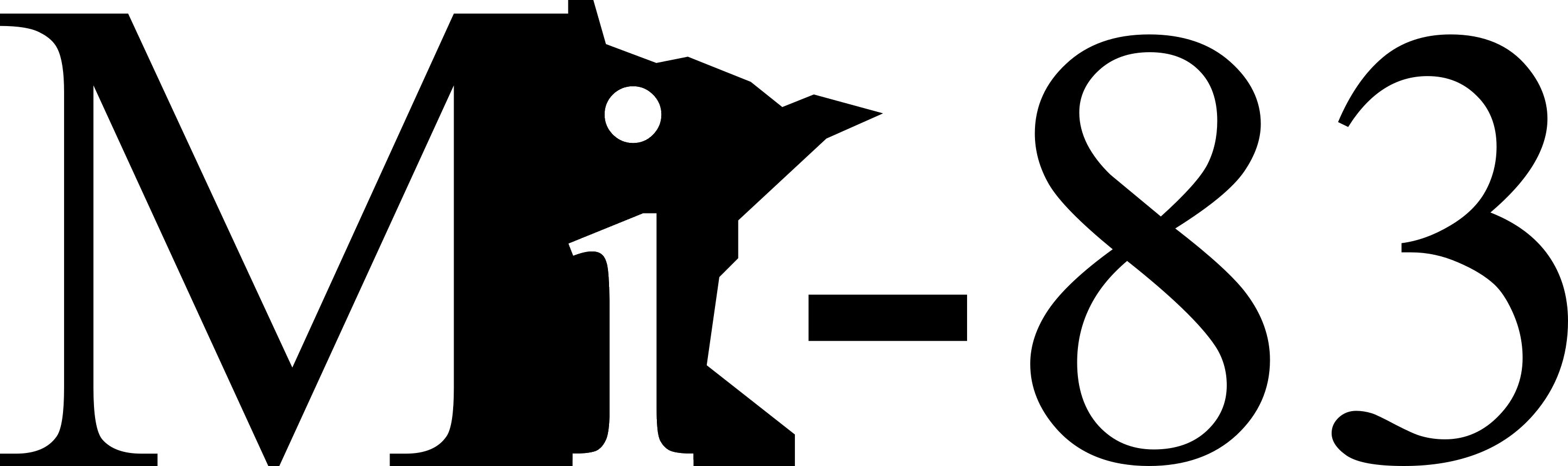MI-83 Fantasy Game Console
Takes inspiration from the TI-83 Calculator and combines it with features from other fantasy consoles and game systems.
Initial prototyping done with FC-360. Process live streamed on YouTube at The Code Mage.
Supported Platforms
Windows
Display
2 Modes
- Home Screen (Console/Text)
- Graphics Screen
Resolution Options, Graphics|Home
- 192x128 pixels, 32x16 characters (Default)
- 96x64 pixels, 16x8 characters
- 288x192 pixels, 48x24 characters
Palette
16 Colors based loosely on the colors of PICO-8.
- 0x00, 0x00, 0x00 // 0 Black (Transparent)
- 0x36, 0x36, 0x96 // 1 Dark-Blue
- 0x57, 0x1E, 0x57 // 2 Dark-Purple
- 0x3F, 0x5E, 0x3F // 3 Dark-Green
- 0x7C, 0x5E, 0x40 // 4 Brown
- 0x46, 0x46, 0x40 // 5 Dark-Gray
- 0x9E, 0x9E, 0x91 // 6 Light-Gray
- 0xDD, 0xDD, 0xCC // 7 White
- 0xB4, 0x4A, 0x4A // 8 Red
- 0xD6, 0x68, 0x20 // 9 Orange
- 0xDD, 0xD2, 0x11 // 10 Yellow
- 0x7D, 0xCC, 0x7C // 11 Green
- 0x54, 0x54, 0xCC // 12 Blue
- 0x8F, 0x67, 0xAA // 13 lavender
- 0xC9, 0x5C, 0xC9 // 14 Pink
- 0xE5, 0xC4, 0xA7 // 15 Peach Puff
Programming:
Python (IronPython 2.7)
Systems Commands
| Command | Description |
|---|---|
| DispHome() | Switches to the Home Screen. |
| DispGraph() | Switches to Graphics Screen. |
| RunPrgm(prgmName) | Runs the specified program. |
| GetKey(): keycode | Returns the code of the last key pressed. |
| Pause() | Waits for the user to press the [Enter] key. |
| GetSuppDispRes(): [dispRes] | Return a list of supported resolutions. |
| GetDispRes(): disp_res_idx | Gets the index of the current resolution of the display. |
| SetDispRes(disp_res_idx) | Sets the resolution of the display. |
| GetFG(): palette_idx | Gets the foreground color. |
| SetFG(palette_idx) | Sets foregroud color from palette. Takes effect on future commands. |
| GetBG(): palette_idx | Gets the background color. |
| SetBG(palette_idx) | Sets background color from palette. Takes effect on future commands. |
Home Screen Commands
| Command | Description |
|---|---|
| ClrHome() | Clears the home screen. |
| Output(row, col, text) | Outputs text value at x/y coordinates. |
| Disp(text) | Displays a line of text. |
| Input(prompt): value | Reads a line of text. |
| Menu([(tab_name, [menu_opt_1, ...]), ...]): (tab_idx, opt_idx) | Displays a menu. |
Graphics Screen Commands
| Command | Description |
|---|---|
| ClrDraw() | Clears the Graphics Screen. |
| Pixel(x, y) | Changes pixel at x/y coordinates to color at palete idx. |
| Line(x1, y1, x2, y2) | Draws a line between points. |
| Horizontal(y) | Draws a horizontal line along the y coordinate. |
| Vertical(x) | Draws a vertical line along the x coordinate. |
| Circle(x, y, r, fill) | Draws a circle centered on x/y coordinate with the given radius. |
| Rectangle(x1, y1, x2, y2, fill) | Draws a rectangle from x1/y1 coordinates to x2/y2. |
| Sprite(sprite_idx, x, y) | Draw a sprite from the sprite buffer to the screen at x/y coordinates. |
| StorePic(buf_idx) | Takes a 'picture' of the current screen and stores to buffer index. |
| RecallPic(buf_idx) | Draws the picture at the buffer index. |