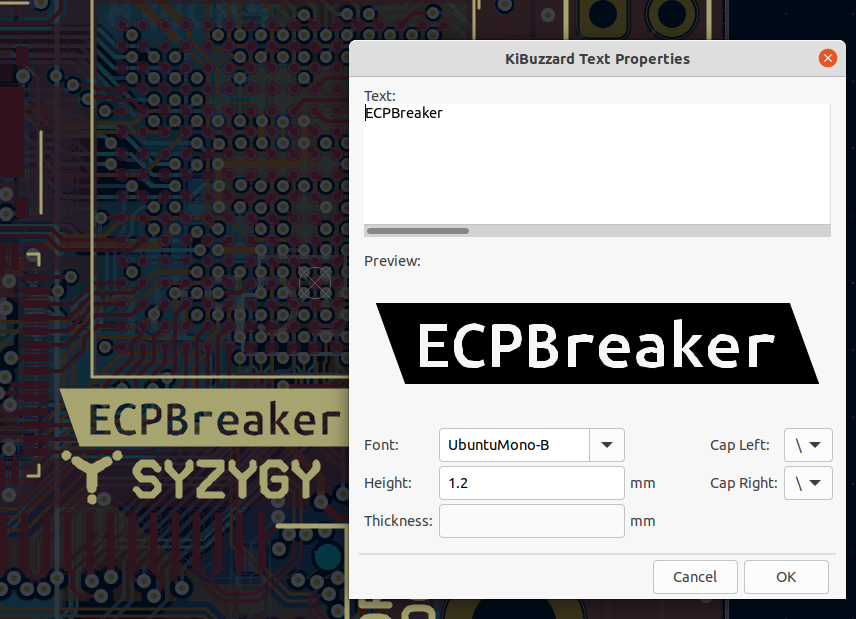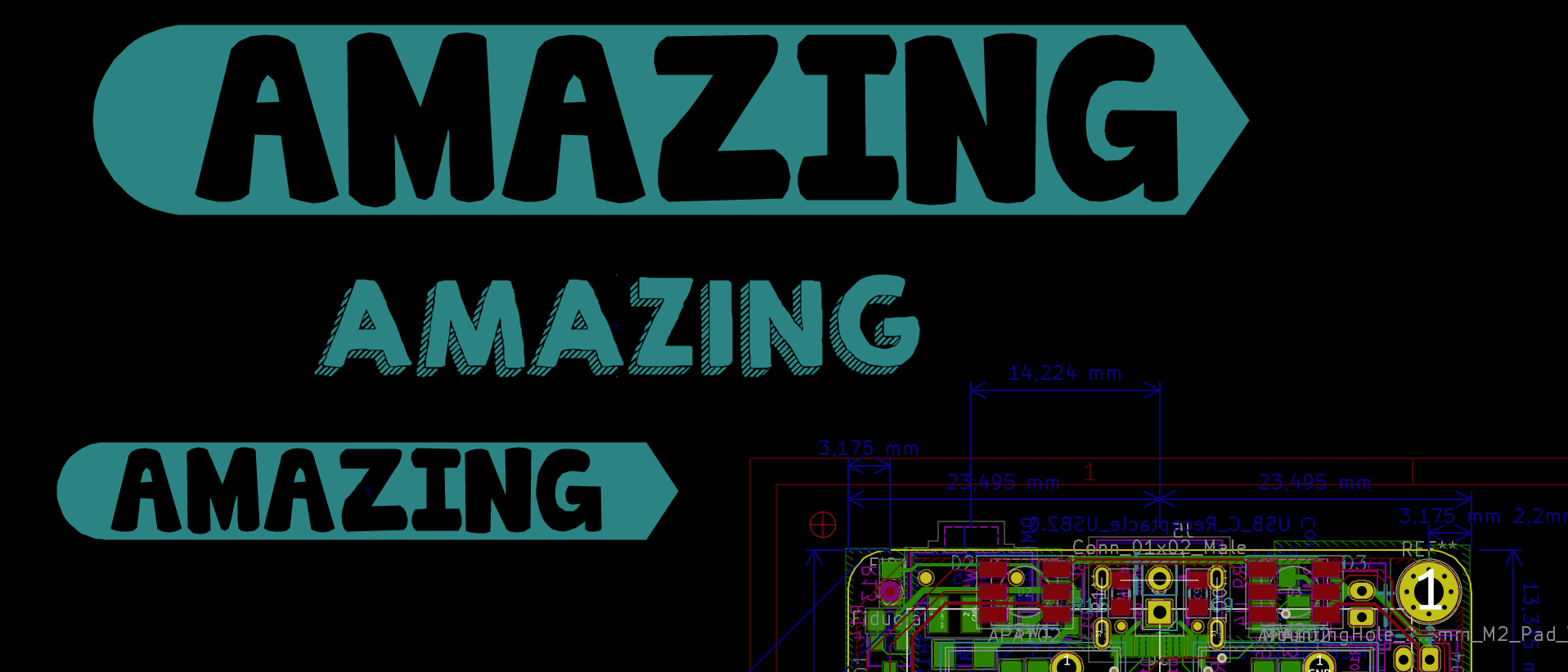KiBuzzard KiCad Plugin
Note this plugin is currently a work in progress.
Please ensure project is saved before playing with labels.
There may still be some bugs that cause KiCad to crash.
Adaption of Eagle based plugin Buzzard for KiCad
This plugin lets you easily create labels in various fonts, and with inverted backgrounds.
Compatibility
This plugin has been designed to work on all platforms (Win, Linux, Mac) and with both Current KiCad 5.1, 6.0 and Nightly Releases.
Note: currently in v5 the labels are placed at 0,0 when created.
With Nightly they are copied to the clipboard and can be placed interactively.
Installation
KiCad Plugin and Content Manager (v6+)
Find KiBuzzard in the PCM, from the main KiCad window. If you desire a newer release than what is currently available in the PCM, then follow the steps below.
Manual install
Install the script in your KiCad scripting directory You can find the location of scripting directories by opening a KiCad scripting terminal and running the following:
import pcbnew; print(pcbnew.PLUGIN_DIRECTORIES_SEARCH)Example on KiCad 6.00 Ubuntu (from KiCad-Nightly package):
>>> import pcbnew; print(pcbnew.PLUGIN_DIRECTORIES_SEARCH)
/usr/share/kicad-nightly/scripting
/usr/share/kicad-nightly/scripting/plugins
/home/__USERNAME__/.config/kicad/6.00/scripting
/home/__USERNAME__/.config/kicad/6.00/scripting/plugins
/home/__USERNAME__/.local/share/kicad/6.00/scripting
/home/__USERNAME__/.local/share/kicad/6.00/scripting/pluginsYou can either use git to download the plugin, or directly download as Zip.
$ cd /home/__USERNAME__/.config/kicad/6.00
$ mkdir scripting
$ cd scripting
$ git clone https://github.com/gregdavill/KiBuzzardNote: `KiBuzzard` should be the root folder of the plugin, with this README in it, when downloading as a zip KiBuzzard may have been put into a subfolder.
~/.config/kicad/6.00/scripting$ ls -l KiBuzzard/
total 728
drwxrwxr-x 2 greg greg 4096 Apr 19 2021 doc
drwxrwxr-x 2 greg greg 4096 Jan 15 2021 icons
drwxrwxr-x 6 greg greg 4096 Jul 16 09:47 KiBuzzard
-rw-rw-r-- 1 greg greg 29 Apr 14 2021 __init__.py
-rw-rw-r-- 1 greg greg 126 Dec 28 08:01 config.ini
-rw-rw-r-- 1 greg greg 3275 Jan 15 2021 icon.png
-rw-rw-r-- 1 greg greg 1092 Nov 21 2020 LICENCE
-rw-rw-r-- 1 greg greg 2179 Dec 28 08:12 README.md
-rw-rw-r-- 1 greg greg 144967 Apr 23 2021 text_dialog.fbpFor Arch Linux users is already a kicad-kibuzzard-git package in the AUR.
Custom fonts
You should be able to load in extra TrueType fonts into KiBuzzard/buzzard/typeface.
You may need to reopen KiCad, and then the extra fonts should be visible in the font selection dropdown.
Note: be sure to understand your PCB fabs capability when it comes to silkscreen resolution when selecting a custom font.
Licence and credits
Plugin code licensed under MIT, see LICENSE for more info.
- Buzzard From SparkFun
- KiCad Plugin/wx Dialog inspiration from Interactive HTML BOM
- Python based font parser: fonttools
- Python based SVG to KiCad: svg2mod