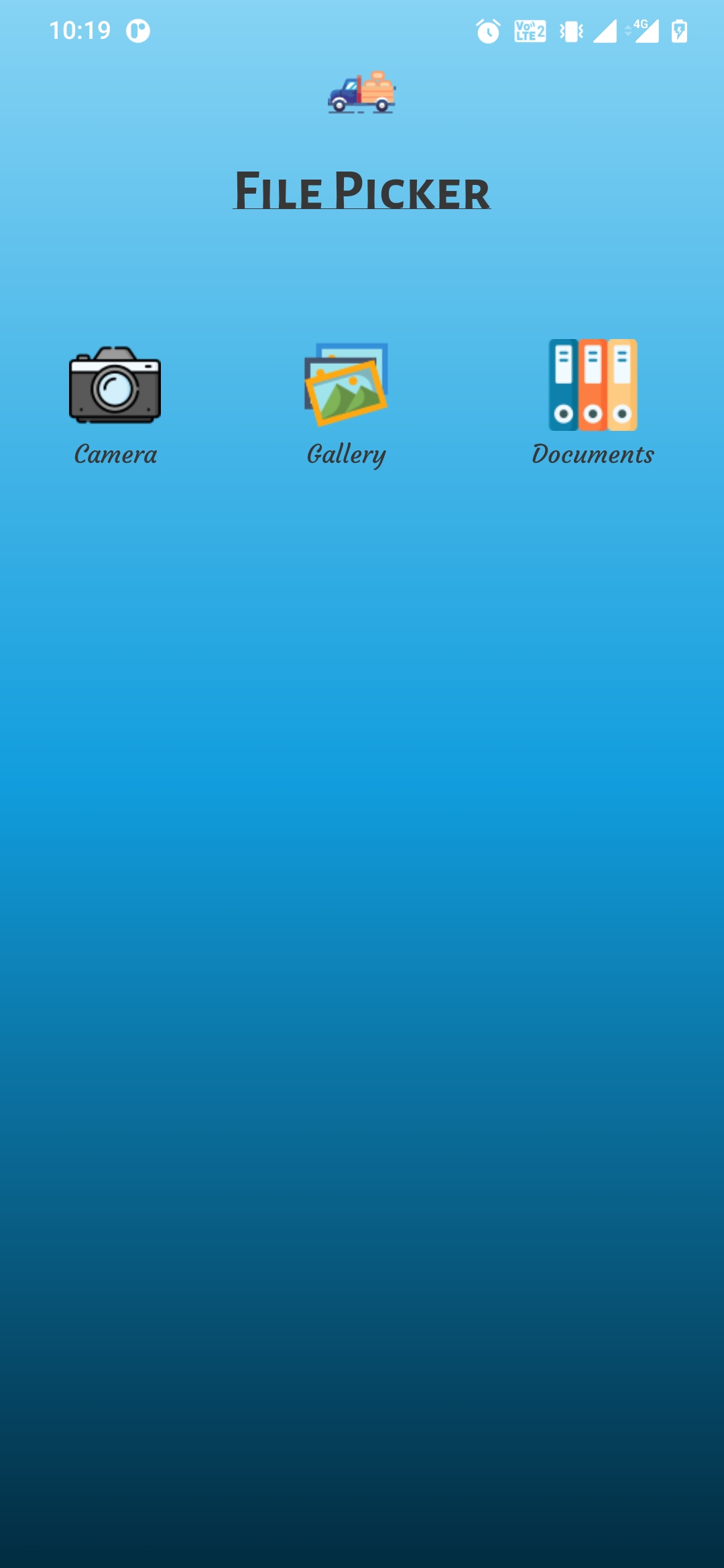This app can make the file picking process easy, which allows you to select Pictures, Videos, and Documents. Also, that has Capturing Photo/Video option. For using this library, you need to migrate your project to AndroidX(If your project is not migrated to AndroidX).
This works without MANAGE_EXTERNAL_STORAGE permission Since it's very useful when you publish the app on Google Plsy Strore.
To add this library to your project, please follow below steps
Add this in your root build.gradle file (project level gradle file):
allprojects {
repositories {
maven { url "https://www.jitpack.io" }
}
}
buildscript {
repositories {
maven { url "https://www.jitpack.io" }
}
}Then, Add this in your root build.gradle file (app level gradle file):
add implementation 'implementation 'com.github.braver-tool:Android11FilePicker:1.0.0' to your build.gradle dependencies block.
for example:
dependencies {
implementation 'com.github.braver-tool:Android11FilePicker:1.0.0'
}
- Kotlin language supported
- Fully Handled Android's Dangerous Permissions
- Compressing option for selected images included,
- To Preview your selected images using 'PhotoView'
- To Preview your selected videos using exoplayer
- Can pick any non-media files like PDF,Doc,Txt files without using MANAGE_EXTERNAL_STORAGE permission
- Supports upto Android 12 and SplashScreen API
This library compatible with Android 6 and above
It depends on your targetAPI:
targetAPI <= 28, you are fine ;)targetAPI >= 29, please enablerequestLegacyExternalStorageon your Manifest.xml file
Due to changes in Android 6.0 Marshmallow, bare File URIs can no longer be returned in a safe way. This change requires you to add an entry to your manifest.
NOTE: If you have an existing content provider in your app with the same authority you will have a conflict.
<provider
android:name="androidx.core.content.FileProvider"
android:authorities="${applicationId}.provider"
android:exported="false"
android:grantUriPermissions="true">
<meta-data
android:name="android.support.FILE_PROVIDER_PATHS"
android:resource="@xml/provider_paths"
tools:replace="android:resource" />
</provider>- android.permission.READ_EXTERNAL_STORAGE
- android.permission.CAMERA
- android.permission.RECORD_AUDIO
**NOTE: The theme set in the manifest is important.
<activity
android:name="com.braver.tool.picker.CameraActivity"
android:label="@string/app_name"
android:theme="@style/Theme.FilePicker">
</activity>You can use the included utility method to parse the activity result:
activityResultLauncherForGallery = registerForActivityResult(new ActivityResultContracts.StartActivityForResult(), result -> {
if (result.getResultCode() == RESULT_OK && result.getData() != null) {
Uri selectedMediaUri = result.getData().getData();
File imageFile = new BraveFilePicker().setActivity(PickerActivity.this).setIsCompressImage(false).setIsTrimVide(false).setFileType(BraveFileType.IMAGE).setDestinationFilePath(AppUtils.getRandomImageFileName(PickerActivity.this)).setContentUri(selectedMediaUri).getSourceFile();
// Do something with the result...
}
});Sample project is here(https://github.com/braver-tool/Android11FilePicker)
- Photoview - ImageView for Android that supports zooming, by various touch gestures. https://github.com/Baseflow/PhotoView