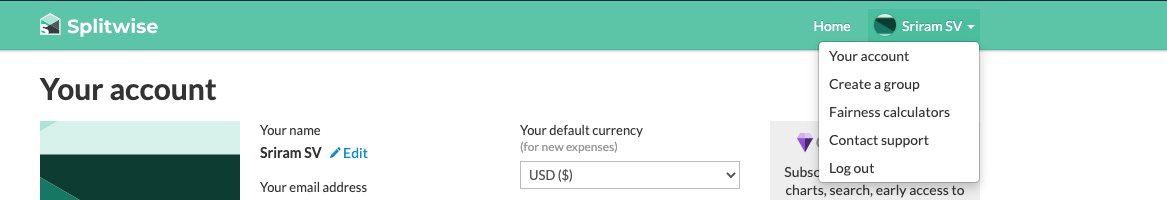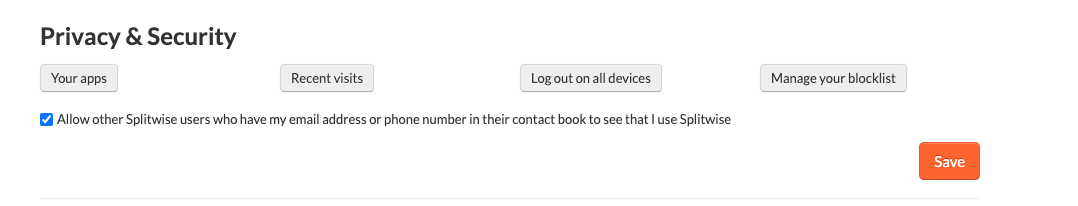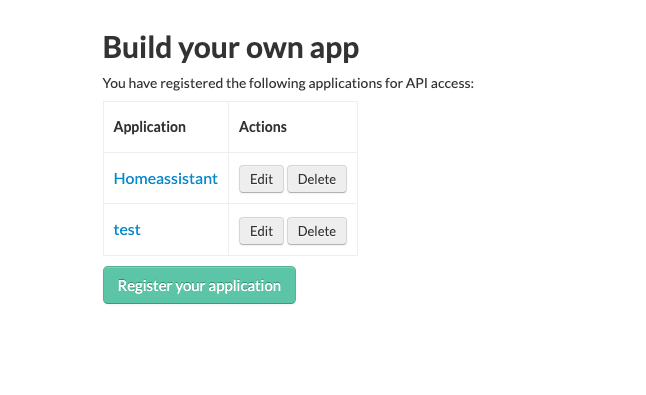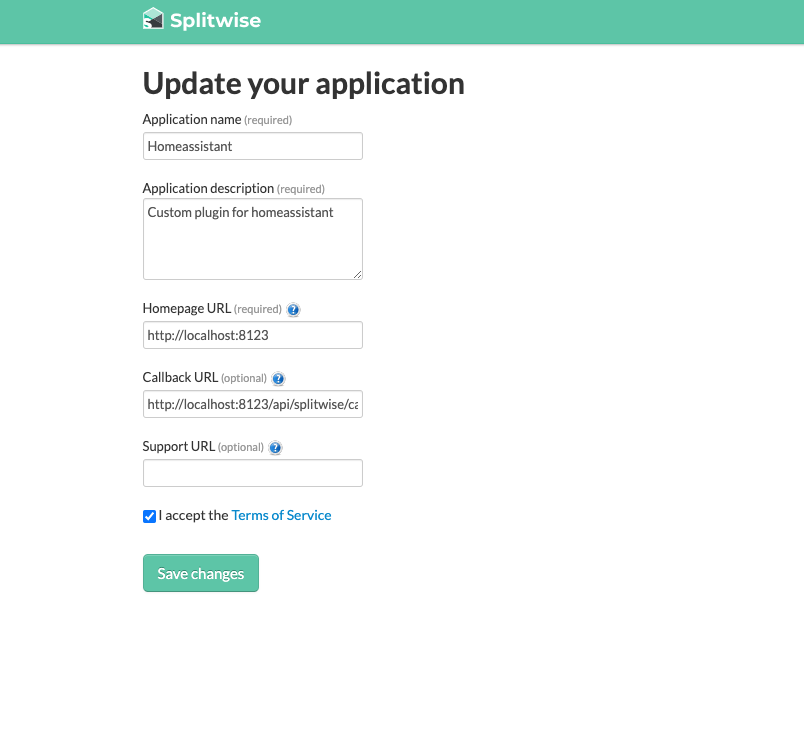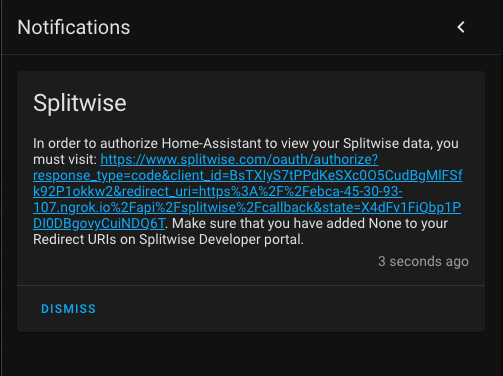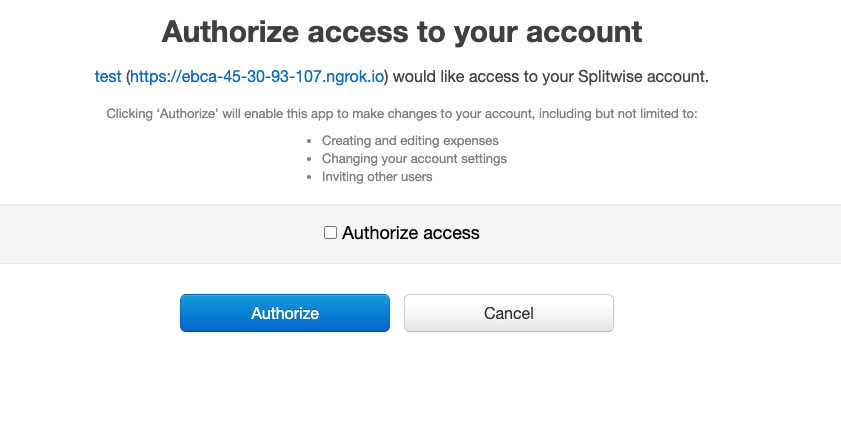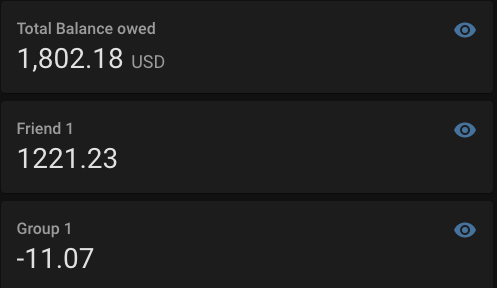Custom component for HomeAssistant for Splitwise API
This is a custom component integration for Splitwise API
Splitwise Setup
- Login into https://secure.splitwise.com and login into your account
- Click on your
profileand selectYour Account
- In the
Your Accountsection, selectYour Appsunder thePrivacy and Securitysection
- Under the build your own app, click on
Register your Application
- Fill in the following sections
- Application name: Homeassistant
- Application Description: Homeassistant API Integration
- Homepage URL:
http://localhost:8123 - [Important] Callback URL:
http://localhost:8123/api/splitwise/callback
Note:
If you are using a reverse proxy in front of your home assistant server, use the public address (https://home.<your-domain>.com>/api/splitwise/callback) as the callback URL in the application settings. Otherwise the oauth authentication won't work
- Click on
Register and get API key - Copy the
Consumer KeyandConsumer Secretvalues and store it some place safe
Installation
HACS:
- Search for
Splitwise Sensorin HACS console and install it.
Manual
-
Copy the contents of the folder
custom_components/splitwiseinto<hass-config-directory>/custom_components/splitwise -
Add the following lines to the
configuration.yaml
Configuration
sensor:
- platform: splitwise
client_id: '<consumer-id>'
client_secret: '<consumer-secret>'- Restart Homeassistant
- Once you login to Homeassistant again, you should see a persistent notification with an authorization URL link in it:
- You will be redirected to the Oauth confirmation page from Splitwise to authorize Homeassistant to pull the data on your behalf.
- Once you accept the Splitwise Oauth Callback, then sensor pulls the data from Splitwise API
Final Output
Advanced usage - events
This component will fire events:
The event types are defined in the API documentation