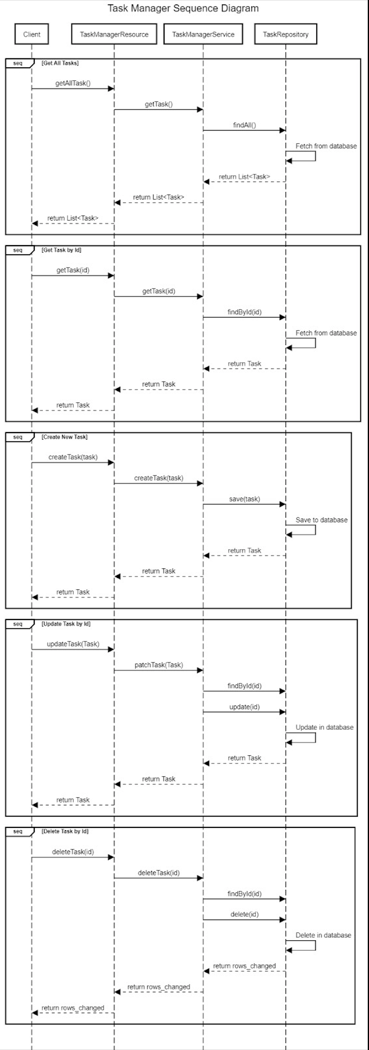This application provides rest endpoints to manage your day-to-day tasks. You can create a list of tasks with the assigned date and time to keep a track of what your schedule. Refer below to see what endpoints are exposed with their respective request/response bodies.
- Run
mvn clean installto build your application - Start application with
java -jar target/task-management-rest-1.0-SNAPSHOT.jar server config.yml - To check that your application is running enter url
http://localhost:8080
- Install docker https://docs.docker.com/get-docker/
- Run
mvn clean installto build your application - Build Docker image from the application root, by running below command
docker build -t <image-name> . - Run your image using below:
docker run -dp <local-port>:<application-port> <image-name> - To check that your application is running enter url
http://localhost:8080
To see your applications health enter url http://localhost:8081/healthcheck
-
Install kubectl cli
-
Point to the correct cluster, set your KUBECONFIG env variable to the kubeconfig file provided in the project root.
-
Run below kubectl commandsfrom project root to deploy the application on the above mentioned kubernetes cluster.
kubectl create -f deployment-task-manager-rest-application.yamlkubectl create -f service-task-manager-rest-application.yamlkubectl create -f secret-task-manager.yaml
-
The above steps will create application in default namespace. You may append
-n <namespace>in the command if you wish to deploy in some other namespace. -
Once the Application is deployed, you will see your application exposed through an External IP by the k8s Load Balancer. Currently the application runs on port 8080. We can enhance it further by enabling SSL. To get the external IP of the application by running following command.
kubectl get svc
NOTE: One instance of this application is already running on oracle cloud. You may access it using this URL
mvn clean verify- Open index.html file under path
target/site/jacoco/index.htmlto view the results.
Click to view OpenAPI Spec
openapi: 3.0.1
info:
title: task-manager-rest-application
description: rest apis to create, delete, post and update the tasks
version: '0.1'
servers:
- url: http://146.56.52.190:8080
paths:
/api/v1/tasks/b19490b8-f6fa-4afe-817a-9547d167343f:
put:
description: Update tasks when done based on task id
requestBody:
content:
application/json:
schema:
type: object
properties:
date:
type: string
description:
type: string
isDone:
type: boolean
examples:
'0':
value: |-
{
"date": "2021-08-01 12:00:00",
"description": "Some description",
"isDone": true
}
responses:
'200':
description: Update successful
content:
application/json:
schema:
type: object
properties:
date:
type: string
description:
type: string
id:
type: string
isDone:
type: boolean
examples:
'0':
value: >-
{"id":"b19490b8-f6fa-4afe-817a-9547d167343f","date":"2021-08-01
12:00:00","description":"Some description","isDone":true}
servers:
- url: http://146.56.52.190:8080
servers:
- url: http://146.56.52.190:8080
Click to view OpenAPI Spec
openapi: 3.0.1
info:
title: task-manager-rest-application
description: rest apis to create, delete, post and update the tasks
version: '0.1'
servers:
- url: http://146.56.52.190:8080
paths:
/api/v1/tasks/b19490b8-f6fa-4afe-817a-9547d167343f:
get:
description: Gets the task based on id
responses:
'200':
description: Get request successful
content:
application/json:
schema:
type: object
properties:
date:
type: string
description:
type: string
id:
type: string
isDone:
type: boolean
examples:
'0':
value: >-
{"id":"b19490b8-f6fa-4afe-817a-9547d167343f","date":"2021-08-01
00:00:00","description":"Some description","isDone":true}
servers:
- url: http://146.56.52.190:8080
servers:
- url: http://146.56.52.190:8080
Click to view OpenAPI Spec
openapi: 3.0.1
info:
title: task-manager-rest-application
description: rest apis to create, delete, post and update the tasks
version: '0.1'
servers:
- url: http://146.56.52.190:8080
paths:
/api/v1/tasks:
post:
description: Creates Task
requestBody:
content:
application/json:
schema:
type: object
properties:
date:
type: string
description:
type: string
isDone:
type: boolean
examples:
'0':
value: |-
{
"date": "2021-08-01 12:00:00",
"description": "Some description",
"isDone": false
}
responses:
'200':
description: Task created successfuly
content:
application/json:
schema:
type: object
properties:
date:
type: string
description:
type: string
id:
type: string
isDone:
type: boolean
examples:
'0':
value: >-
{"id":"b19490b8-f6fa-4afe-817a-9547d167343f","date":"2021-08-01
12:00:00","description":"Some description","isDone":false}
servers:
- url: http://146.56.52.190:8080
servers:
- url: http://146.56.52.190:8080
Click to view OpenAPI Spec
openapi: 3.0.1
info:
title: task-manager-rest-application
description: rest apis to create, delete, post and update the tasks
version: '0.1'
servers:
- url: http://146.56.52.190:8080
paths:
/api/v1/tasks:
get:
description: Get list of all tasks
responses:
'200':
description: Get request successful
content:
application/json:
schema:
type: object
properties: {}
examples:
'0':
value: >-
[{"id":"68acc8da-0a73-4a4a-8213-4eecd85ce707","date":"2021-10-06
00:00:00","description":"ff","isDone":true},{"id":"8fc5303f-2413-4daf-b18a-00c464d57ecb","date":"2021-10-06
00:00:00","description":"Token for Task Manager
Application","isDone":true},{"id":"23d3340a-6259-4ebf-9746-e6e5d4dab5c4","date":"2021-10-06
00:00:00","description":"Token for Task Manager
Application","isDone":true},{"id":"c87bd049-55ff-4fa5-a551-f2cc59c1dd2b","date":"2021-10-06
00:00:00","description":"Allow Administrators to read repos
in compartment srishtimiglani01 (root)","isDone":true}]
servers:
- url: http://146.56.52.190:8080
servers:
- url: http://146.56.52.190:8080
Click to view OpenAPI Spec
openapi: 3.0.1
info:
title: task-manager-rest-application
description: rest apis to create, delete, post and update the tasks
version: '0.1'
servers:
- url: http://146.56.52.190:8080
paths:
/api/v1/tasks/b19490b8-f6fa-4afe-817a-9547d167343f:
delete:
description: Delete task based on id
responses:
'200':
description: Delete successuful
servers:
- url: http://146.56.52.190:8080
servers:
- url: http://146.56.52.190:8080