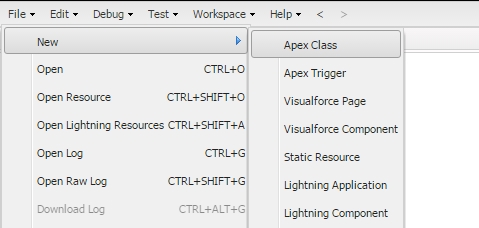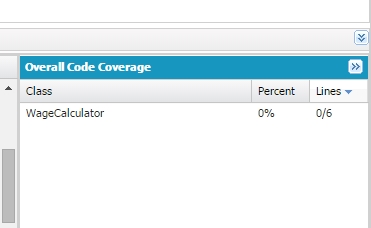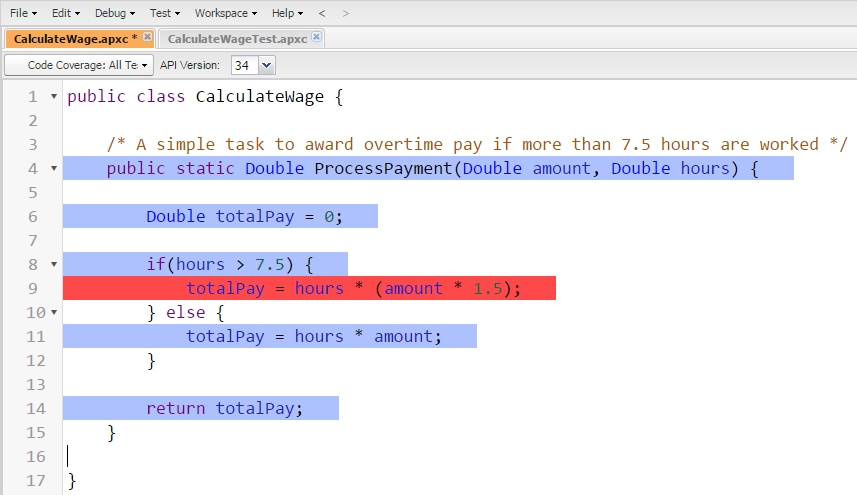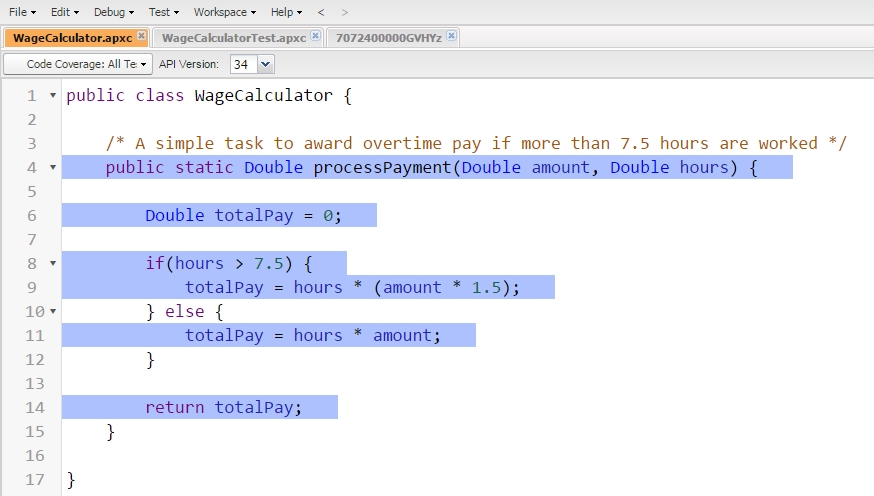The trailhead quick start project for geting your first test class up and running
Automated testing is not just a good idea to keep your code and projects stable and reliable, it is also a requirement of the Salesforce release process. This project will provide you with a short Apex service class, which you will then go ahead and write a test class for, to achieve 100% code coverage.
Quickly complete the following steps to create a class, which contains 6 lines of testable code.
- From your developer edition, click on your name in the top right corner, and launch the developer console from the drop-down menu.
- In the developer console, click "File" and then use "New" to create a new Apex Class.
- Call the class "WageCalculator"
- Copy and paste the following code into the file, and save it.
public class WageCalculator {
/* A simple task to award overtime pay if more than 7.5 hours are worked */
public static Double processPayment(Double amount, Double hours) {
Double totalPay = 0;
if(hours > 7.5) {
totalPay = hours * (amount * 1.5);
} else {
totalPay = hours * amount;
}
return totalPay;
}
}
Now we have some code in place, if you switch to the "Test" tab in the Developer console, you should see we have 0% coverage of this class, so it's time to do something about that.
- Go back to "File" and use "New" to create another class. Call this one "WageCalculatorTest".
- In Salesforce we typically use @Annotations to indicate test classes and methods. Paste the following into your new test class to get the ball rolling
@isTest
public class WageCalculatorTest {
}
The @isTest declaration at the top tells Salesforce this is a test class, so it will appear in the relevant lists. Test code does not contribute to your overall Apex usage limit, so writing plenty of tests will not hinder you.
Now, paste this first test method into the class, which will test that when an employee works less than 7.5 hours, they get their basic pay.
@isTest
static void EmployeeNormalHours_RecievesNormalPay() {
Double payRate = 10.5;
Double hours = 5;
Double totalPay = CalculateWage.processPayment(payRate, hours);
System.assertEquals(52.5, totalPay);
}
Examine the code to quickly work out what it does.
Once saved, go to "Test" in the developer console top menu, and select "New Run". Pick the test class and move it over to the right hand list, and click "Run". At the bottom of the page you should see your test class queued up (possibly with an orange circle). Eventually it will run and be marked with a green tick to indicate it has passed. You may wish to click around to see the details of the results.
Go back to the tab containing our original code, and at the top click the drop down to show the code coverage. You can see we have achieved 83%, you can also see which code is covered - and which is not.
Let's get back to the test class and complete this testing.
Paste the following method into the the test class alongside the first. You can see that this method now tests the scenario in which a wage is being calculated in overtime, by increasing the "hours" variable being passed into the class.
@isTest
static void EmployeeOvertimeHours_RecievesOvertimePay() {
Double payRate = 10.5;
Double hours = 8;
Double totalPay = CalculateWage.processPayment(payRate, hours);
System.assertEquals(126, totalPay);
}
Save the file and go to "Test" in the top menu and "Re-run". Once the test has been queued and executed, if you return to the original code, you should see you now have 100% coverage between these two test methods, and your work is complete!
Writing test classes and methods is really simple and quick in Salesforce. The @isTest annotation indicates test classes and methods easily, and the System "assert" libary makes it easy to ensure you Apex code is operating in the correct fashion.
Running tests and seeing their effects in the Developer Console is an effective way of managing and monitoring your coverage levels.