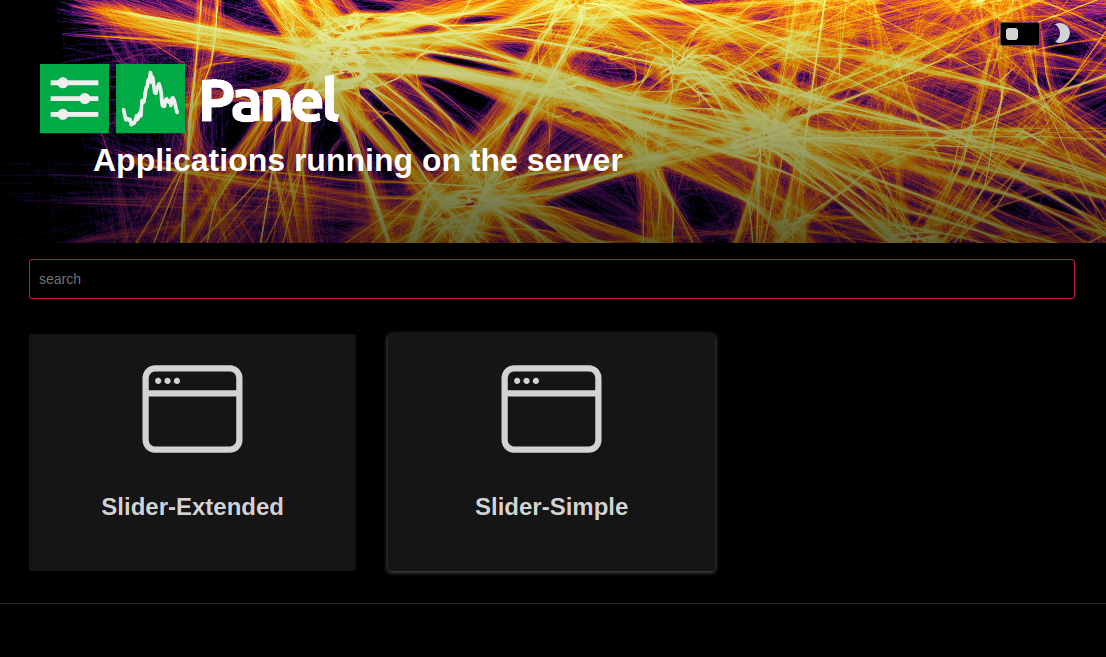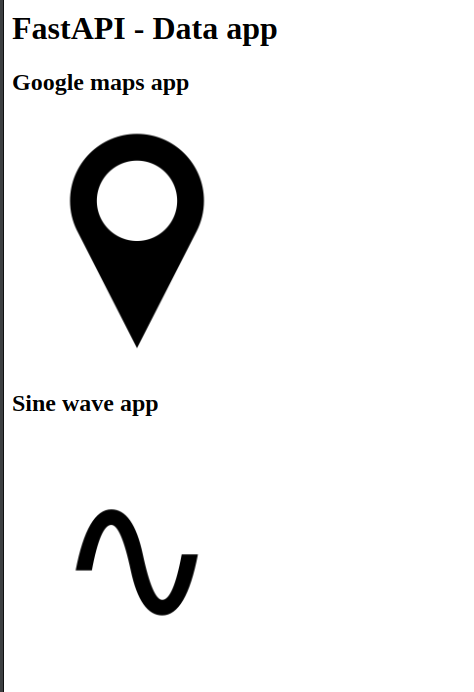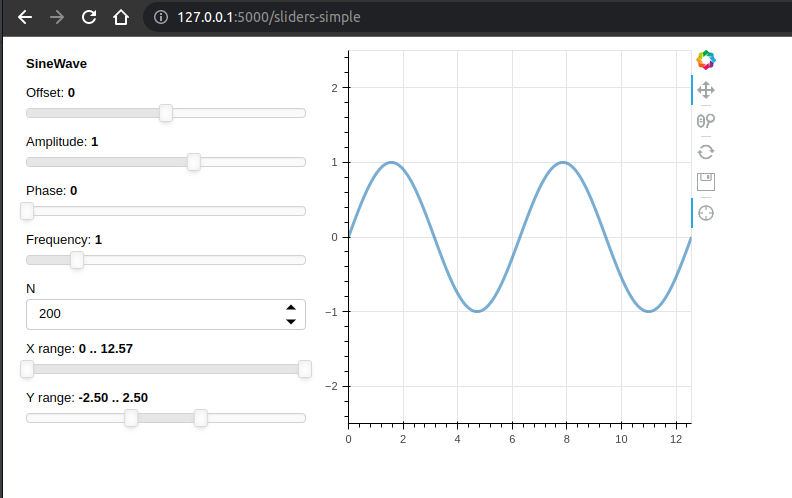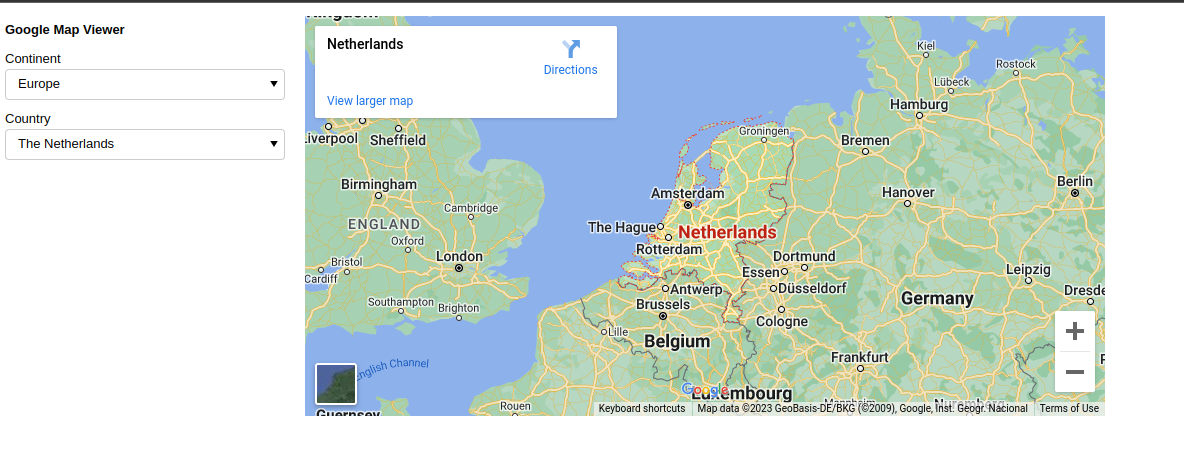A minimal example of a data visualization app with FastAPI and Panel. See also Fastapi integration section: https://panel.holoviz.org/user_guide/FastAPI.html
- Clone repo:
$ git clone https://github.com/srmds/fastapi-panel-data-app- Create and activate virtual env:
$ cd fastapi-panel-data-app
$ python -m venv .venv && source .venv/bin/activate- Install dependencies
$ python -m pip install --upgrade pip
$ pip install -r requirements.txt- Allow BOKEH_WS_ORIGIN
$ export BOKEH_ALLOW_WS_ORIGIN=127.0.0.1:5000- Export credentials
$ export SECRET=$(uuidgen)
$ export USER=test.e@mail.com
$ export PASS=$(uuidgen)- Run API:
$ uvicorn main:app --reload- Open panel homepage: http://127.0.0.1:5000
or the custom homepage: http://127.0.0.1:8000
- Click on the Sine wave app or go to: http://127.0.0.1:5000/sine to see a slider app
- Click on Maps or go to: http://127.0.0.1:5000/maps to see a Google Maps app