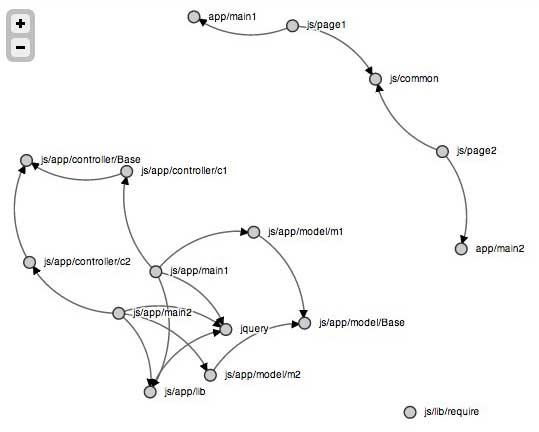Visualize your CommonJS or AMD module dependencies in a force directed graph report - powered by D3.js.
Let me introduce dependo - A small visualization tool that draws an force directed graph of JavaScript dependencies that has been annotated with either CommonJS, or AMD. Behind the scene I’m using a wonderful library named node-madge, to extract the dependencies and combined with the power of D3.js I draw a beautiful zoomable directed graph.
You can read the full introduction to the project in my blog post.
- Draw a graph of nodes, where each module is represented as a node.
- Google Maps's like zooming, dragging and panning.
- Connect nodes with it's dependencies via lines.
- Hovering a node will highlight it's direct dependencies.
- It's possible to drag a node to a specific position, to re-layout the graph.
The best way to show something is by example, so here I generated a graph of the official RequireJS multipage example:
See the example here: http://auchenberg.github.com/dependo/example
To install as a library:
$ npm install dependo
To install the command-line tool:
$ sudo npm -g install dependo
var Dependo = require('dependo');
// Fire up an dependo instance
var dependo = new Dependo(src, {
format: 'amd',
exclude: '^node_modules'
});
dependo.generateHtml();
...Usage: dependo [options] <file|dir ...>
Options:
-h, --help output usage information
-V, --version output the version number
-f, --format <name> format to parse (amd/cjs)
-x, --exclude <regex> a regular expression for excluding modules
$ dependo -f amd /path/src > example/report.html
I also written a grunt-task, that can be found in this seperate repository https://github.com/auchenberg/grunt-dependo
dependo is still very much in progress, so here is the todo-list:
- Proper label positioning: Avoid label collisions and make the graph more readable.
- Testing! Unit tests of D3 render logic, and the grunt-task itself
This project would'nt have been possible without the great work on node-madge by Patrik Henningson, or wonderful D3.js library.