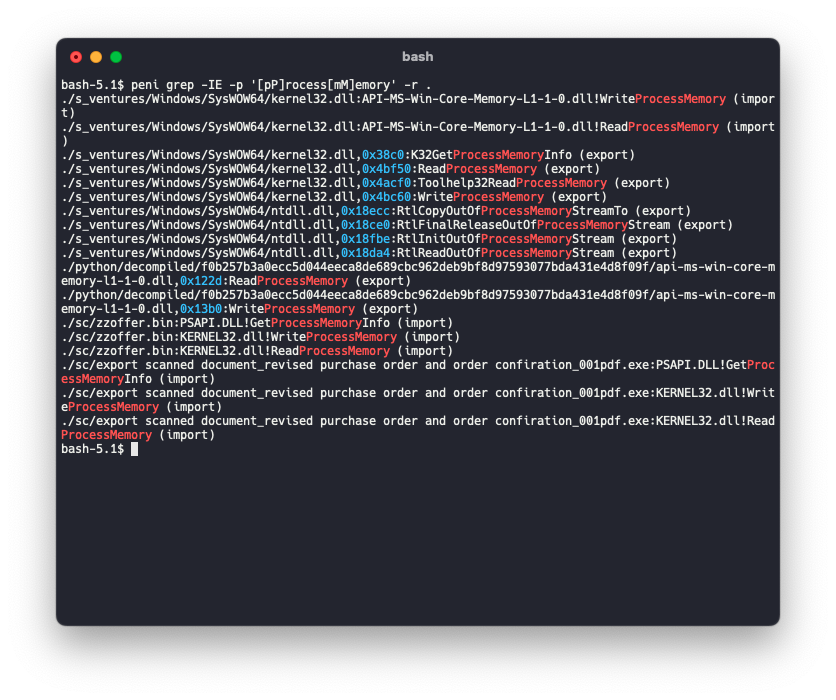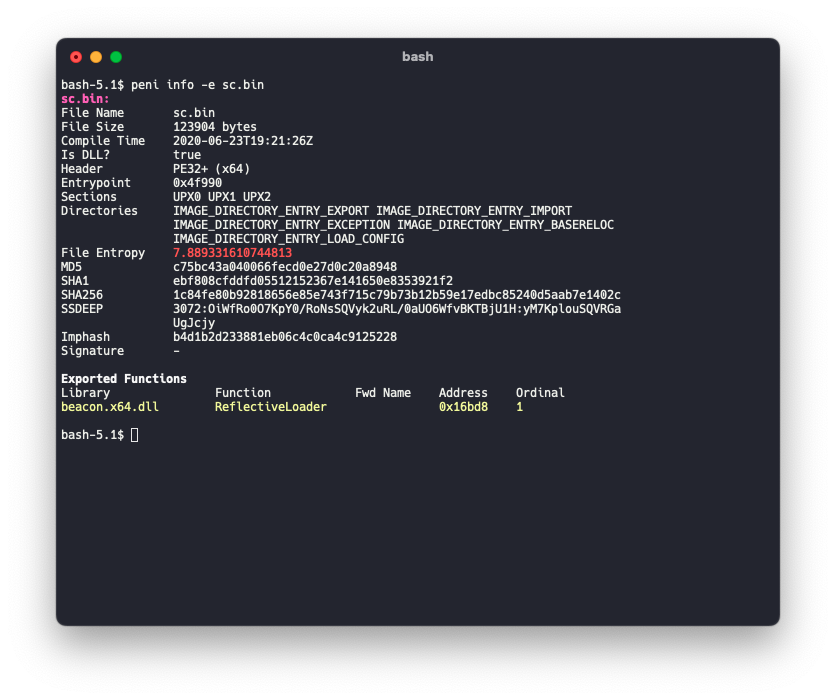Peni
Peni - your PE toolkit written in Nim.
Warning: This project is still work in progress. Expect bugs.
Peni is based on nim-libpe - a Nim rewrite of merces/libpe library. It aims to remain the same API but without using 3rd party dynlibs such as cygwin or openssl. To stay as close as possible to the original library I had to use low-level unmanaged stuff so do expect bugs and crashes until the code is stabilized.
I created it because I really wanted to have tool allowing me to find files matching specified import/export pattern. Consult examples to get the idea.
Showcase
Features/examples
- Display comprehensive information regarding exe/dll
peni info -a [-r] <path> - Grep the directory looking for symbol matching given regex
peni grep -IE -p "pattern" -r C:\Windows\System32 - List high entropy files within given directory
peni entropy -t 7.0 -r C:\Windows - Count some hashes
peni hash --ssdeep --sha256 -r C:\Windows\System32
Installation
- Ensure Nim compiler is installed on your system
nimble install penishould do the trick
Alternatively you could download the precompiled binary.
Usage
Peni is a multitool:
Usage:
peni {SUBCMD} [sub-command options & parameters]
where {SUBCMD} is one of:
help print comprehensive or per-cmd help
info Reads information about PE file.
grep Search files of given criteria
hash Calculate hash values.
entropy Calculate file entropy (only for PE files).
peni {-h|--help} or with no args at all prints this message.
peni --help-syntax gives general cligen syntax help.
Run "peni {help SUBCMD|SUBCMD --help}" to see help for just SUBCMD.
Run "peni help" to get *comprehensive* help.
You can use shorthands such as peni i instead of peni info. Only valid PE
file will be processed - other files are skipped.