GitHub Flavored Markdown editor in a single static ~8.5KB HTML file. Both the editor and version history ship with the document. Try it!
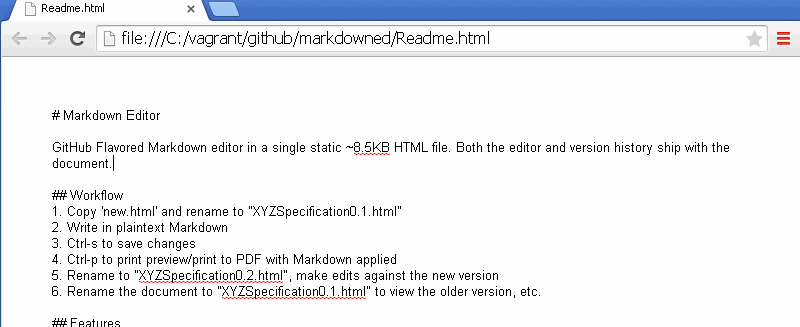
- Copy 'new.html' and rename to "XYZSpecification0.1.html"
- Write in plaintext Markdown
- Ctrl-s to save changes
- Ctrl-p to print preview/print to PDF with Markdown applied
- Rename to "XYZSpecification0.2.html", make edits against the new version
- Rename the document to "XYZSpecification0.1.html" to view the older version, etc.
- MS Word not required; everyone can read .html files
- Uses the browser's built-in plaintext editor (textarea), built-in saving (ctrl-s), and built-in print formatting (ctrl-p)
- Best of both worlds:
- Edit in plaintext
- Markdown formatting applied on print
- Automatic versioning based on filename
- Version history stored with the document means no need to maintain multiple copies (v1, v2, etc.) or use a sledgehammer like git for a finishing nail size problem (single document, ~3 revisions, emailed around constantly)
Note: The built-in save (ctrl-s) function in the IE browser saves only the original HTML, not any subsequent changes.