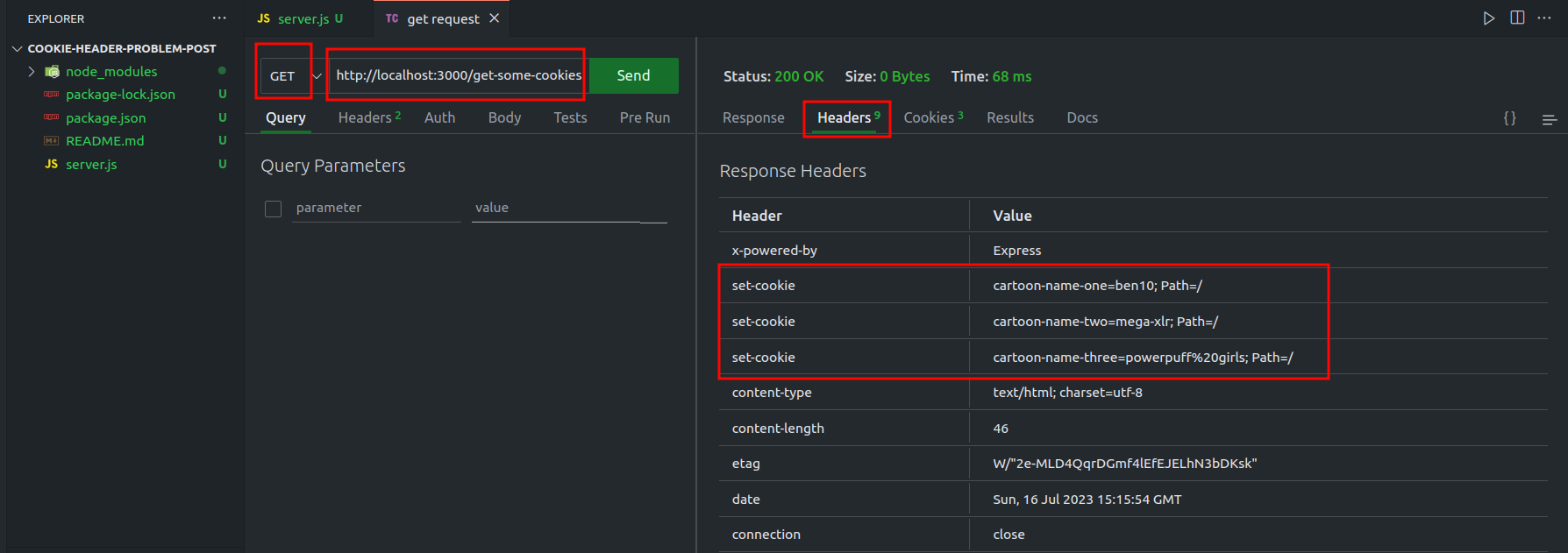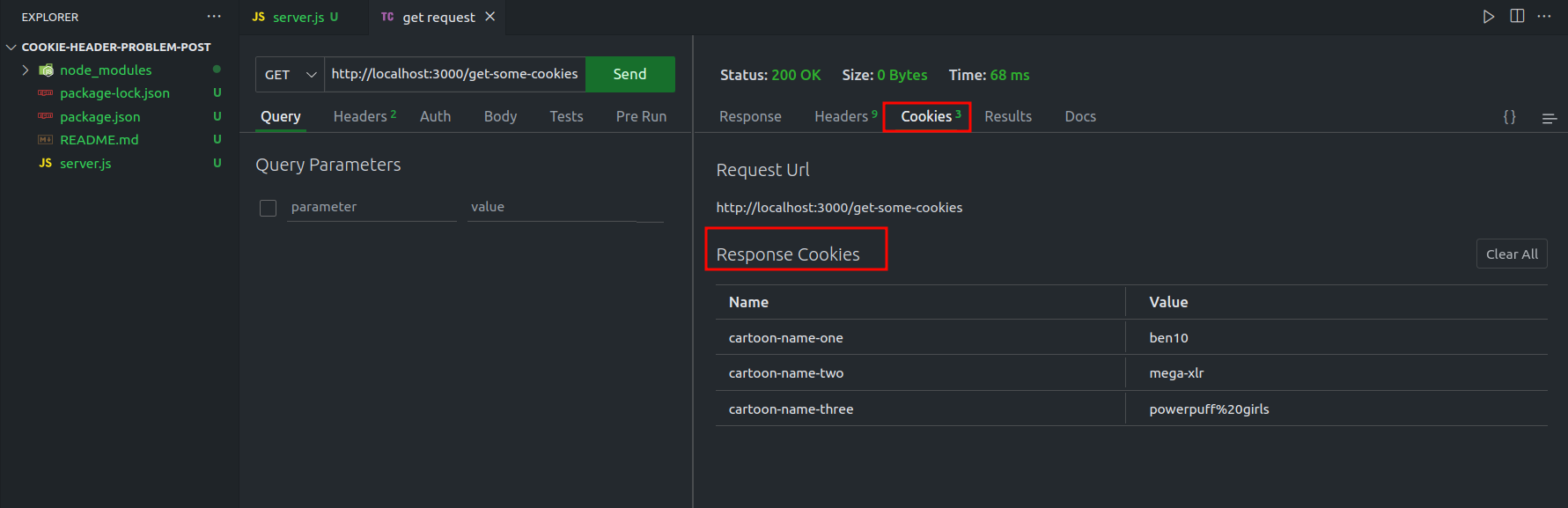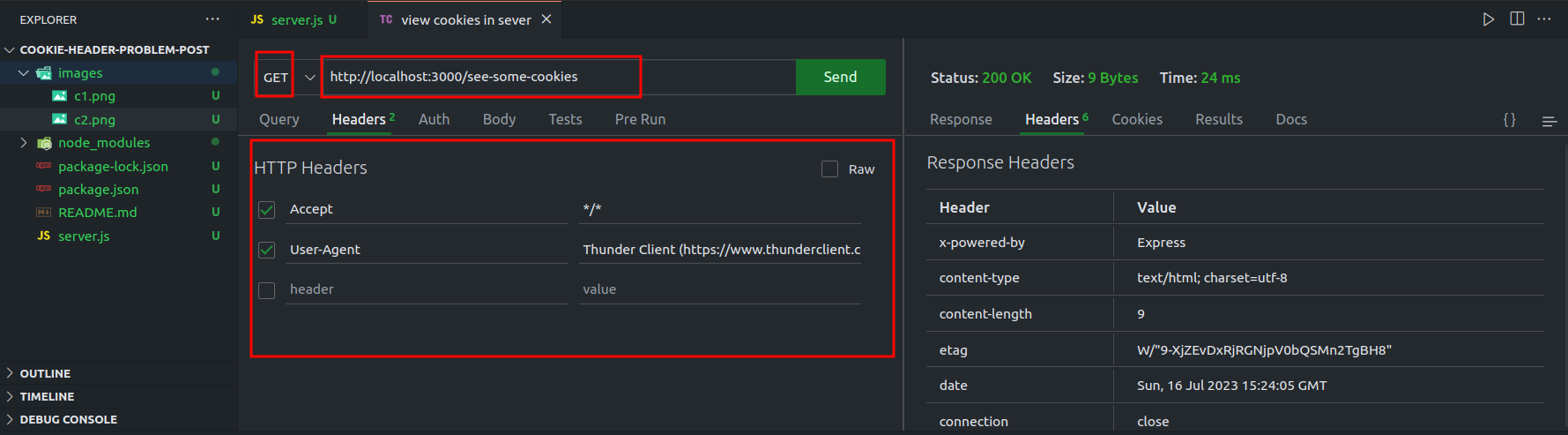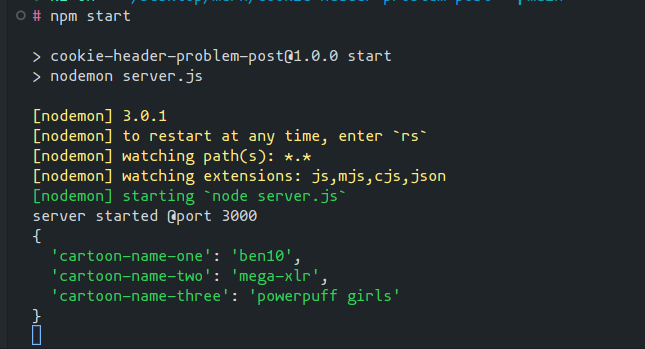You will find all the code in the server.js file.
Instructions:
-
Go to terminal and run the command
npm startfor starting the development sever. -
There are only two routes/URLs.
- /get-some-cookies --> for getting cookies and
- /see-some-cookies --> for logging(viewing) those -cookies in the server console.
Lets send our first request and get some cookies.
Send a GET request to this url : http://localhost:3000/get-some-cookies
This is the output:
So you can see we have got some cookies from the server.And as mentioned in my post they are sent from the server using the Set-cookie http header.
Lets send a second request to the server
Send a GET request to this url : http://localhost:3000/see-some-cookies
Now observe very carefully you are not sending the cookies to the server using the Cookie header. In fact there is no Cookie header.
However , if you see the console you will see that the server has received all the cookies. So it works ,cookies are sent to the server, but not the way you want!!