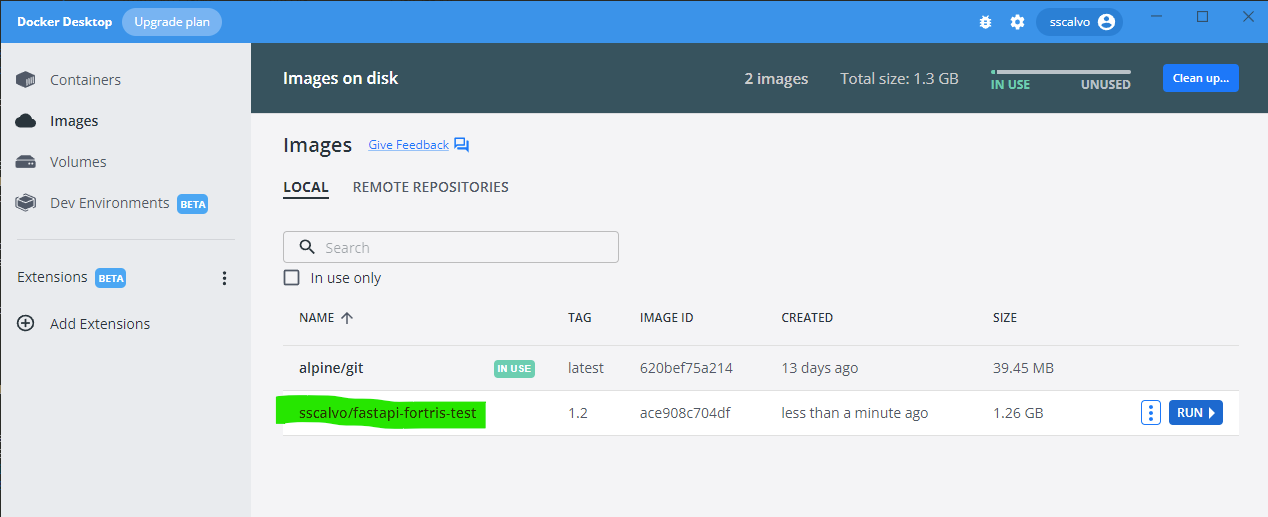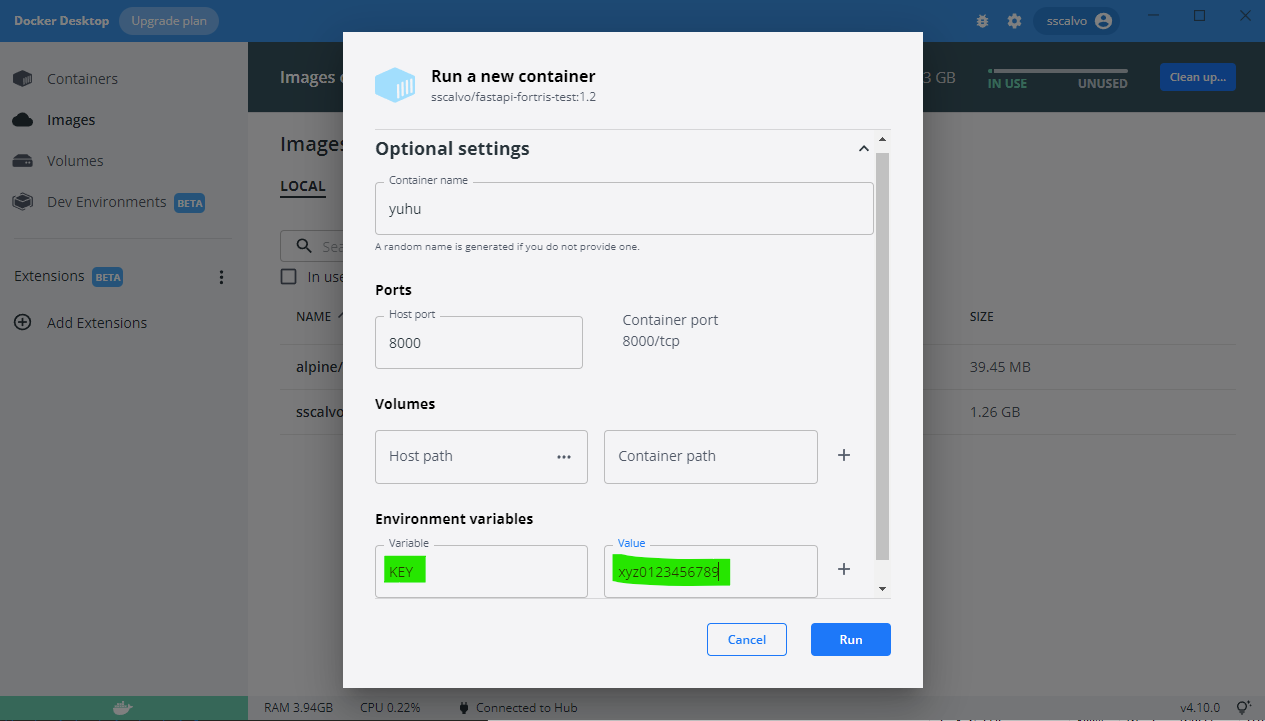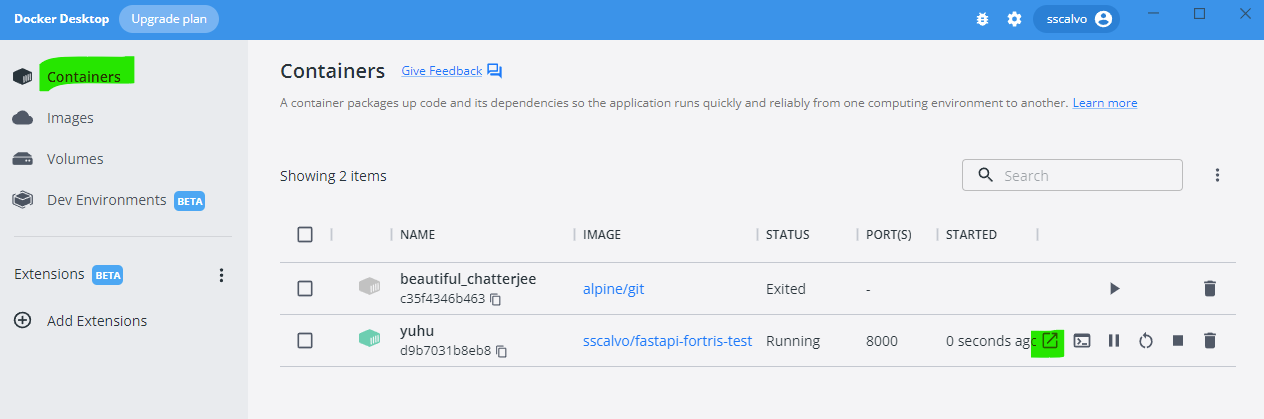Download docker image with:
sudo docker pull sscalvo/fastapi-fortris-test:1.2
Now you can launch it with:
sudo docker run -p 8000:8000 --name fortris-api sscalvo/fastapi-fortris-test:1.2 -e "KEY=<your api key for weather>
You should substitute <your api key for weather> with your real API KEY from https://www.weatherapi.com/
Now open your browser and point it to http://localhost:8000 and follow the instructions
Under the "Images" section, select the sscalvo/fastapi-fortris-test:1.2 image and click on the RUN button
You wil see this pop-up window for optional settings:
Set the container nameas yuhu
Set the host port as 8000
And finally set an enviroment variable called KEY with your real API KEY from https://www.weatherapi.com/ and click the RUN button
This will open the "Containers" section. Locate the "yuhu" container and click on the "Open in browser" button (selected in green in the below image)
Your browser will open pointing to http://localhost:8000 and then just follow the instructions
Clone this repository in your local folder
git clone https://github.com/sscalvo/ft_assignment
Build it with docker:
sudo docker build -t sscalvo/fastapi-fortris-test:1.2 .
Launch it:
sudo docker run -p 8000:8000 --name fortris-api sscalvo/fastapi-fortris-test:1.2 -e "KEY=<your api key for weather>
You should substitute <your api key for weather> with your real API KEY from https://www.weatherapi.com/
Now open your browser and point it to http://localhost:8000 and follow the instructions