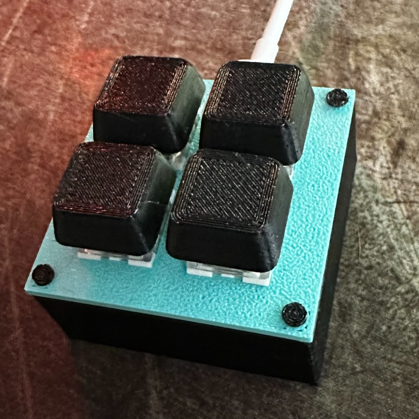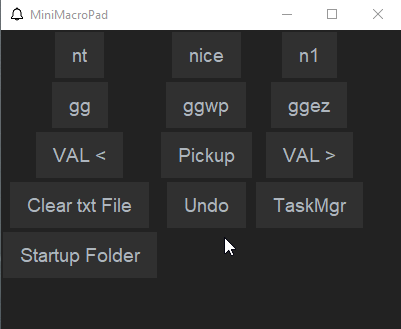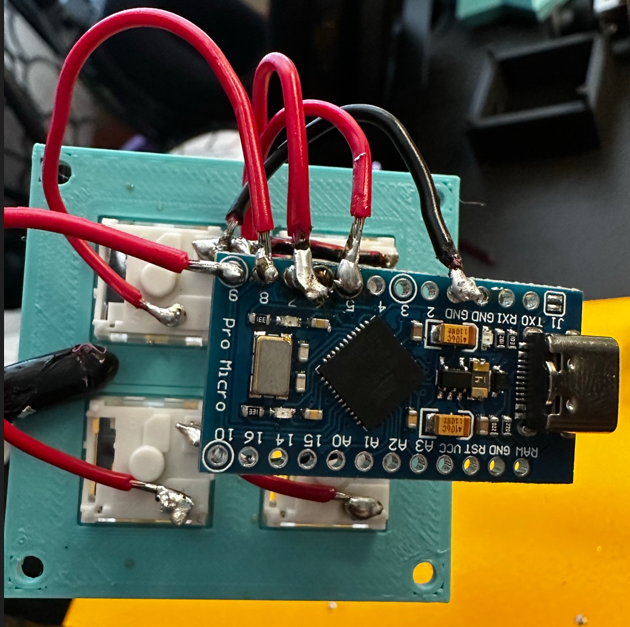Keyboard firmware and driver for my 3D printed macropad. You can use a Arduino Pro Micro (or teensy lc in my case).
The goal of this project is to have a physical macro pad that you can customize. You can set keyboard/mouse macros with it for general use, and it supports not having the physical buttons too if you don't have the hardware.
See my thangs.com model for the related STL files that you can print.
See MiniMacroPad.ino for more details, but basically you click a button and it sends a serial number of what button you pressed. For this example the macropad is a 2x2 layout.
A python TK GUI provides functionality to the mini macro pad. All driver related code is under the mmp/ folder.
This screenshot may be out of date.
This is for windows
- Install Python3
- Clone this repo / download & extract zip
- https://github.com/ssebs/MiniMacroPad (https)
- git@github.com:ssebs/MiniMacroPad.git (ssh)
PS> cd mmp/PS mmp> python3 -m venv venvPS mmp> .\venv\Scripts\Activate.ps1(venv) PS mmp> pip install -r requirements.txt
- Once in a virtual environment (venv)
(venv) PS mmp> cd ..(venv) PS > python -m mmp
- Update the mmp.spec file to match your folder!
(venv) PS mmp> pyinstaller mmp.spec- Built file is under
./dist/ - Run this .exe
- Built file is under
- Hit
WIN + R- Enter
shell:startupin the dialog, hit enter to open the folder - Copy the .exe file to this folder
- Enter
Once the arduino has been all setup & is connected OK, you'll need to run the driver exe once before continuing.
After running once, take a look at the generated config file. Please see the below section.
TBD: User guide
There is a C:\Users\<username>\minimacropad-config.json file that controls the configuration of the macro pad. See CONFIG.md for more details.
Check out the TODO.md file for what's next on the agenda. I prefer using this MD file rather than github issues - at least for now.
You'll need an arduino with some buttons.
Screenshot of mine below: