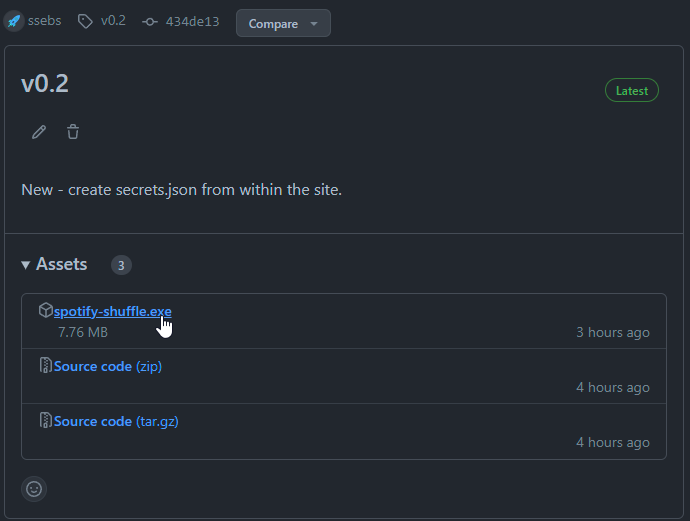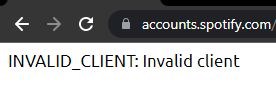We all know how bad Spotify's shuffle is, so this tool will shuffle up your custom order for your playlists.
- Setup your Spotify Developer account (you'll need a regular Spotify account)
- Go to https://developer.spotify.com/dashboard/
- Click Log in, and log in with your regular Spotify account
- Click CREATE AN APP
- Enter something for the name and description, it can be whatever you want
- Click Create
- Copy the Client ID, you'll need this later
- Click SHOW CLIENT SECRET
- Copy the Client Secret, you'll need this later
- Click Edit Settings in green
- Under Redirect URIs, paste:
http://127.0.0.1:8080/callback - Save
- Under Redirect URIs, paste:
- Clone this repo or download the zip
- Clone:
$ git clone https://github.com/ssebs/spotify-real-shuffle
- Zip:
- Go to https://github.com/ssebs/spotify-real-shuffle
- Click the green Code button > Download ZIP
- Clone:
- Binary download (EZ install):
- Download the latest
spotify-shuffle.exefrom binary release - Allow your browser to download the file, then run
spotify-shuffle.exe - Follow the instructions on the web page
- Once done, close the terminal that popped up
- Download the latest
- Install from source:
- Install python if not already installed
- Linux/Mac
$ python -m venv venv$ source ./venv/bin/activate(venv) $ pip install -r requirements.txt
- Windows
PS> python.exe -m venv venvPS> .\venv\Scripts\Activate.ps1If you get an execution policy warning, open PowerShell as an administrator and run
Set-ExecutionPolicy RemoteSigned(venv) PS> pip install -r requirements.txt
- Binary:
-
Double click the exe
-
A web browser should open up to http://127.0.0.1:8080
-
Enter the
client_idandcliend_secretthat you copied earlier into the text fields- They should look like a bunch of numbers and letters (e.g.
29658b9474ac93114a41b84640307830403dasd)
- They should look like a bunch of numbers and letters (e.g.
-
Click Submit
If you get a white page that says
INVALID_CLIENT: Invalid client, then theclient_idorcliend_secretyou entered was wrong. -
Login to Spotify
-
Allow the app
-
Your playlists should be listed below
- Check the playlist that you'd like to shuffle
- Click Submit
- Wait
If you get an error message, it may be that you've selected a playlist that you don't own. Uncheck that playlist.
-
- From Source:
-
After setting up the environment as detailed above
-
(venv) $ python spotify-shuffle.py -
A web browser should open up to http://127.0.0.1:8080
-
Enter the
client_idandcliend_secretthat you copied earlier into the text fields- They should look like a bunch of numbers and letters (e.g.
29658b9474ac93114a41b84640307830403dasd)
- They should look like a bunch of numbers and letters (e.g.
-
Click Submit
If you get a white page that says
INVALID_CLIENT: Invalid client, then theclient_idorcliend_secretyou entered was wrong. -
Login to Spotify
-
Allow the app
-
Your playlists should be listed below
- Check the playlist that you'd like to shuffle
- Click Submit
- Wait
If you get an error message, it may be that you've selected a playlist that you don't own. Uncheck that playlist.
-
To build the .exe:
pyinstaller -c -F --add-data "templates;templates" --add-data "static;static" spotify-shuffle.py- Built file is under
./dist/
- Built file is under
- Connect to API and read playlist info
- Re-arrange some songs
- Shuffle a playlist and save it
- Support Pagination (max 100 by default)
- User can select which playlists to shuffle
- User can easily run this
- Support playlists over 100 items (update func)
- Cleanup
- Generate secrets.json on
/setup - Add error handling for incorrect secrets
- Not possible, find a good way to present this to users
- Good error handling