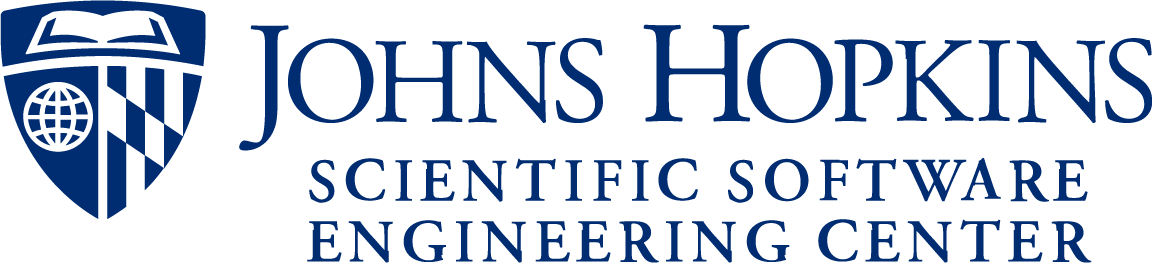Base repo template to be used by all others.
Things to do when using this template:
- Run
python project_setup.py - Uncomment above DOI in README.md and correct
<insert_ID_number>. - Correct "description" field in .zenodo.json to reflect description of child repo.
- Correct the
CI Statusbadge with the correct token in the URL. - Import package into https://readthedocs.org/.
What's included in this template:
- Licence file
- Code of Conduct
- Build & Setup, inc.
pipdependency requirements. - Dependabot GitHub action
- CI for GitHub actions: lint, pytest, build & publish docker image to GitHub Packages.
- Dockerfile.
- Pytest example(s).
- Githooks.
For additional cmds see the Conda cheat-sheet.
- Download and install either miniconda or anaconda.
- Create new environment (env) and install
conda create -n <environment_name> - Activate/switch to new env
conda activate <environment_name> cdinto repo dir.- Install
pythonandpipconda install python=3.11 pip - Install all required dependencies (assuming local dev work), there are two ways to do this
- If working with tox (recommended)
pip install -r requirements/dev.txt. - If you would like to setup an environment with all requirements to run outside of tox
pip install -r requirements/all.txt.
- If working with tox (recommended)
- Download & install Docker - see Docker install docs.
cdinto repo dir.- Build image:
docker build -t <image_name> .
cdinto repo dir.conda activate <environment_name>- Build and install package in <environment_name> conda env:
pip install . - Do the same but in dev/editable mode (changes to repo will be reflected in env installation upon python kernel restart)
NOTE: This is the preferred installation method for dev work.
pip install -e .. NOTE: If you didn't install dependencies fromrequirements/dev.txt, you can install a looser constrained set of deps using:pip install -e .[dev].
- Follow the above Build with Docker instructions.
- Run container from image:
docker run -d -p 8000:8000 <image_name>. NOTE:-p 8000:8000is specific to the example application using port 8000. - Alternatively, images can be pulled from
ghcr.io/ssec-jhu/e.g.,docker pull ghcr.io/ssec-jhu/base-template:pr-1.
- Follow the above Build with Python ecosystem instructions.
- Run
uvicorn package_name.app.main:app --host 0.0.0.0 --port", "8000. NOTE: This is just an example and is obviously application dependent.
To be completed by child repo.
NOTE: The following steps require pip install -r requirements/dev.txt.
- Run tox
tox. This will run all of linting, security, test, docs and package building within tox virtual environments. - To run an individual step, use
tox -e {step}for example,tox -e test,tox -e build-docs, etc.
Typically, the CI tests run in github actions will use tox to run as above. See also ci.yml.
The below assume you are running steps without tox, and that all requirements are installed into a conda environment, e.g. with pip install -r requirements/all.txt.
NOTE: Tox will run these for you, this is specifically if there is a requirement to setup environment and run these outside the purview of tox.
Facilitates in testing typos, syntax, style, and other simple code analysis tests.
cdinto repo dir.- Switch/activate correct environment:
conda activate <environment_name> - Run
ruff . - This can be automatically run (recommended for devs) every time you
git pushby installing the providedpre-pushgit hook available in./githooks. Instructions are in that file - justcp ./githooks/pre-push .git/hooks/;chmod +x .git/hooks/pre-push.
Facilitates in checking for security concerns using Bandit.
cdinto repo dir.bandit --severity-level=medium -r package_name
Facilitates in testing core package functionality at a modular level.
cdinto repo dir.- Run all available tests:
pytest . - Run specific test:
pytest tests/test_util.py::test_base_dummy.
Facilitates in testing whether core data results differ during development.
- WIP
Facilitates in testing at the application and infrastructure level.
- WIP
Facilitates in building, testing & viewing the docs.
cdinto repo dir.pip install -r requirements/docs.txtcd docsmake cleanmake html- To view the docs in your default browser run
open docs/_build/html/index.html.