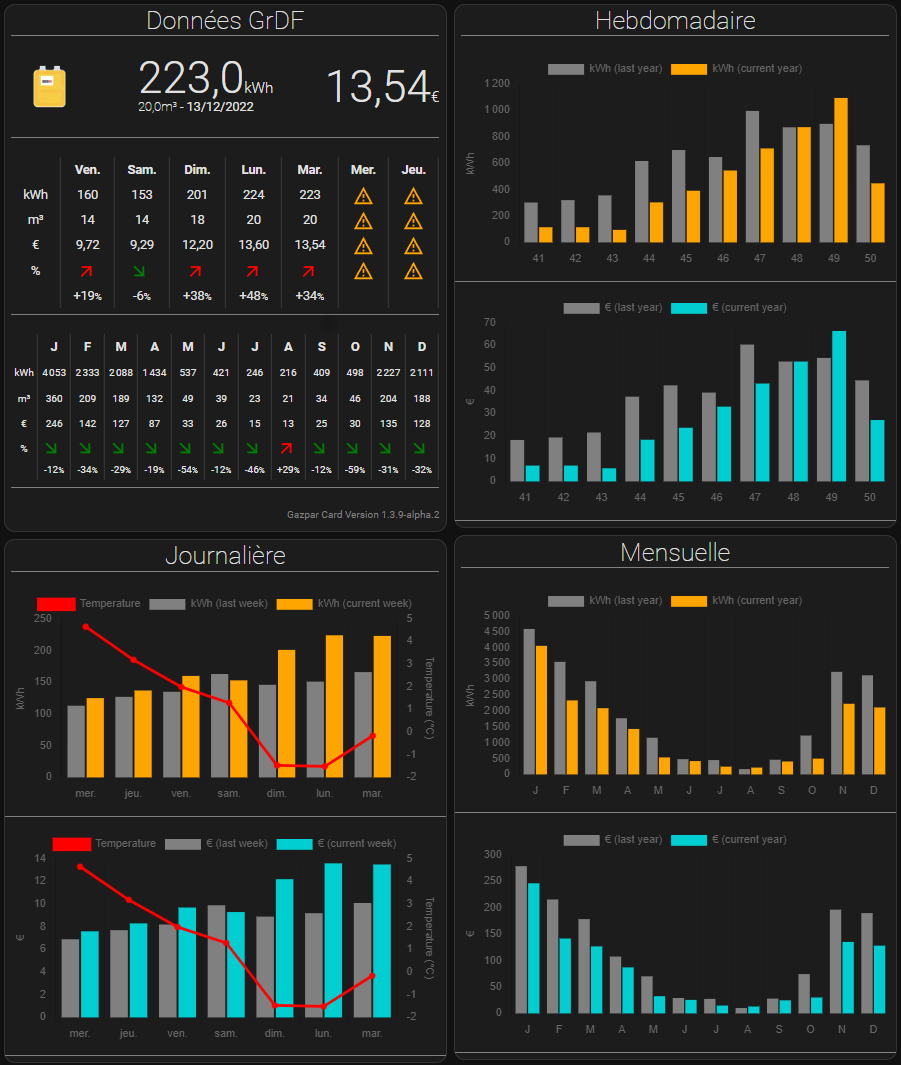Gazpar2MQTT is a gateway that reads data from the GrDF (French gas provider) meter and posts it to a MQTT queue.
It is compatible with Lovelace Garpar Card with version >= 1.3.11-alpha.3.
Gazpar2MQTT is using PyGazpar library to retrieve GrDF data.
Gazpar2MQTT can be installed on any host as a standalone program. However, the preferred way is to use its Docker container.
The project requires Poetry tool for dependency and package management.
$ cd /path/to/my_install_folder/
$ git clone https://github.com/ssenart/gazpar2mqtt.git
$ cd gazpar2mqtt
$ poetry install
$ poetry shell
$ cd /path/to/my_install_folder/
$ mkdir gazpar2mqtt
$ cd gazpar2mqtt
$ python -m venv .venv
$ source .venv/bin/activate
$ pip install gazpar2mqtt
The following steps permit to build the Docker image based on the local source files.
- Clone the repo locally:
$ cd /path/to/my_install_folder/
$ git clone https://github.com/ssenart/gazpar2mqtt.git- Edit the docker-compose.yaml file by setting the environment variables corresponding to your GrDF account and MQTT setup:
environment:
- GRDF_USERNAME=<GrDF account username>
- GRDF_PASSWORD=<GrDF account password>
- GRDF_PCE_IDENTIFIER=<GrDF PCE meter identifier>
- MQTT_BROKER=<MQTT broker ip adcress>- Build the image:
$ docker compose build- Run the container:
$ docker compose up -dThe following steps permits to run a container from an existing image available in the Docker Hub repository.
- Copy and save the following docker-compose.yaml file:
services:
gazpar2mqtt:
image: ssenart/gazpar2mqtt:latest
container_name: gazpar2mqtt
restart: unless-stopped
network_mode: bridge
user: "1000:1000"
volumes:
- ./gazpar2mqtt/config:/app/config
- ./gazpar2mqtt/log:/app/log
environment:
- GRDF_USERNAME=<GrDF account username>
- GRDF_PASSWORD=<GrDF account password>
- GRDF_PCE_IDENTIFIER=<GrDF PCE meter identifier>
- MQTT_BROKER=<MQTT broker ip adcress>Edit the environment variable section according to your setup.
- Run the container:
$ docker compose up -d$ python -m gazpar2mqtt --config /path/to/configuration.yaml --secrets /path/to/secrets.yamlThe default configuration file is below.
logging:
file: log/gazpar2mqtt.log
console: true
level: debug
format: '%(asctime)s %(levelname)s [%(name)s] %(message)s'
grdf:
scan_interval: ${GRDF_SCAN_INTERVAL} # Number of minutes between each data retrieval (0 means no scan: a single data retrieval at startup, then stops).
devices:
- name: gazpar
username: "!secret grdf.username"
password: "!secret grdf.password"
pce_identifier: "!secret grdf.pce_identifier"
last_days: ${GRDF_LAST_DAYS} # Number of days of data to retrieve
mqtt:
broker: "!secret mqtt.broker"
port: "!secret mqtt.port"
username: "!secret mqtt.username"
password: "!secret mqtt.password"
keepalive: 60
base_topic: gazpar2mqtt
homeassistant:
discovery: true
discovery_topic: homeassistant
devices:
- device_name: gazpar
device_unique_id: "0x52e31847e180405"
payloads:
card:
object_id: gazpar_card
device_class: energy
enabled_by_default: true
icon: mdi:fire
state_class: total_increasing
state_topic: gazpar2mqtt/gazpar
unit_of_measurement: kWh
json_attributes_topic: gazpar2mqtt/gazpar
value_template: "{{ value_json.energy }}"
energy:
object_id: gazpar_energy
device_class: energy
enabled_by_default: true
icon: mdi:fire
state_class: total_increasing
state_topic: gazpar2mqtt/gazpar
unit_of_measurement: kWh
value_template: "{{ value_json.energy }}"
volume:
object_id: gazpar_volume
device_class: gas
enabled_by_default: true
icon: mdi:fire
state_class: total_increasing
state_topic: gazpar2mqtt/gazpar
unit_of_measurement: "m³"
value_template: "{{ value_json.volume }}"
temperature:
object_id: gazpar_temperature
device_class: temperature
enabled_by_default: true
icon: mdi:thermometer
state_class: measurement
state_topic: gazpar2mqtt/gazpar
unit_of_measurement: "°C"
value_template: "{{ value_json.temperature }}" The default secret file:
grdf.username: ${GRDF_USERNAME}
grdf.password: ${GRDF_PASSWORD}
grdf.pce_identifier: ${GRDF_PCE_IDENTIFIER}
mqtt.broker: ${MQTT_BROKER}
mqtt.port: ${MQTT_PORT}
mqtt.username: ${MQTT_USERNAME}
mqtt.password: ${MQTT_PASSWORD}In a Docker environment, the configurations files are instantiated by replacing the environment variables below in the template files:
| Environment variable | Description | Required | Default value |
|---|---|---|---|
| GRDF_USERNAME | GrDF account user name | Yes | - |
| GRDF_PASSWORD | GrDF account password (avoid using special characters) | Yes | - |
| GRDF_PCE_IDENTIFIER | GrDF meter PCI identifier | Yes | - |
| GRDF_SCAN_INTERVAL | Period in minutes to refresh meter data (0 means one single refresh and stop) | No | 480 (8 hours) |
| GRDF_LAST_DAYS | Number of days of history data to retrieve | No | 1095 (3 years) |
| MQTT_BROKER | MQTT broker IP address | Yes | - |
| MQTT_BROKER | MQTT broker port number | No | 1883 |
| MQTT_USERNAME | MQTT broker account user name | No | "" |
| MQTT_PASSWORD | MQTT broker account password | No | "" |
You can setup them directly in a docker-compose.yaml file (environment section) or from a Docker command line (-e option).
- List all local images
$ docker image ls- Build a new local image
$ docker compose build- Tag the new built image with the version number
$ docker image tag ssenart/gazpar2mqtt:latest ssenart/gazpar2mqtt:0.1.0- Login in Docker Hub
$ docker login- Push all the tagged local images to Docker Hub
$ docker push --all-tags ssenart/gazpar2mqttAll the gazpar2mqtt images are available here.
Pull requests are welcome. For major changes, please open an issue first to discuss what you would like to change.
Please make sure to update tests as appropriate.
Gazpar2MQTT has been initiated for integration with Home Assistant.
Since it relies on MQTT, it can be used with any other Home Controllers that works with MQTT technology.
A compatible Home Assistant Lovelace Card is available here
An alternative is using Home Assistant integration custom component available here.