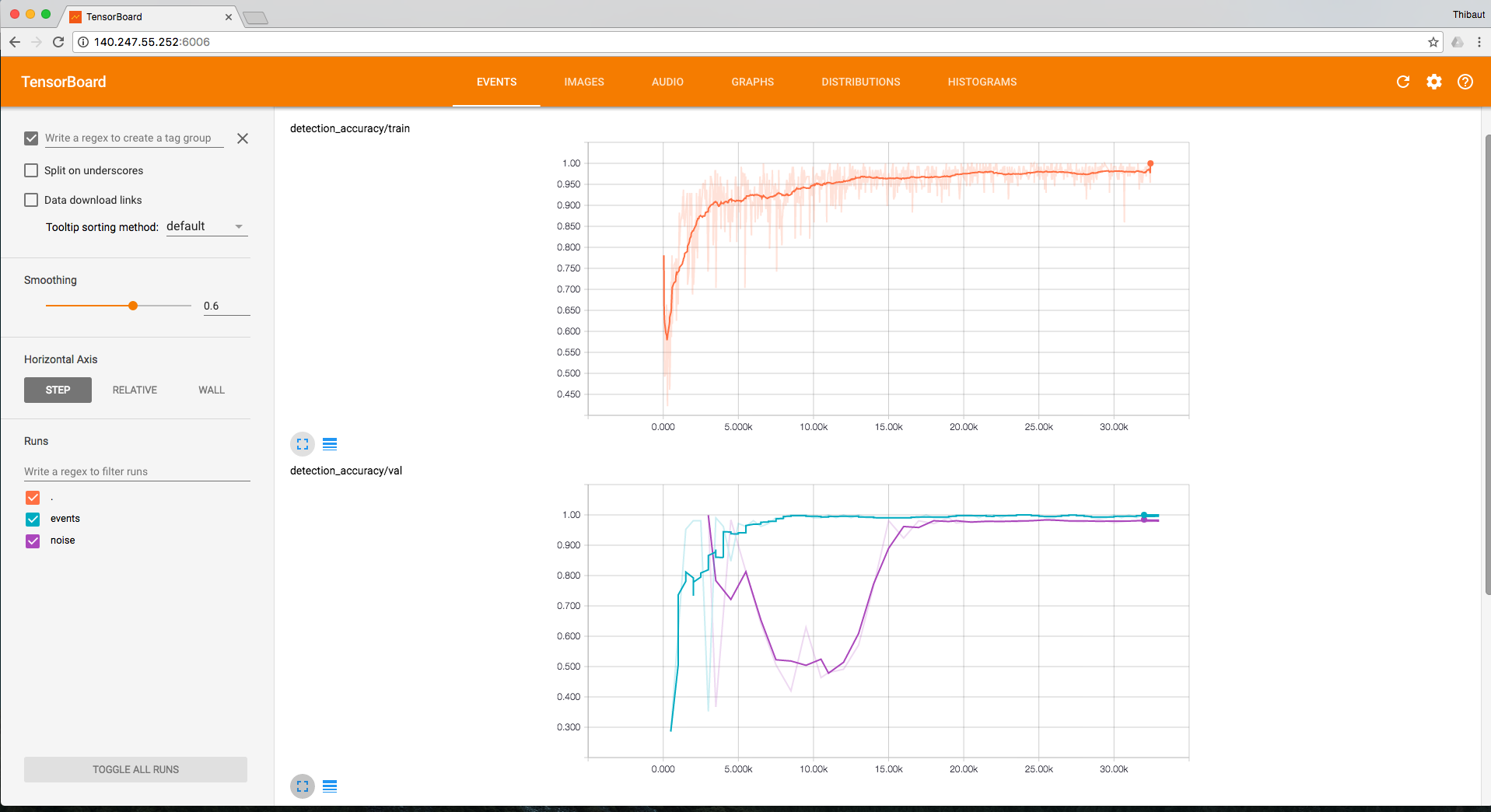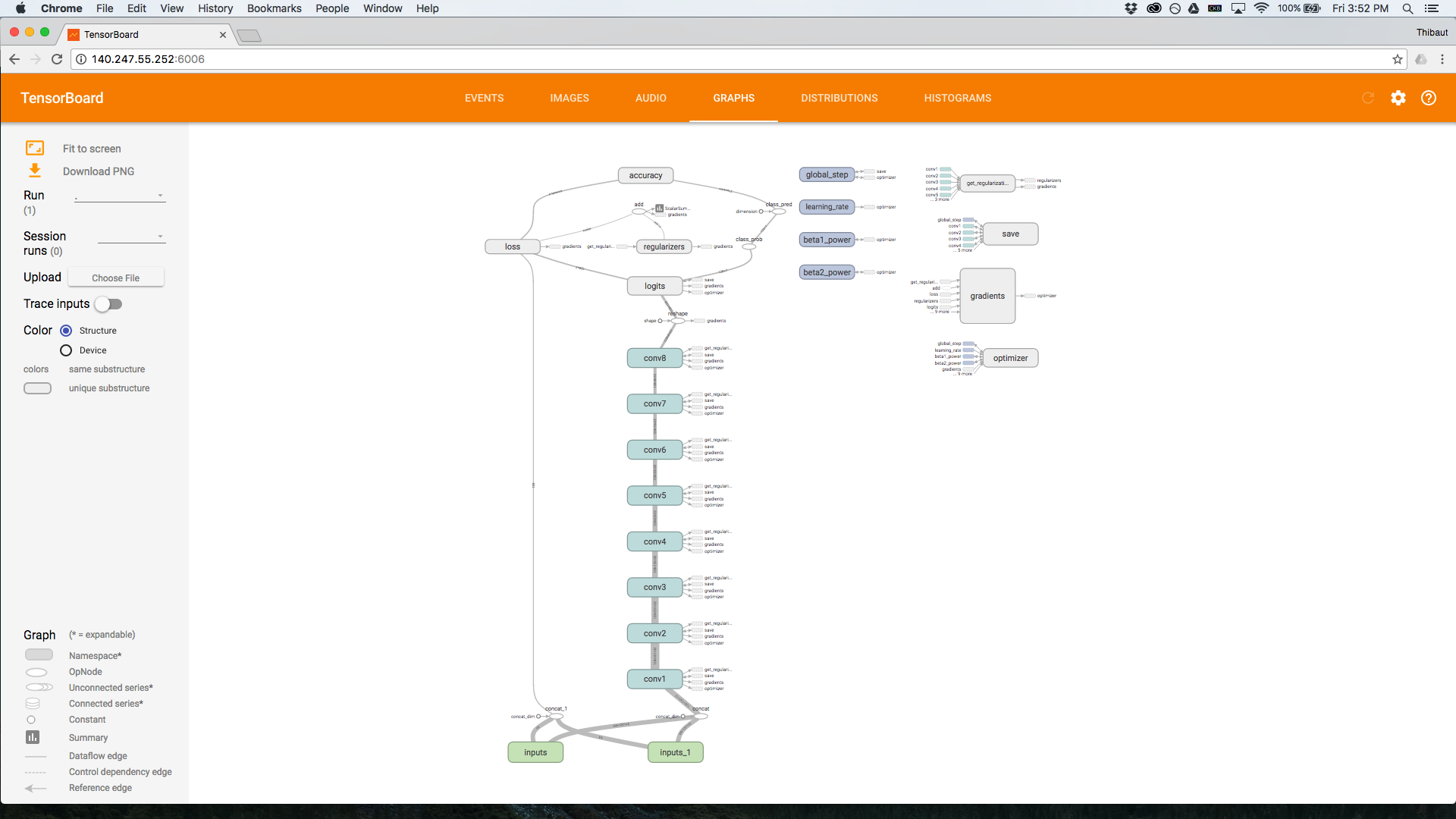Perol., T, M. Gharbi and M. Denolle. Convolutional Neural Network for Earthquake detection and location. preprint arXiv:1702.02073, 2017.
- Download repository
- Install dependencies:
pip install -r requirements.txt - Add directory to python path:
./setpath.sh - Run tests:
./runtests.sh(THIS NEEDS TO BE EXTENDED) - Download the data (roughly 70 Gb) and symlink to
dataln -s data Downloads/data - Download the pre-trained models and symlink to
modelsln -s models Downloads/models
ConvNetQuake is trained on data from Oklahoma (USA). The continuous waveform data and earthquake catalog are publicly available at https://www.iris.edu/hq/ and http://www.ou.edu/ogs.html
The data directory contains:
streams: 2.5 years of monthly streams from GSOK029 and GSOK027 in .mseedcatalogs: earthquake catalogs the OGS (years 2014 to 2016) and from Benz et al. 2015 (Feb. to Sept. 2014)6_clusters: windows used for training and testing of ConvNetQuake with 6 geographic areas50_clusters: windows used for training and testing of ConvNetQuake with 50 geographic areasknown_template: template T_1 used to generate synthetic dataunknown_template: template T_2 used to generate synthetic datasynth: directory of synthetic data for testing
The directory models contains:
convnetquake: trained model for 6 geographic areas50_clusters: trained model for 50 geographic areassynth: trained model on synthetic data
ConvNetQuake is a convolutional neural network that detect and locate events from a single waveform. This repository contains all the codes used to write our paper. For each step, we provide the commands to run.
Steps to train the network on a dataset of waveforms:
- Use a catalog of located events and partition them into clusters. This create a new catalog of labeled events. The script is in
bin/preprocess. - Load month long continuous waveform data. Preprocess them (mean removal, normalization). Use the catalog of labeled events to create event windows from the continuous waveform data. Use a catalog to create noise windows from continuous waveform data. The codes are in
bin/preprocess. - Train ConvNetQuake on the training windows, visualize of the training and evaluate on a test windows. The codes are in
bin/.
Sections 2.1, 2.2 and 2.3 are required to reproduce the windows in data/6_clusters/detection
Section 2.4 for training and testing of the network, also provided in models/convnetquake
Load the OGS catalog. Filter to keep the events located in the region of interest and after 15 February 2014. To partition the events into 6 clusters using K-Means, run:
./bin/preprocess/cluster_events --src data/catalogs/OK_2014-2015-2016.csv\
--dst data/6_clusters --n_components 6 --model KMeansThis outputs in data/6_clusters:
catalog_with_cluster_ids.csv: catalog of labeled eventsclusters_metadata.json: number of events per clusters.
The code also plots the events on a map. The colored events are the training events, the black events are the events in the test set (July 2014).
The cluster labels range from 0 to M-1 with M the number of clusters chosen with --n-components.
Load a directory of month long streams and a catalog of labeled events. The script preprocess the month long streams (remove the mean, normalization). Using the origin time of the cataloged events and a mean seismic velocity between the station and the event location, we create 10 second long event windows.
./bin/preprocess/create_dataset_events.py --stream_dir data/streams\
--catalog data/6_clusters/catalog_with_cluster_ids.csv \
--output_dir data/6_clusters/events \
--save_mseed True --plot TrueThis create tfrecords containing all the event windows.
Pass —-save_mseed to save the windows in .mseed. Pass —-plot to save the events in .png.
data_augmentation.py adds Gaussian noise and can stretch or shift the signal to generate new tfrecords.
./bin/preprocess/data_augmentation.py --tfrecords data/6_clusters/events \
--output data/6_clusters/augmented_data/augmented_stetch_std1-2.tfrecords \
--std_factor 1.2You can pass various flags: --plot plot the generated windows, -—compress_data compress the signal, -—stretch_data stretch the signal, -—shift_data shifts the signal.
In Perol et al., 2017 we only add Gaussian noise. The other data augmentation techniques do not improve the accuracy of the network.
Load one month long stream and a catalog, preprocess the stream and create noise windows labeled with -1.
./bin/preprocess/create_dataset_noise.py \
--stream_path data/streams/GSOK029_8-2014.mseed \
--catalog data/catalogs/Benz_catalog.csv \
--output_dir data/noise_OK029/noise_augustThis generates 10 second long windows when there is no event in the catalog.
Check the flags in the code if you want to change this.
-—max_windows controls the maximum number of windows to generate.
The -—plot and —-save_mseed are available.
Note that in the case we do not account for the travel time because the detection times in Benz et al. 2015 correspond to the detected seismogram signal.
We split the tfrecords of windows for training and testing. The training set has two directories:
positive containing the event windows and negative containing the noise windows.
To train ConvNetQuake (GPU recommended):
./bin/train --dataset data/6_clusters/train --checkpoint_dir output/convnetquake --n_clusters 6This outputs checkpoints with saved weights and tensorboard events in the directory given by the checkpoint_dir flag.
The checkpoints are named after the number of steps done during training.
For example model-500 correspond to the weights after 500 steps of training.
The configuration parameters (batch size, display step etc) are in quakenet/config.py.
The network architecture is stored in quakenet/models.py.
Note that we also provide the trained model in models/convnetquake.
During training, there are two things to monitor: the accuracy on the noise windows and the accuracy on event windows (CPUs are fine here).
In both scripts, pass an integer in seconds to --eval_interval to set the time between each evaluation.
./bin/evaluate --checkpoint_dir output/convnetquake/ConvNetQuake \
--dataset data/6_clusters/test_events \
--eval_interval 10 --n_clusters 6 \
--events./bin/evaluate --checkpoint_dir output/convnetquake/ConvNetQuake \
--dataset data/6_clusters/test_noise --eval_interval 10 \
--n_clusters 6 --noiseYou can visualize the accuracy on the train and test set while the network is training. The accuracy for detection and for location is implemented. Run:
tensorboard --logdir output/convnetquake/ConvNetQuakeYou can also visualize the network architecture with tensorboard
There are two methods for detecting events from continuous waveform data. The first one is relatively slow, it loads a .mseed and generate windows. While the windows are generated they are fed to ConvNetQuake that makes the classification. A faster method does the classification from tfrecords. First windows, a generated and saved into tfrecords. Then the tfrecords are analyzed and classified by ConvNetQuake to create a catalog of events.
This second methods analyze one month of data in 4 min on a MacbookPro.
To create 10 second long windows with a 1 second offset and classify them, run:
./bin/predict_from_stream.py --stream_path data/streams/GSOK029_7-2014.mseed \
--checkpoint_dir models/convnetquake --n_clusters 6 \
--window_step 11 --output output/july_detections/from_stream \
--max_windows 8640First, the windows are generated from a .mseed and stored into a tfrecords.
./bin/preprocess/convert_stream_to_tfrecords.py \
--stream_path data/streams/GSOK029_7-2014.mseed \
--output_dir data/tfrecord \
--window_size 10 --window_step 11 \
--max_windows 5000See the code for a documentation on the flags to pass. This code can be parallelized easily to speed up the process.
Then, the detection from the windows stored in tfrecords are made with
./bin/predict_from_tfrecords.py \
--dataset data/tfrecords_continuous_detection/july.tfrecords \
--checkpoint_dir models/convnetquake \
--n_clusters 6
--max_windows 2678400
--output output/july_detectionsCheck the flags for more options.
The codes for vizualization can be found in bin/viz.
./bin/viz/print_clusterid_from_tfrecords.py \
--data_path data/agu/detection/train/positive \
--windows 40000./bin/viz/plot_windows_from_tfrecords.py \
--data_path data/tfrecords/GSOK029_2-2014 \
--output_path output/viz --windows 100Load tfrecords from a directory and plot the windows.
./bin/viz/plot_events_in_stream.py \
--catalog data/6_clusters/catalog_with_cluster_ids.csv \
--stream data/streams/GSOK029_7-2014.mseed \
--output check_this_out/events_in_stream \
--with_preprocessingLoad a .mseed with a catalog and plot the windows of events.
To visualized the mislabeled windows from a net on a probabilistic map:
./bin/viz/misclassified_loc.py \
--dataset data/mseed_events \
--checkpoint_dir models/convnetquake \
--output wrong_windows --n_clusters 6- To generate 3600s of synthetic signal do:
./bin/create_synthetics --templates_dir data/streams/templates/\
--output_path data/synth --trace_duration 3600This will output a .mseed stream and a .csv catalog to data/synth.
The signal is a a white gaussian noise. Events are generated randomly with
a uniform distance between events sampled from [1min, 1h]. These are inserted
as a scaled copy of the template event
templates_dir should contain .mseed files with individual source templates e.g.
templates_dir/templates01.mseed, templates_dir/templates02.mseed , etc.
You can use this data as any other dataset/catalog pair to generate .tfrecords.
To train the template matching method (find the best beta parameter) on a training set (one stream, one template, one catalog) and perform a test on a test set ang get the score:
./bin/template_matching --train_data_path data/synth/stream.mseed \
--train_template_path data/streams/template_0.mseed \
--train_catalog_path data/synth/catalog.csv \
--test_data_path data/synth/stream.mseed \
--test_template_path data/streams/template_0.mseed \
--test_catalog_path data/synth/catalog.csvIt is possible to avoid training and only test on a stream. In this case beta = 8.5. Run
./bin/template_matching --test_data_path data/synth/stream.mseed \
--test_template_path data/streams/template_0.mseed \
--test_catalog_path data/synth/catalog.csvStream and catalog loaders are in quakenet/data_io.py.
quakenet/data_pipeline.py contains all the
preprocessing/conversion/writing/loading of the data used by the
network.
quakenet/synth_data.py contains the code that generates synthetic data from
a set of templates
quakenet/models.py contains the tensorflow code for the architecture of ConvNetQuake
Tensorflow base model and layers can be found in tflib repository.