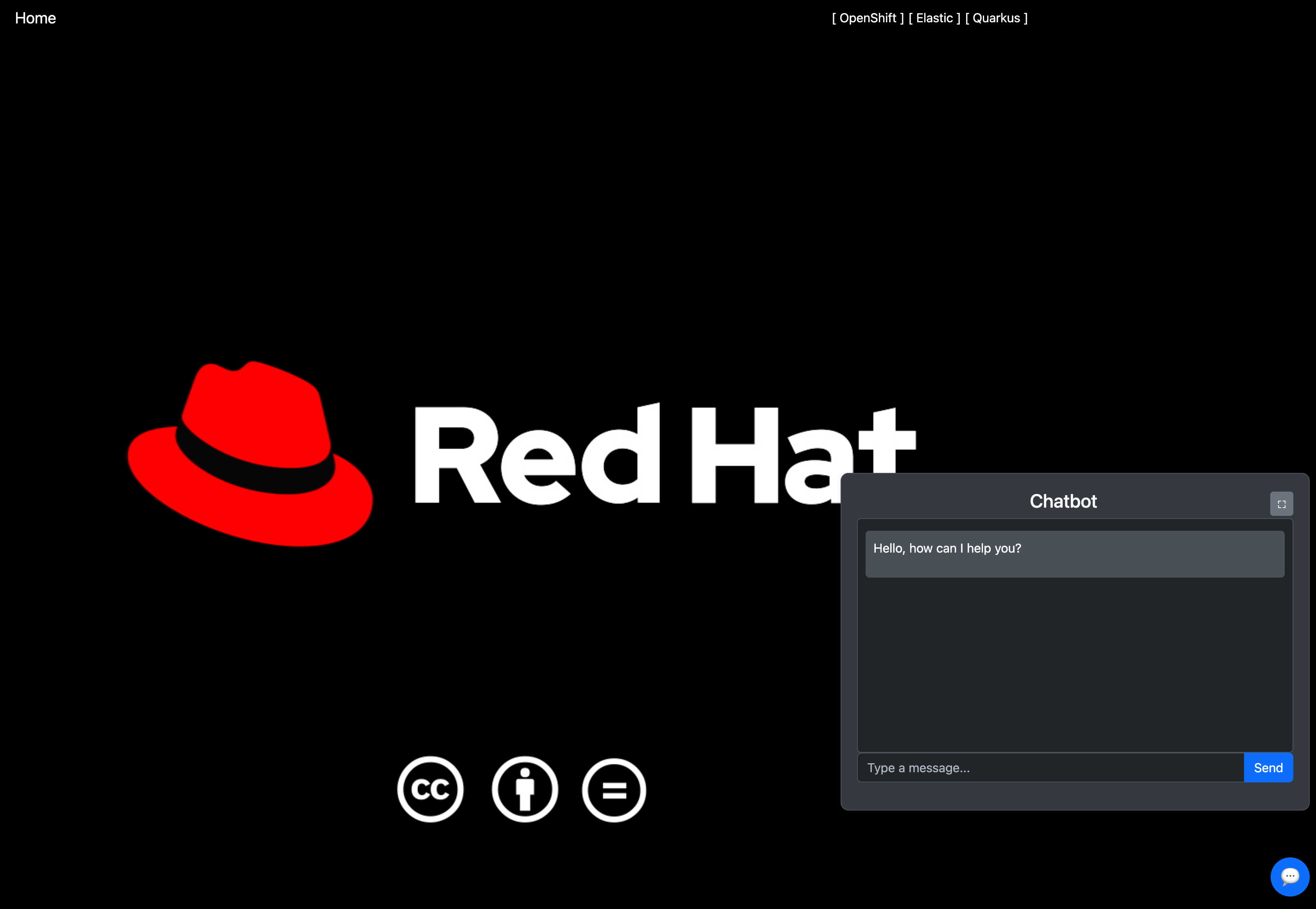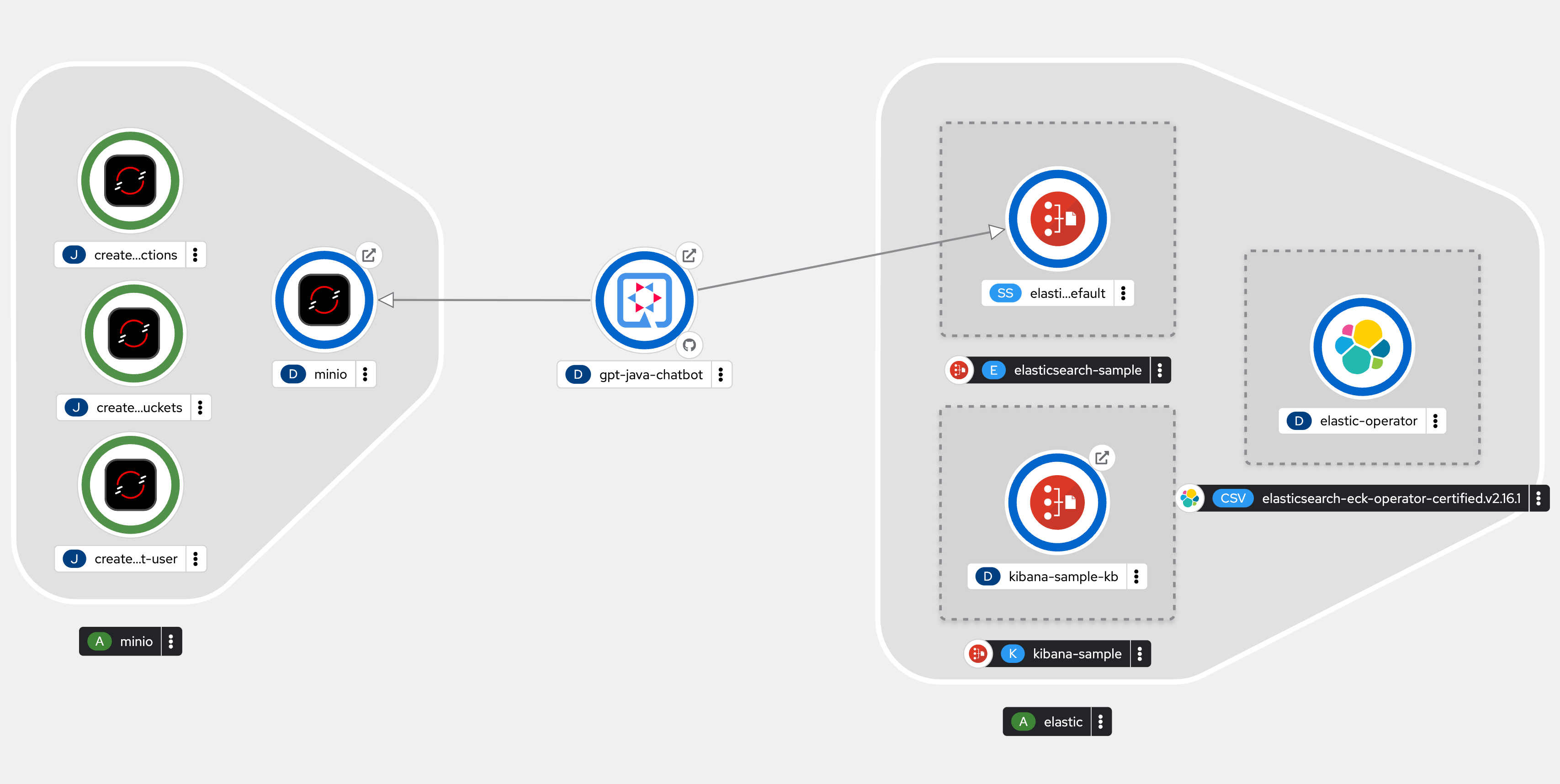- This is a human generated
READMEwith likely errors.- This
READMEfile was not generated by an LLM.- Although images in this README were generated using <napkin.ai>
This is a chat bot application demonstrating the use of Elastic Vector search capabilities together with Quarkus a blazing fast Java framework.
The Quarkus application ingests documents from storage, for which we use minio. It then stores the embeddings to Elastic search. Everytime a user makes a request asking a question, a similarity search is done on the Elastic Vector store. This way additional context is provided to the LLM.
The project can be used in developement environment i.e. is the local developer machine or in production environment which in this case is the OpenShift platform.
Serves as the core application that processes ingested files and creates embeddings using the AllMiniLmL6V2EmbeddingModel from LangChain4J. Hosts the chatbot interface for user interaction.
Utilized for vector storage, allowing efficient searching and retrieval of embeddings.
Operated via start-local for local development.
Acts as the object storage solution for storing the actual files ingested by the Quarkus application. Runs in a containerized environment for easy management. The docker file also has an intializer service that creates a bucket and loads the documents into it from the .documents dir.
A language model used for generating embeddings and enhancing the chatbot's capabilities. We use the Granite model. However if you wish its also possible to use OpenAI. see the application.properties file for more details. Comment the model URL and uncomment the OPENAI_API_KEY in that case.
The container management tool used to orchestrate the development environment, facilitating the deployment of the above components. We can use the Podman desktop AI extension to host the granite model.
There are two ways to do this. The default docker compose-file resides in deploy/. however its experimental and does not have all the features enabled. especially Kibana. The second option is to use the official elastic cli which has all essentials loaded
curl -fsSL https://elastic.co/start-local | sh
cd elastic-start-local
sh start.shIf you choose to use start-local I suggest you will need to comment the elastic service in the docker-compose file provided in deploy/.
After that run the docker-compose file
docker-compose -f deploy/docker-compose-elastic.yml upThis will bring up the local minio environment as well.
once the services are started. head over to another terminal and run
./mvnw compile quarkus:devnow browse to http://localhost:8080 and that should bring up the Chatbot.
There are a bunch of personalities with skills etc in the document/ directory. you can ask questions like.
Who is AI Alex?
or
What happend when Spring boot Sally and ThreadLocal Theo went to dinner?
Similar to the development environment, it processes files and serves the chatbot interface.
The platform for deploying the Quarkus application in a production setting, providing scalability and management features.
Used for storing and managing container images of the Quarkus application and other components. We use the Quarkus OpenShift extension to deploy to OpenShift.
Continues to provide embedding generation and support for the chatbot in the production environment. We can use Granite-3B or OpenAI
Deployed via operators for efficient management and monitoring of the search capabilities and data visualization.
Maintains the same role as in development, providing object storage for files in a production-ready manner.
The final deployed application should look something like below.
Ensure the Elastic Operator is installed in OpenShift. the CR yaml files are in deploy/openshift
To deploy minio use the following yaml file
Once minio is deployed the secret should be available in OpenShift secrets. you will need to create the following secret before deploying the quarkus application.
kubectl create secret generic app-credentials \
--from-literal=MINIO_ACCESS_KEY=superkey \
--from-literal=MINIO_SECRET_KEY=superSecret \
--from-literal=OPENAI_API_KEY=superSecret
--from-literal=ELASTIC_PASSWORD=superSecretFinally run the following quarkus goal to deploy the application
mvn clean compile package -Dquarkus.kubernetes.deploy=true -DskipTests