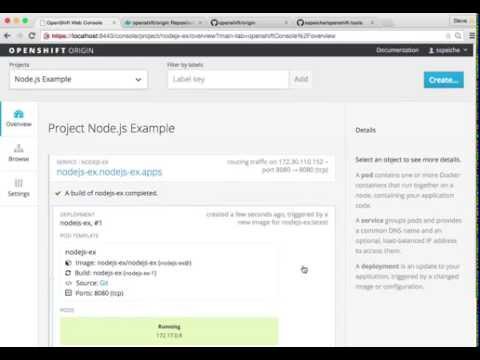Some personal scripts I use to easily setup my test/play/demo env
I run on a MacBook, using VirtualBox and Boot2Docker. Note I also use dnsmasq on my host so I can easily setup routes using DNS wildcard *.openshiftapps.com.
Some of the scripts are hard-coded to my setup, you may want to change that.
The typical flow is:
boot2docker down
boot2docker destroy
boot2docker init
Setup port forwarding
vbox-init
Fire up VM
boot2docker up
If needed, set shell env based on output of boot2docker shellinit
Additionally, on the host, setup routes based on new boot2docker ip
oo-route
Can pre-fetch docker image (if you don't now, it will occur when you attempt to start docker)
docker pull openshift/origin:latest
oo-start
docker exec oo /sspeiche/git/openshift-tools/oo-setup
That's it! You should be able to launch the Web Console from your browser on your host such as https://localhost:8443
There is video that shows some of this setup and also app running from source.