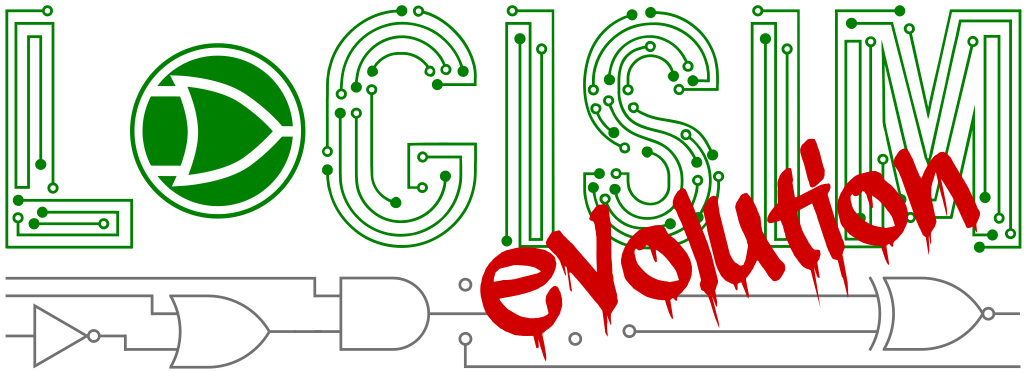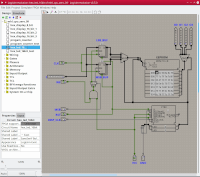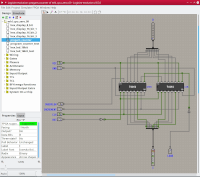Branch master:
Branch develop:
- Table of contents
Logisim-evolution is educational software for designing and simulating digital logic circuits.
Logisim-evolution is free, open-source, and cross-platform.
Project highlights:
- easy to use circuit designer,
- logic circuit simulations,
- chronogram (to see the evolution of signals in your circuit),
- electronic board integration (schematics can be simulated on real hardware),
- VHDL components (components behavior can be specified in VHDL!),
- TCL/TK console (interfaces between the circuit and the user),
- huge library of components (LEDs, TTLs, switches, SoCs),
- supports multiple languages,
- and more!
Logisim-evolution is a Java application; therefore, it can run on any operating system supporting the Java runtime enviroment.
It requires Java 16 (or newer).
Logisim-evolution is available for
download in compiled form
with ready to use installable packages for Windows, macOS, and Linux
or in source code form, which you can build yourself.
The following platform specific packages include the Java runtime and do not require it to be installed separately:
logisim-evolution_<version>-1_amd64.deb: Debian package (also suitable for Ubuntu and derivatives),logisim-evolution-<version>-1.x86_64.rpm: Package for Fedora/Redhat/CentOS/SuSE Linux distributions,logisim-evolution-<version>.msi: Installer package for Microsoft Windows,logisim-evolution-<version>.dmg: macOS package. Note thatLogisim-evolutionmay also be installed using MacPorts (by typingsudo port install logisim-evolution) or via Homebrew (by typingbrew install --cask logisim-evolution).
The Java JAR logisim-evolution-<version>-all.jar
is also available and can be run on any system with a supported Java runtime installed.
Note for macOS users: The Logisim-evolution.app is not signed with an Apple approved certificate.
When launching the application for the first time, you will have to start it via the "Open" entry in the
application icon's context menu in the macOS Finder. This is either done by clicking the application
icon with the right mouse button or holding down CTRL while clicking the icon with the
left mouse button. This will open a panel asking you to verify that you wish to launch the application.
On more recent versions of macOS, the panel will only give you a choice of moving the app to the trash or Cancel.
On those systems, click Cancel, open System Preferences, and select Security & Privacy.
There you may need to click the lock to make changes and authenticate with an administrative acccount.
It should show an option to open the app.
See Safely open apps on your Mac for more information.
Depending on your security settings, you may also get a panel asking if you wish to allow it to accept network connections. You can click "Deny" as we do not need network access currently nor we do request any.
We also offer builds based on the current state of the
develop branch.
If the develop branch has been changed,
a new Nightly build is created at midnight UTC.
Note that these builds may be unstable since the develop branch is a work in progress.
To get nightly downloads, please
click here
and browse to the last successful run of Nightly build, which should be on top. Note that due to Github internals,
all files are provided as ZIP archives. You must unzip the downloaded file to get the package for installation.
Please share your experience in Discussions or open a ticket if you found a bug or have suggestions for improvement.
Logisim-evolutionis copyrighted ©2001-2021 by Logisim-evolution developers.- This is free software licensed under GNU General Public License v3.