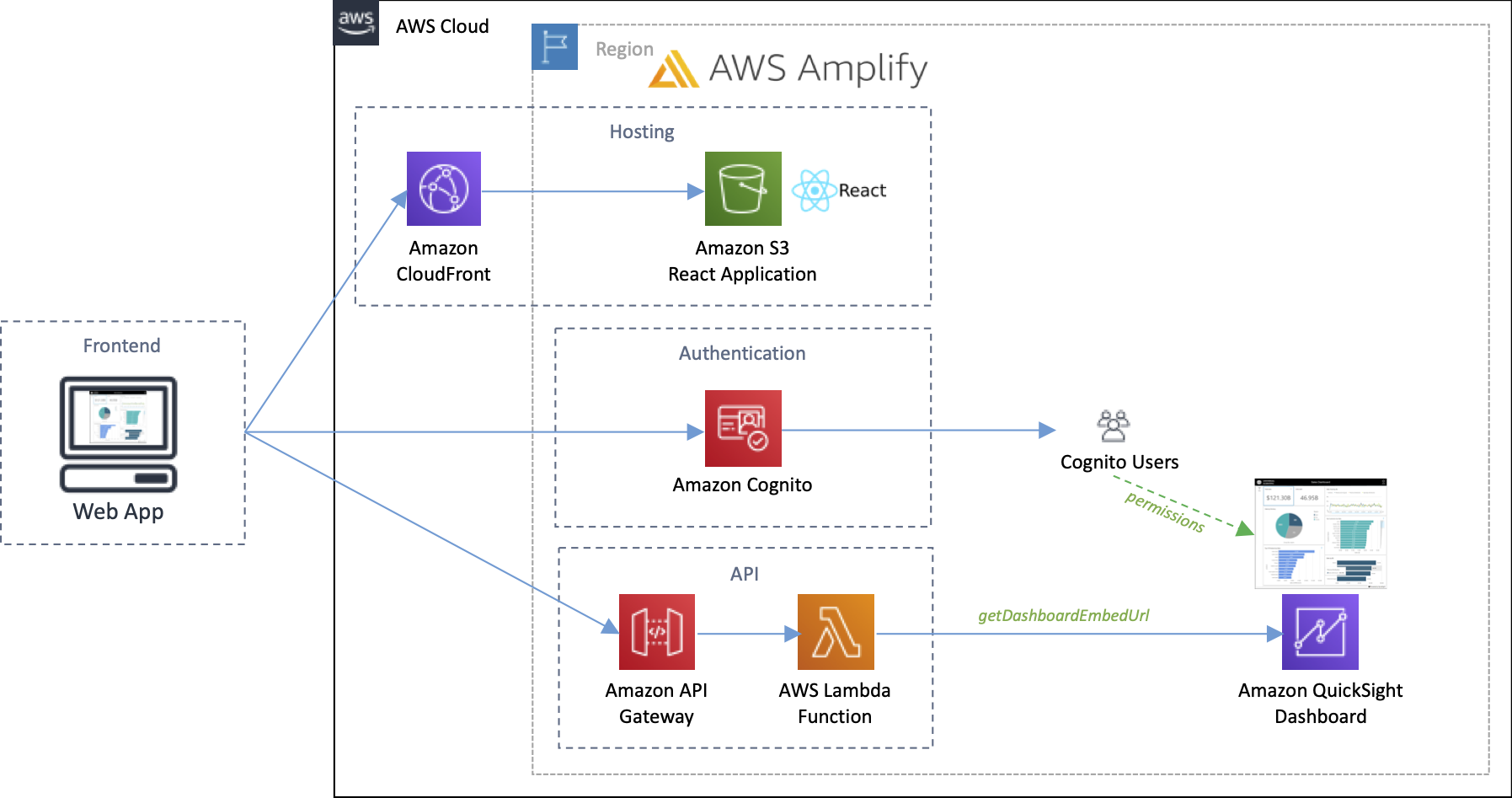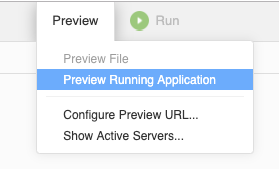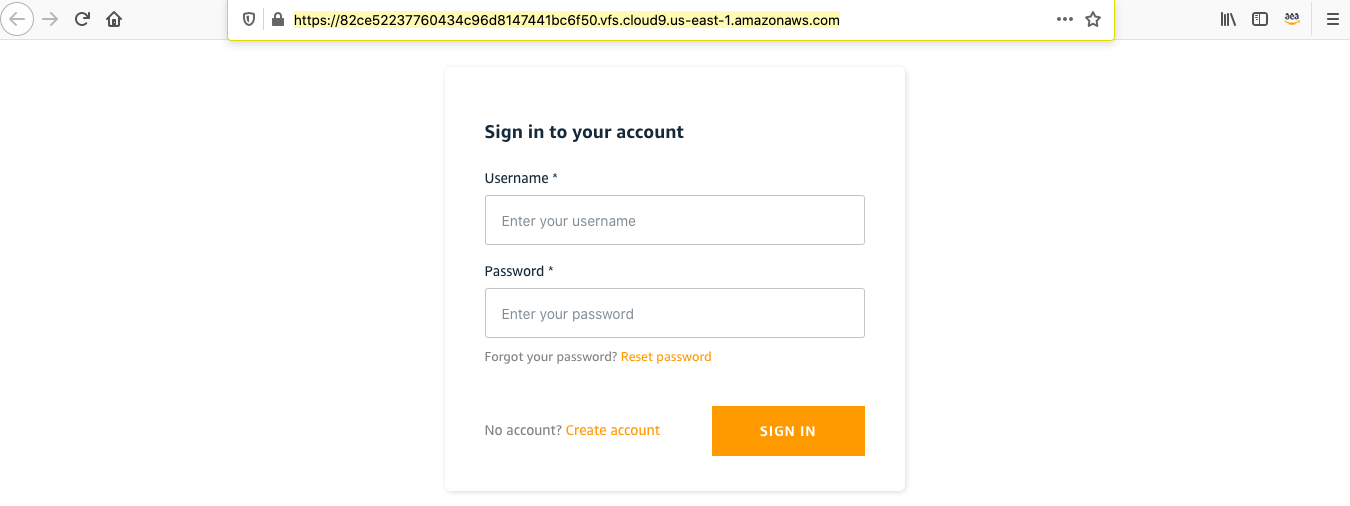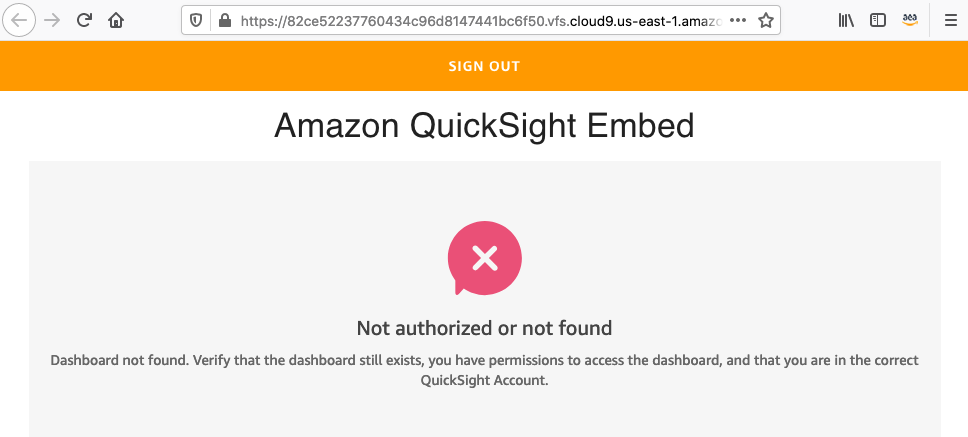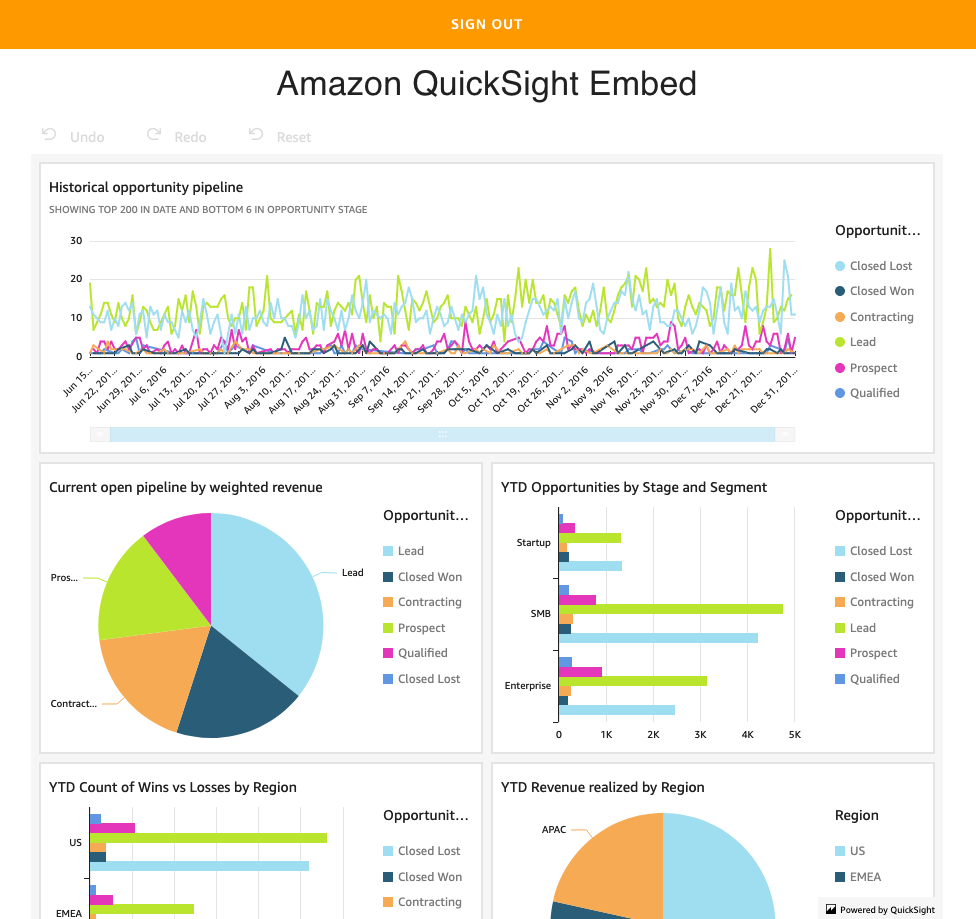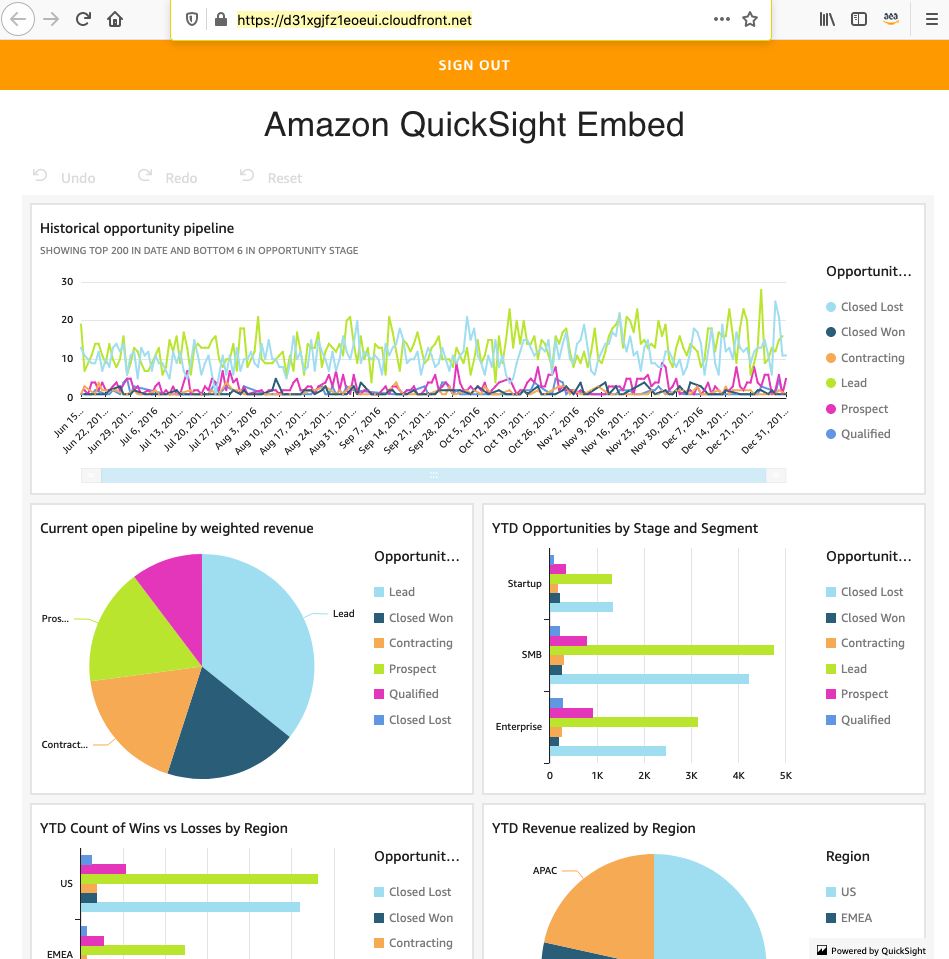Embedding Amazon QuickSight Dashboards in a React Application using Amplify
Requirements
- Work inside your AWS Cloud9 or local environment with AWS CLI configured.
- AWS Account with Quicksight Enterprise Edition.
- QuickSight Dashboard created.
Configure your Cloud9 environment
Inside the Cloud9 environment, in the bash terminal we are going to configure the AWS CLI with your IAM credentials as follows.
aws configure- In AWS Cloud9 configure the AWS CLI as follows.
- AWS Access Key ID: ** (Type your Access key ID)**
- AWS Secret Access Key: (Type your Secret access key)
- Default region name [us-east-1]: us-east-1
- Default output format [json]: json
Remove aws_session_token variable from aws credentials.
sed -i 's/aws_session_token =//g' ~/.aws/credentialsInstall dependencies and create the React project
Install Amplify CLI tool https://github.com/aws-amplify/amplify-cli
npm install -g @aws-amplify/cliCreate the React project.
npx create-react-app amplify-quicksight-dashboard-embedded
cd amplify-quicksight-dashboard-embedded
npm install amazon-quicksight-embedding-sdk
npm install aws-amplify aws-amplify-react @aws-amplify/ui-react @material-ui/coreInitialize your project with Amplify
amplify init? Enter a name for the project amplifyquicksightdas
? Enter a name for the environment dev
? Choose your default editor: Sublime Text
? Choose the type of app that you're building javascript
Please tell us about your project
? What javascript framework are you using react
? Source Directory Path: src
? Distribution Directory Path: build
? Build Command: npm run-script build
? Start Command: npm run-script start
Using default provider awscloudformation
For more information on AWS Profiles, see:
https://docs.aws.amazon.com/cli/latest/userguide/cli-multiple-profiles.html
? Do you want to use an AWS profile? Yes
? Please choose the profile you want to use default
Authentication with Amazon Cognito
Add authentication with the following command using the default values.
amplify auth add? Do you want to use the default authentication and security configuration? Default configuration
Warning: you will not be able to edit these selections.
? How do you want users to be able to sign in? Username
? Do you want to configure advanced settings? No, I am done.
Add Lambda Function
amplify add function? Select which capability you want to add: Lambda function (serverless function)
? Provide a friendly name for your resource to be used as a label for this category in the project: getQuickSightDashboardEmbedURL
? Provide the AWS Lambda function name: getQuickSightDashboardEmbedURL
? Choose the runtime that you want to use: NodeJS
? Choose the function template that you want to use: Serverless ExpressJS function (Integration with API Gateway)
? Do you want to access other resources in this project from your Lambda function? No
? Do you want to invoke this function on a recurring schedule? No
? Do you want to configure Lambda layers for this function? No
? Do you want to edit the local lambda function now? No
Add API REST
amplify add api? Please select from one of the below mentioned services: REST
? Provide a friendly name for your resource to be used as a label for this category in the project: quicksight
? Provide a path (e.g., /book/{isbn}): /getQuickSightDashboardEmbedURL
? Choose a Lambda source Use a Lambda function already added in the current Amplify project
? Choose the Lambda function to invoke by this path getQuickSightDashboardEmbedURL
? Restrict API access Yes
? Who should have access? Authenticated users only
? What kind of access do you want for Authenticated users? read
? Do you want to add another path? No
Build all your local backend resources and provision it in the cloud with the following command.
amplify pushConfigure the React application
For the file src/App.js, replace the content with the following lines.
import Typography from '@material-ui/core/Typography';
import Container from '@material-ui/core/Container';
import Amplify, { Auth } from 'aws-amplify';
import { withAuthenticator, AmplifySignOut } from '@aws-amplify/ui-react';
import awsconfig from './aws-exports';
import Embed from './Embed';
import { makeStyles } from '@material-ui/core/styles';
Amplify.configure(awsconfig);
const useStyles = makeStyles((theme) => ({
title: {
paddingTop: theme.spacing(2)
},
}));
function App() {
const classes = useStyles();
return (
<div>
<AmplifySignOut />
<Container maxWidth="md">
<Typography variant="h4" component="h1" align="center" color="textPrimary" className={classes.title} gutterBottom>
Amazon QuickSight Embed
</Typography>
<Embed />
</Container>
</div>
);
}
export default withAuthenticator(App);Create the file src/Embed.js and add the following lines.
import React from 'react';
import { API, Auth } from 'aws-amplify';
import CircularProgress from '@material-ui/core/CircularProgress';
import { withStyles } from '@material-ui/core/styles';
var QuickSightEmbedding = require("amazon-quicksight-embedding-sdk");
const useStyles = theme => ({
loading: {
alignContent: 'center',
justifyContent: 'center',
display: 'flex',
marginTop: theme.spacing(4),
},
});
class Embed extends React.Component {
constructor(props){
super(props);
this.state = {
loader: true
};
}
componentDidMount() {
this.getQuickSightDashboardEmbedURL();
}
getQuickSightDashboardEmbedURL = async () => {
const data = await Auth.currentSession();
const jwtToken = data.idToken.jwtToken;
const payloadSub = data.idToken.payload.sub;
const email = data.idToken.payload.email;
const params = {
headers: {},
response: true,
queryStringParameters: {
jwtToken: jwtToken,
payloadSub: payloadSub,
email: email
}
}
const quicksight = await API.get('quicksight', '/getQuickSightDashboardEmbedURL', params);
console.log(quicksight);
const containerDiv = document.getElementById("dashboardContainer");
const options = {
url: quicksight.data.data.EmbedUrl,
container: containerDiv,
parameters: {
country: "United States"
},
scrolling: "no",
height: "800px",
width: "912px",
footerPaddingEnabled: true,
};
const dashboard = QuickSightEmbedding.embedDashboard(options);
this.setState({ loader: false });
};
render() {
const { classes } = this.props;
return (
<div>
{ this.state.loader && (
<div className={classes.loading}> <CircularProgress /> </div>
)}
<div id="dashboardContainer"></div>
</div>
);
}
}
export default withStyles(useStyles)(Embed);Update your Lambda function and permissions required
In the file amplify/backend/function/getQuickSightDashboardEmbedURL/getQuickSightDashboardEmbedURL-cloudformation-template.json add the following lines to the lambdaexecutionpolicy resource in the PolicyDocument property (line 130).
{
"Effect": "Allow",
"Action": [
"sts:AssumeRoleWithWebIdentity"
],
"Resource": "*"
},
{
"Effect": "Allow",
"Action": [
"cognito-identity:GetId",
"cognito-identity:GetOpenIdToken"
],
"Resource": "*"
},Install the dependencie amazon-cognito-identity-js for your backend function getQuickSightDashboardEmbedURL.
cd amplify/backend/function/getQuickSightDashboardEmbedURL/src/
npm install amazon-cognito-identity-js
cd ../../../../../For the file amplify/backend/function/getQuickSightDashboardEmbedURL/src/app.js replace the content with the following lines.
Inside the code replace the following values with your own values that can be found in your CloudFormation stack outputs:
<cognito-authenticated-role-arn><identity-pool-id><user-pool-id><account-id><dashboard-id>
var express = require('express')
var bodyParser = require('body-parser')
var awsServerlessExpressMiddleware = require('aws-serverless-express/middleware')
var AWS = require('aws-sdk');
var AmazonCognitoIdentity = require('amazon-cognito-identity-js');
const https = require('https');
// declare a new express app
var app = express()
app.use(bodyParser.json())
app.use(awsServerlessExpressMiddleware.eventContext())
// Enable CORS for all methods
app.use(function(req, res, next) {
res.header("Access-Control-Allow-Origin", "*")
res.header("Access-Control-Allow-Headers", "Origin, X-Requested-With, Content-Type, Accept")
next()
});
/**********************
* getQuickSightDashboardEmbedURL get method *
**********************/
app.get('/getQuickSightDashboardEmbedURL', function(req, res) {
var roleArn = '<cognito-authenticated-role-arn>'; // your cognito authenticated role arn here
AWS.config.region = 'us-east-1';
var sessionName = req.query.payloadSub;
var cognitoIdentity = new AWS.CognitoIdentity();
var stsClient = new AWS.STS();
var params = {
IdentityPoolId: '<identity-pool-id>', // your identity pool id here
Logins: {
// your logins here
'cognito-idp.us-east-1.amazonaws.com/<user-pool-id>': req.query.jwtToken
}
};
cognitoIdentity.getId(params, function(err, data) {
if (err) console.log(err, err.stack);
else {
data.Logins = {
// your logins here
'cognito-idp.us-east-1.amazonaws.com/<user-pool-id>': req.query.jwtToken
};
cognitoIdentity.getOpenIdToken(data, function(err, openIdToken) {
if (err) {
console.log(err, err.stack);
//callback(err);
res.json({
err
})
} else {
let stsParams = {
RoleSessionName: sessionName,
WebIdentityToken: openIdToken.Token,
RoleArn: roleArn
}
stsClient.assumeRoleWithWebIdentity(stsParams, function(err, data) {
if (err) {
console.log(err, err.stack);
//callback(err);
res.json({
err
})
} else {
AWS.config.update({
region: 'us-east-1',
credentials: {
accessKeyId: data.Credentials.AccessKeyId,
secretAccessKey: data.Credentials.SecretAccessKey,
sessionToken: data.Credentials.SessionToken,
expiration: data.Credentials.Expiration
}
});
var registerUserParams = {
// required
AwsAccountId: "<account-id>",
// can be passed in from api-gateway call
Email: req.query.email,
// can be passed in from api-gateway call
IdentityType: 'IAM',
// can be passed in from api-gateway call
Namespace: 'default',
// can be passed in from api-gateway call
UserRole: 'READER',
IamArn: roleArn,
SessionName: sessionName
};
var quicksight = new AWS.QuickSight();
quicksight.registerUser(registerUserParams, function(err, data) {
if (err) {
console.log("3");
console.log(err, err.stack); // an error occurred
if (err.code && err.code === 'ResourceExistsException') {
var getDashboardParams = {
// required
AwsAccountId: "<account-id>",
// required
DashboardId: "<dashboard-id>",
// required
IdentityType: 'IAM',
ResetDisabled: false, // can be passed in from api-gateway call
SessionLifetimeInMinutes: 100, // can be passed in from api-gateway call
UndoRedoDisabled: false // can be passed in from api-gateway call
};
var quicksightGetDashboard = new AWS.QuickSight();
quicksightGetDashboard.getDashboardEmbedUrl(getDashboardParams, function(err, data) {
if (err) {
console.log(err, err.stack); // an error occurred
res.json({
err
})
} else {
console.log(data);
res.json({
data
})
}
});
} else {
res.json({
err
})
}
} else {
// successful response
setTimeout(function() {
var getDashboardParams = {
// required
AwsAccountId: "<account-id>",
// required
DashboardId: "<dashboard-id>",
// required
IdentityType: 'IAM',
ResetDisabled: false, // can be passed in from api-gateway call
SessionLifetimeInMinutes: 100, // can be passed in from api-gateway call
UndoRedoDisabled: false // can be passed in from api-gateway call
};
var quicksightGetDashboard = new AWS.QuickSight();
quicksightGetDashboard.getDashboardEmbedUrl(getDashboardParams, function(err, data) {
if (err) {
console.log(err, err.stack); // an error occurred
res.json({
err
})
} else {
console.log(data);
res.json({
data
})
}
});
}, 2000);
}
});
}
});
}
});
}
});
});
app.listen(3000, function() {
console.log("App started")
});
module.exports = appIdentify your AuthRole assigned to your Cognito Identity Pool and add the following inline policy.
{
"Version": "2012-10-17",
"Statement": [
{
"Action": "quicksight:RegisterUser",
"Resource": "*",
"Effect": "Allow"
},
{
"Action": "quicksight:GetDashboardEmbedUrl",
"Resource": "*",
"Effect": "Allow"
}
]
}Update your lambda function and permissions in the cloud with the following command.
amplify pushTesting your Application inside Cloud9
Inside your amplify project start the React application.
npm startUse the Preview Running Application option inside the Cloud9 environment.
Create a new new account following the proccess and login.
Cloud9 expose a HTTPS URL, copy the URL provided and in Manage QuickSight add the domain in Domains and Embedding section.
https://docs.aws.amazon.com/quicksight/latest/user/approve-domain-for-dashboard-embedding.html
Now you can test your application and see the dashboard with the following message "Not authorized or not found".
Update the dashboard permissions, you will find a new user added to Quicksight related to Cognito, just add the user to the Dashboard and show the dashboard again.
Managed dashboard permissions for sharing: https://docs.aws.amazon.com/quicksight/latest/user/sharing-a-dashboard.html#share-a-dashboard
Hosting with Amazon S3 and Amazon CloudFront (Optional)
amplify add hosting? Select the plugin module to execute Amazon CloudFront and S3
? Select the environment setup: PROD (S3 with CloudFront using HTTPS)
? hosting bucket name (use default name or personalized)
amplify publishAdd the Hosting endpoint to your domains in QuickSight.
Use the Hosting endpoint to browse inside your React application to visualize your dashboard.