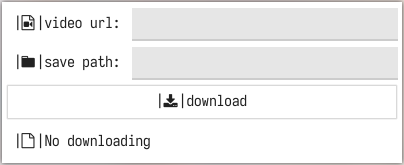A GUI written in Golang for you-get.
./youget-guiJust like the picture above, input the video
URL and click download,everything is easy!
You should install Golang first, for example:
apt install golang-gopacman -S golangThen you must install you-get library via pip install.
pip install you-getgit clone https://github.com/DHWIDSA/youget-gui-goLinux and MacOS:
Remove as follows in main.go download function:
if runtime.GOOS == "windows" {
cmd.SysProcAttr = &syscall.SysProcAttr{HideWindow: true}
}go buildOthers to Windows:
env CC=x86_64-w64-mingw32-gcc CGO_ENABLED=1 GOOS=windows go build -ldflags="-H windowsgui"go build -ldflags="-H windowsgui"Thanks laishulu who offers Sarasa-Mono-SC-Nerd font.