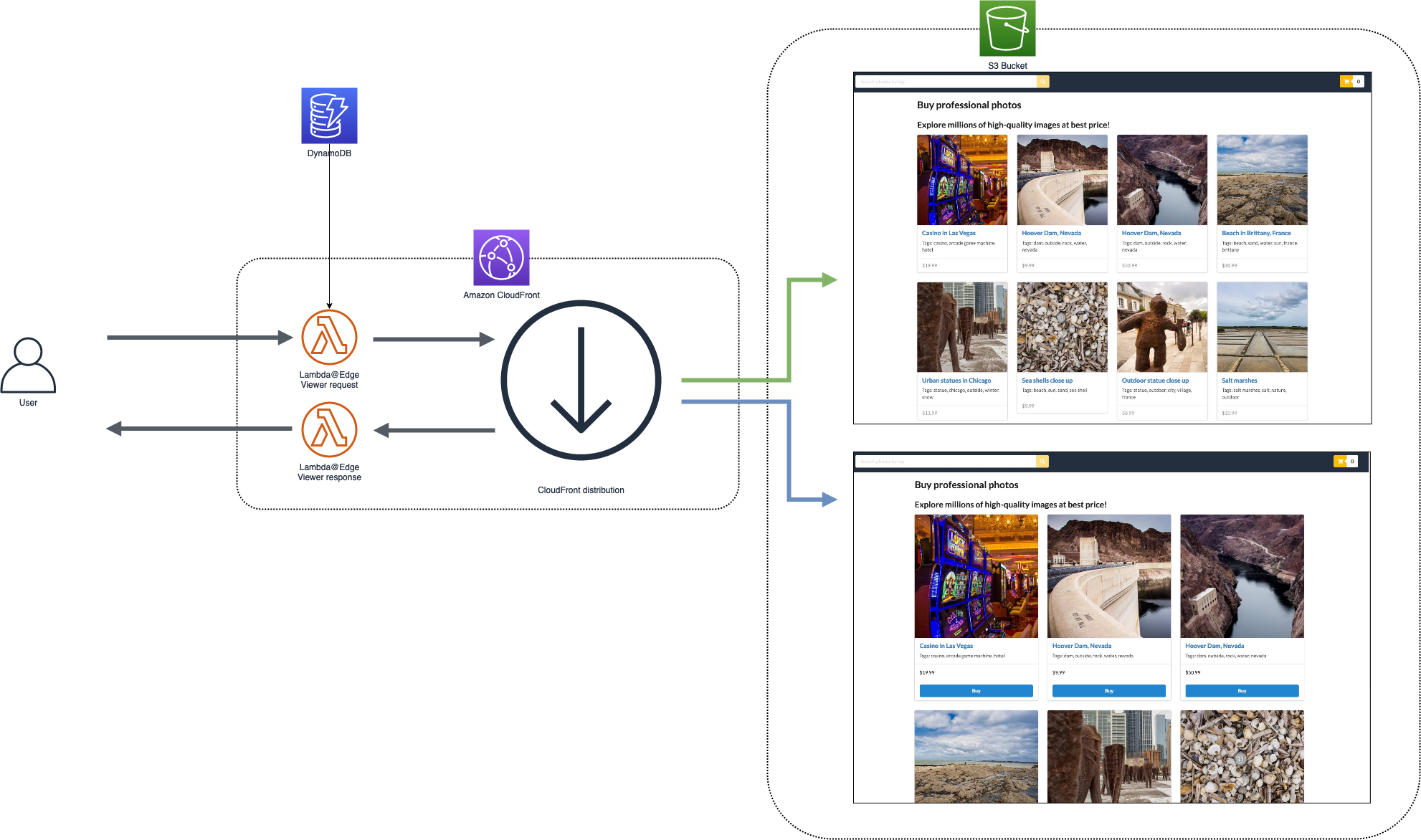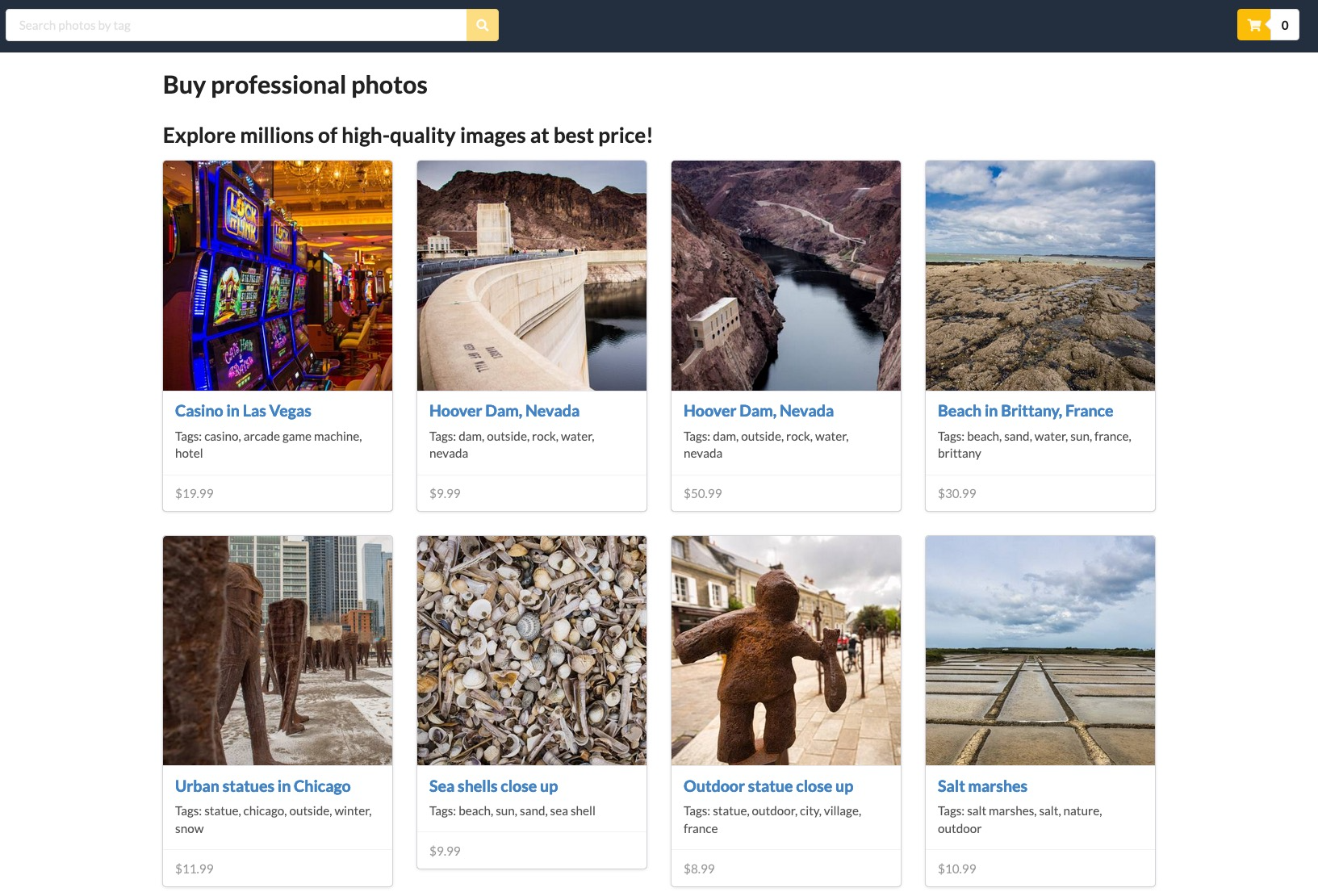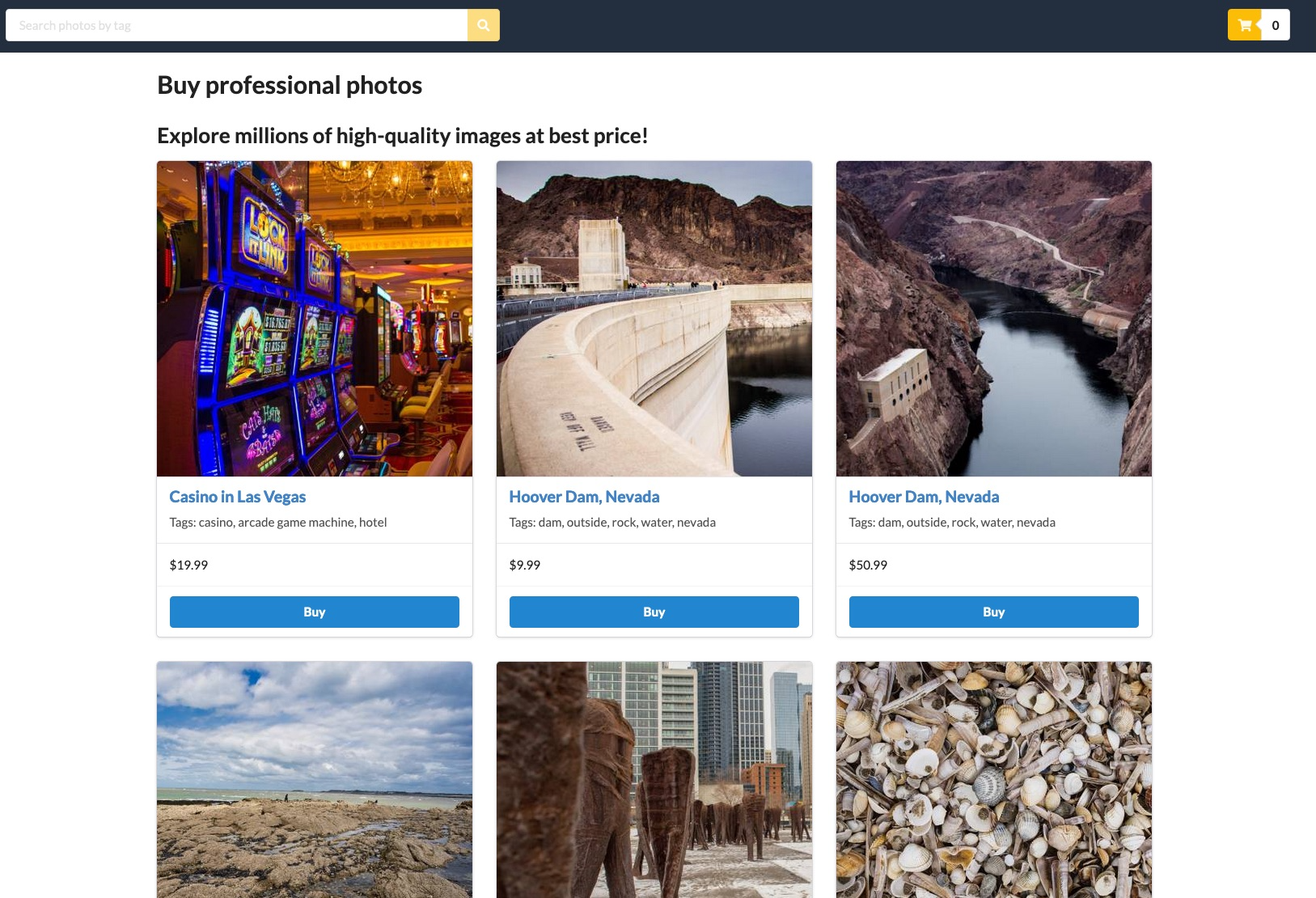Implement A/B testing solution for a website on AWS.
We explore the use of edge computing, which is between the browser and the backend, to provide processing close to where data is generated. This plugin lets you run code closer to users of your application, which improves performance and reduces latency, through the use of three services:
- AWS Lambda@Edge runs your code globally at AWS locations close to your users, so you can deliver full-featured, customized content with high performance, and low latency.
- With AWS CloudFront Functions in Amazon CloudFront, you can write lightweight functions in JavaScript for high-scale, latency-sensitive CDN customizations. The CloudFront Functions allows you to run lightweight JavaScript code at the 218+ CloudFront edge locations (as of August 2021).
- Amazon CloudFront delivers your content through a worldwide network of data centers called edge locations. The regional edge caches are located between your origin web server and the global edge locations that serve content directly to your viewers.
Architecture:
The following diagram illustrates the architecture we will implement:
The static resources (html, javascript, css and images) are hosted on S3 and we can imagine having APIs for the dynamic part. We will concentrate on the static part, so our website has only the static part implemented.
We have an e-commerce website for selling digital images and we want to modify the layout of the home page in order to see if more visitors will click on a image and potentially buy it when they arrive on the new layout versus the old layout.
The home page (A version) looks like this:
The new layout (B version) has the images on three columns, a buy button and looks like this:
To test the new layout, we want to show it only to a small percentage of visitors. Based on the success of failure of the new layout we would like to be able to increase/decrease this percentage of visitor getting the new layout.
- AWS keys setted in the runtime
- NPM
- CDK
- STK CLI
stk add plugin uxservices-web-deploy-ab
cd iac-deploy-abnpm installcdk deploy ABaws dynamodb put-item \
--table-name WebsiteRedirection \
--item \
'{"path": {"S": "/"}, "segment": {"S": "0.8"}, "version_a": {"S": "index.html"}, "version_b": {"S": "index_b.html"}}'All resources created are billed based on pay-per-use principle. The estimated cost of AWS resources is below $2 for one day.
Except for CloudFront Functions, all services used benefit from AWS Free Tier offer.
Please ensure to perform the cleanup command after the completion to avoid potentially unwanted costs.
cdk destroy AB- Developers, Solutions Architect, Project Managers
- Prior experience in Cloud Computing is required
- Basic understanding of a programming language is suitable