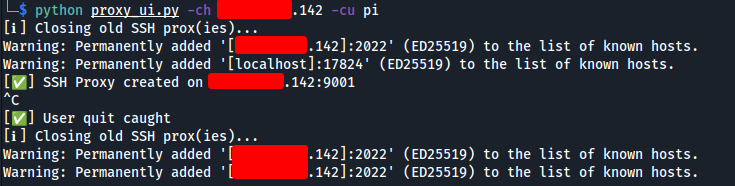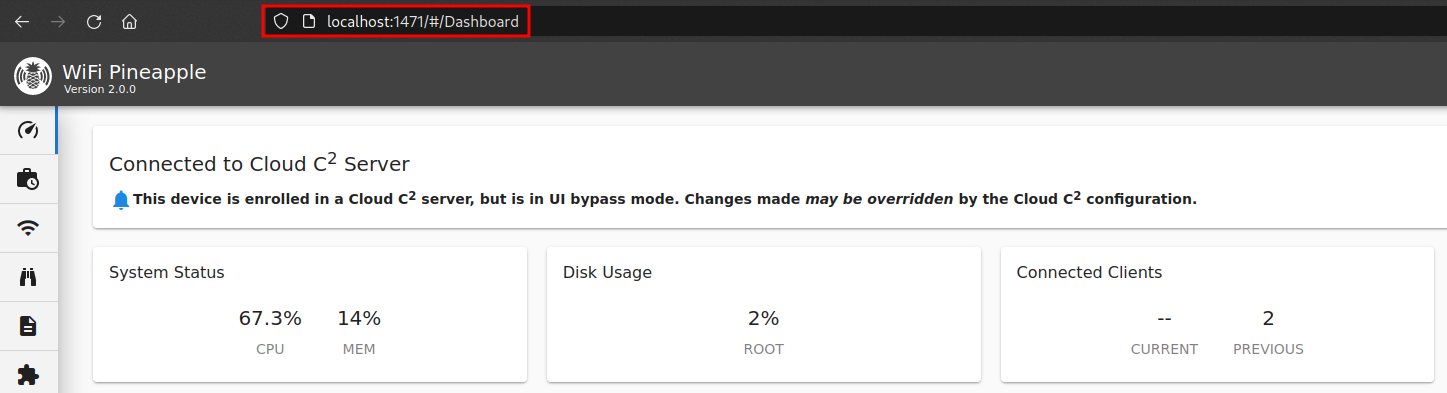Scripts to set up proxies to access the web UI of the pineapple remotely
- Review installation and setup video here
- Python 3.10+
pip install -r requirements.txt
- These scripts will create reverse SSH proxies to allow communication from the C2 server to the pineapple
- Install the scripts located in "/for_server" to run as cron on reboot
crontab -e
@reboot /usr/bin/python /path/to/file1
@reboot /usr/bin/python /path/to/file2
- A server needs to be publically accessible and reachable by the pineapple
- Add the SSH public key of your attacker box and the wifi pineapple to
~/.ssh/authorized_keys - Add
connect_pineappleto/usr/bin/
- Run the script to set up the chains
python proxy_ui.py -ch <public server_ip> -cu <username> - From a browser, use a socks5 proxy to proxy traffic through
<Your Server IP>:<port> - Navigate to
localhost:1471